Add a user – TREND IQ3 User Guide User Manual
Page 20
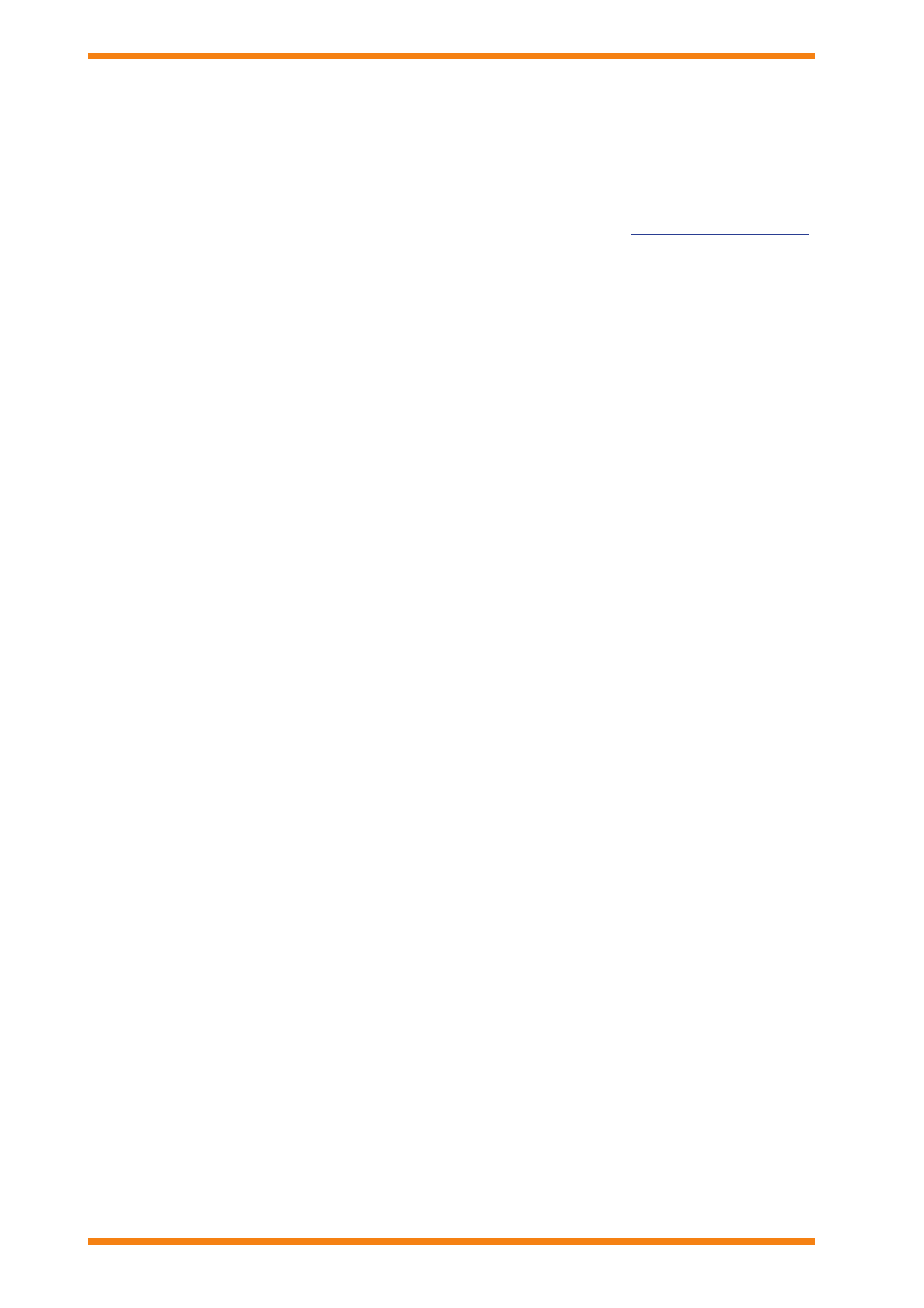
20
IQ3 Web User Guide TC200631 Issue 2, 02/02/2009
Using IQ3 from a Web browser
4.2
add a User
(continued)
In the
6.
Password box enter the password associated with the user name. This must be entered by the user when
logging in from a web browser.
In the
7.
re‑type Password box re-enter the password associated with the user name. This must be entered by
the user when logging in from a web browser.
Click
8.
Create new. The new user will be added.
Edit the new user module to set up the necessary parameters as described in the ‘
9.
’
section of this manual.
See also other documents in the category TREND Accessories for electrical:
- AV_D (4 pages)
- TB_TS_KE, _KEF (4 pages)
- RD-IQL (8 pages)
- SDU-LON (12 pages)
- TB_TS_K (4 pages)
- ENCLS_MBOX_IQ22x (4 pages)
- NBOX_XNC220 (12 pages)
- ENCLS_MBOX_IQ21x (2 pages)
- RD-IQ (8 pages)
- ACC_24VAC (2 pages)
- iQView4 (8 pages)
- IQ21x (12 pages)
- IQ22x (12 pages)
- ENCLS_... (2 pages)
- KIT_NODE_IQ23x (8 pages)
- IQ23x (36 pages)
- IQ246 (12 pages)
- KIT_NODE_IQ241 (8 pages)
- SCVO (8 pages)
- IQ241_242 (12 pages)
- KIT_NODE_IQ25x (8 pages)
- IQ251 (16 pages)
- PSR230_24 (4 pages)
- XCITE_IC (1 page)
- XCITE_TERM (1 page)
- XCITE_BBC (2 pages)
- IMC-101 (19 pages)
- EDS-305 (19 pages)
- EDS-205 (11 pages)
- XCITE_IO (16 pages)
- IQ3..._..._XNC_... (8 pages)
- IQ3xact (16 pages)
- IQ3xcite (16 pages)
- SRMV (4 pages)
- IQ3.._..._LAN_... (4 pages)
- IQView.._SM (12 pages)
- IQView.._RPM (12 pages)
- IQVIEW_NDP (2 pages)
- RJ (11 pages)
