3 adjust occupation times, 4 change normal occupation times, Adjust occupation times – TREND IQ3 User Guide User Manual
Page 23: Change normal occupation times
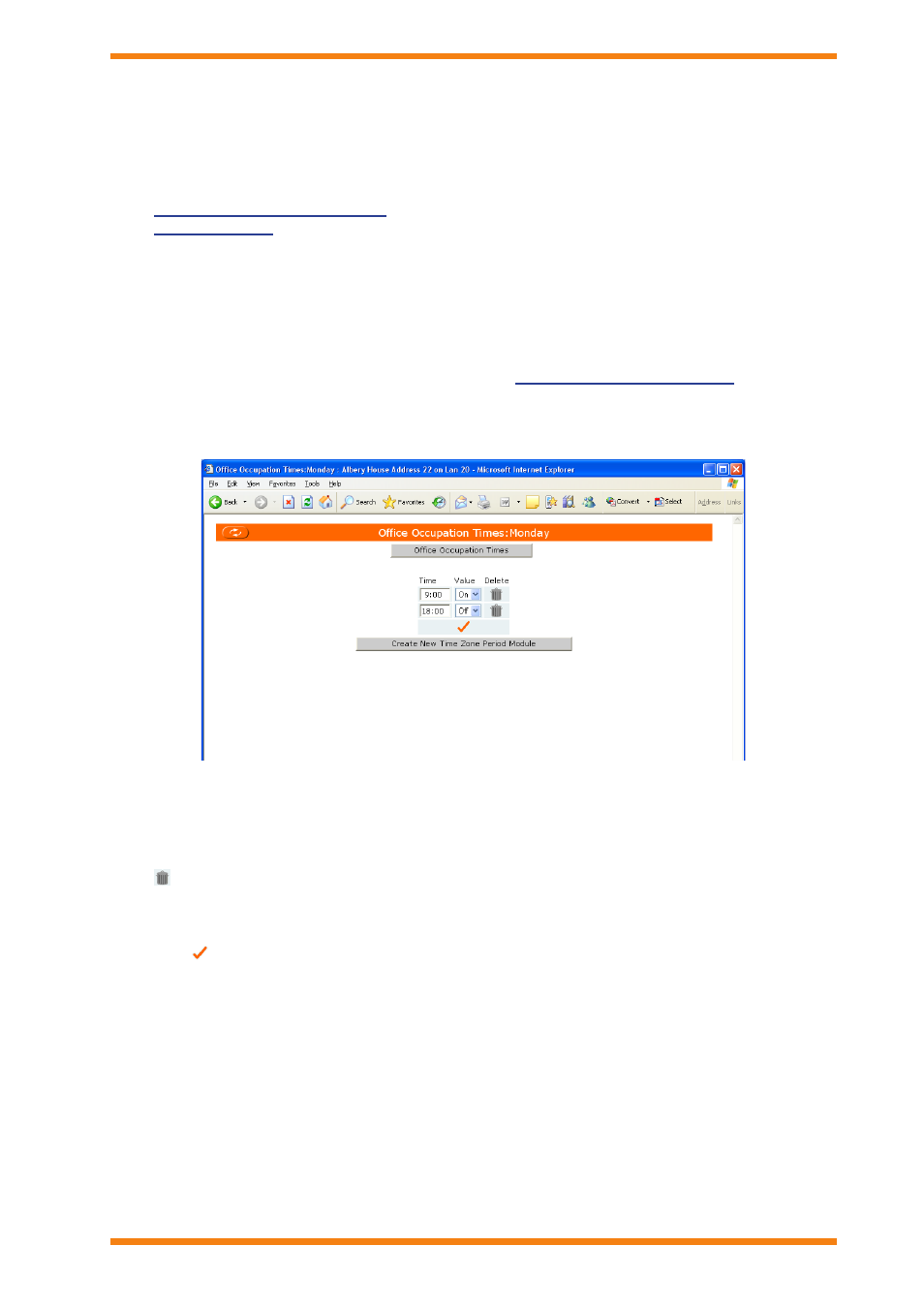
IQ3 Web User Guide TC200631 Issue 2, 02/02/2009
23
Using IQ3 from a Web browser
4.3.3
adjust occupation Times
The occupation times of the controller can be changed by changing the normal occupation times. If the change to
the normal occupation times is temporary then exceptions can be set up to define occupation times for a specified
period.
Change normal occupation times
4.3.4
Change normal occupation Times
The normal occupation times can be changed providing you have the appropriate level of authority for that
timezone.
to change the normal occupation times:
View the normal occupation times as described in the ‘
1.
View normal occupation times
’ section of this
manual.
Click the day for which the occupation times are to be changed. A display similar to the one shown below will
2.
be displayed.
In the box in the
3.
time column enter the start or stop time for a period type. To change the time from a start
time to a stop time or from stop time to a start time in the box in the Value column click on or off.
To add another period click Create new time Zone Period Module another period will be added to the list
enter the time, and specify whether it is a start or stop time. Unwanted periods can be removed by clicking
.
Note that two periods should be added, one to switch occupation on, and one it switch it off.
Click
4.
.
Repeat for any other period that requires changing.
5.
The occupation times for an entire day can be copied to other days as described in the ‘Copying Occupation Times’
section of this manual.
