Onsole, Onfiguration, Console configuration – LevelOne IES-1085 User Manual
Page 8
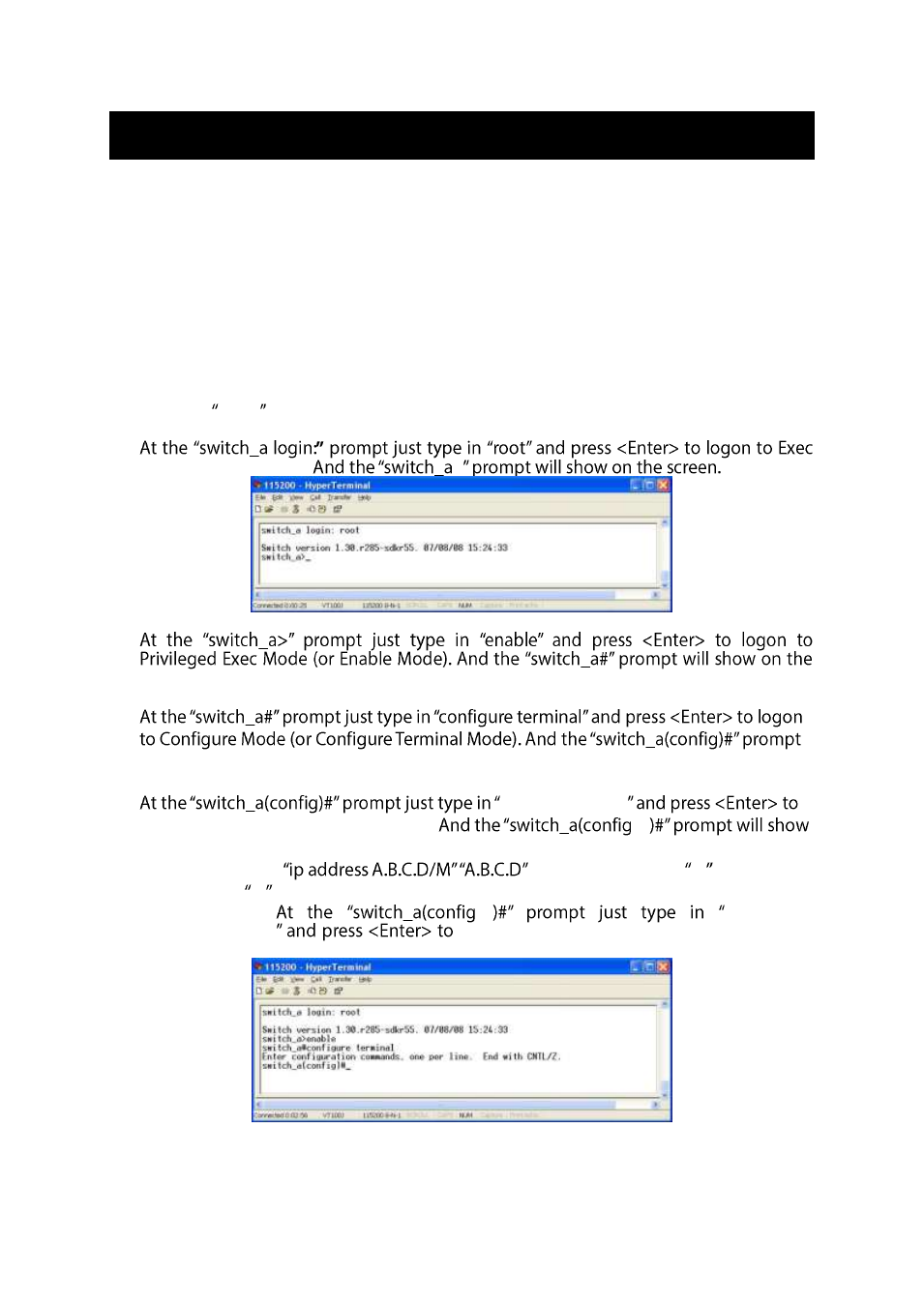
User Manual
Page 8
Console Configuration
Connect to the switch console:
Connect the DB9 straight cable to the RS-232 serial port of the device and the RS-232
serial port of the terminal or computer running the terminal emulation application.
Direct access to the administration console is achieved by directly connecting a
terminal or a PC equipped with a terminal-emulation program (such as HyperTerminal)
to the switch console port.
Configuration settings of the terminal-emulation program:
Baud rate: 115,200bps
Data bits: 8
Parity: none
Stop bit: 1
Flow control: none
Press the Enter key. The Command Line Interface (CLI) screen should appear as below:
Logon to Exec Mode (View Mode):
Mode (or View Mode).
>
Logon to Privileged Exec Mode (Enable Mode):
screen.
Logon to Configure Mode (Configure Terminal Mode):
will show on the screen.
Set new IP address and subnet mask for Switch:
interface vlan1.1
logon to vlan 1 (vlan1.1 means vlan 1).
-if
on the screen.
Command Syntax:
.
specifies IP address. M specifies IP
subnet mask. M = 8: 255.0.0.0, 16:255.255.0.0, or 24: 255.255.255.0.
For example,
-if
ip address
192.168.1.10/24
set new IP address (192.168.1.10) and new IP
subnet mask (255.255.255.0) for Switch.
