LevelOne IES-1085 User Manual
Page 134
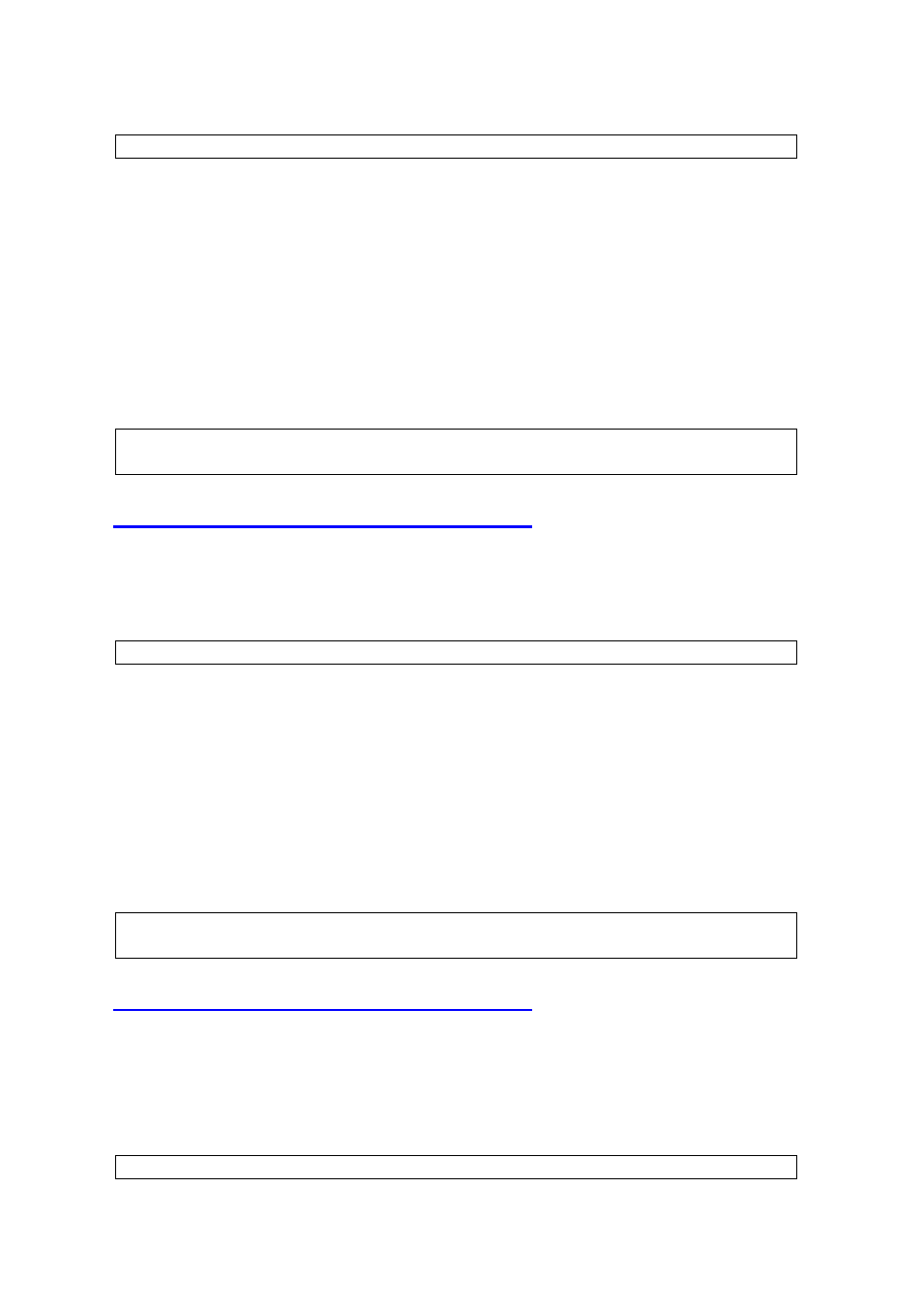
User Manual
Page 134
The switch_a(config)# prompt will show on the screen.
switch_a(config)#
2. Usage:
Use snmp-server trap-type enable linkDown command to enable link down trap for
SNMP.
Use the no snmp-server trap-type enable linkDown command to disable link down trap
for SNMP.
3. Command Syntax:
(no) snmp-server trap-type enable linkDown
4. Example:
The following example enables link down trap for SNMP:
switch_a(config)#snmp-server trap-type enable linkDown
switch_a(config)#
Link Up Trap:
1. Command Mode: Configure mode
Logon to Configure Mode (Configure Terminal Mode).
The switch_a(config)# prompt will show on the screen.
switch_a(config)#
2. Usage:
Use snmp-server trap-type enable linkUp command to enable link up trap for SNMP.
Use the no snmp-server trap-type enable linkUp command to disable link up trap for
SNMP.
3. Command Syntax:
(no) snmp-server trap-type enable linkUp
4. Example:
The following example enables link up trap for SNMP:
switch_a(config)#snmp-server trap-type enable linkUp
switch_a(config)#
SNMP v1/v2c
Get Community Name:
1. Command Mode: Configure mode
Logon to Configure Mode (Configure Terminal Mode).
The switch_a(config)# prompt will show on the screen.
switch_a(config)#
