2 example for parameter settings – IAI America XSEL-S User Manual
Page 25
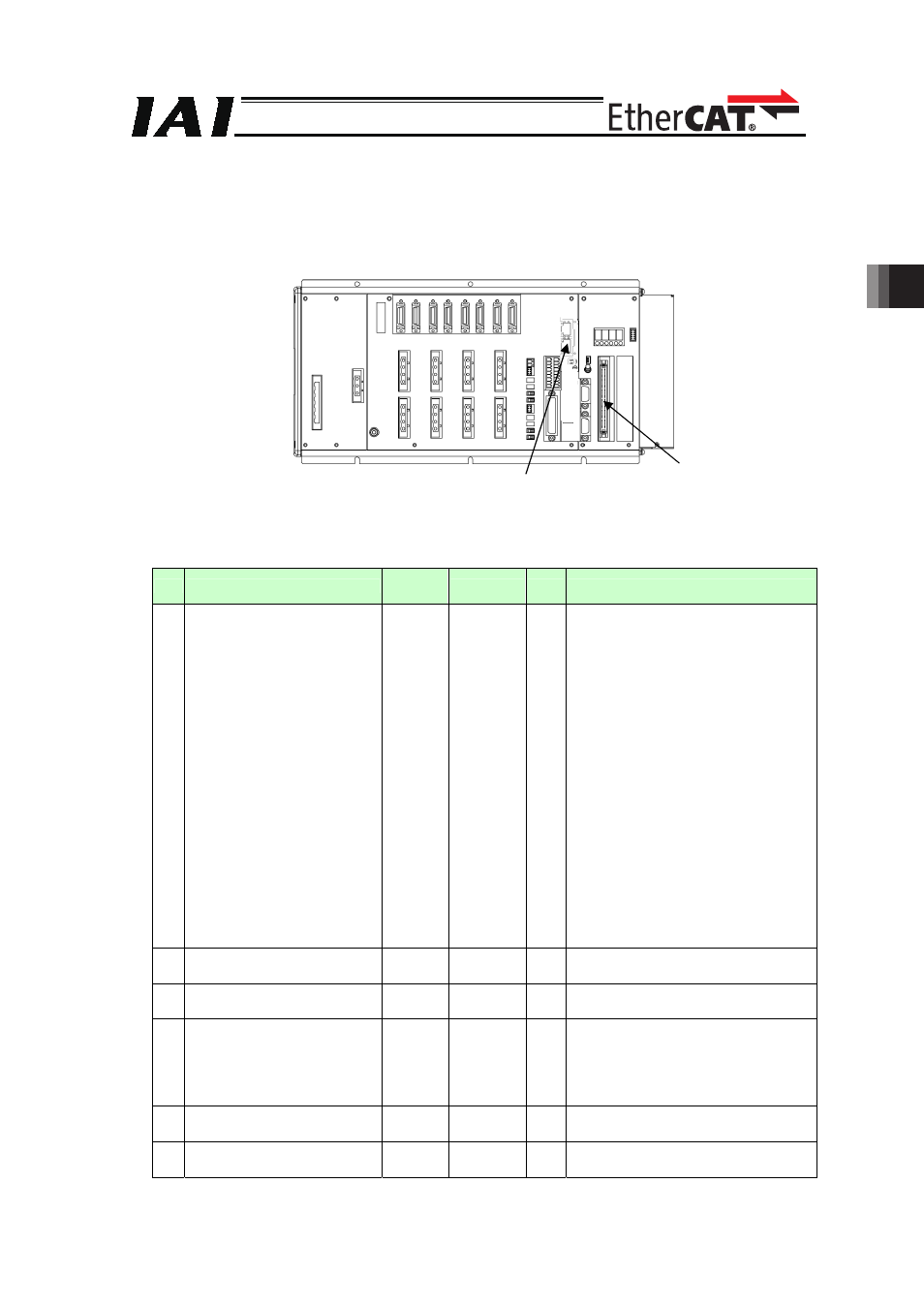
3. XSEL-R/S/RX/SX/RXD/SXD
19
3.5.2 Example for Parameter Settings
(1) Example for when using only EtherCAT®
It is how to establish the setting when using EtherCAT® to 16 ports of each input and output
from the top of the standard I/O ports, and no other I/O port (for I/O board, etc.) is to be used.
�
�
�
�
�
�
�
�
�
�
�
�
�
�
�
�
� I/O Parameter
�
No.
Parameter name
Default
(reference) Input Range Unit
Remarks
1 I/O Port Allocation Type
0
0 to 1
0
0: Fixed Allocation
1: Automatic Allocation
• Reference 1
Priority of I/O Port
Assignment when
automatically assigned
Port No.
(No.0 to 299/No.300 to 599)
1)
Network I/F Module 1
2)
I/O slot 1 (I/O1) Mounting board
3)
I/O slot 2 (I/O2) Mounting board
*
Assigned for the range of continuous
mounting from I/O slot 1 (I/O1)
Mounting board
• Reference 2
Priority of extension I/O ports
at automatic assignment
Port No.
(No.1000 to 3999/
No.4000 to 6999)
1)
Network I/F Module 2
2)
Extension I/O Unit
3)
Communication between IA Net
Controllers
2 Standard I/O Fix-Allocated Input
Port Start No.
0
-1 to 599
-1
0+(Multiples of 8)
[Ineffective when -1 is selected]
3 Standard I/O Fix-Allocated Output
Port Start No.
300
-1 to 599
-1
300+(Multiples of 8)
[Ineffective when -1 is selected]
10 Standard I/O Error Monitoring
(I/O1)
1
0 to 5
0
0:
No Monitoring (Not to use I/O board)
1:
Monitoring
2:
Monitoring (Not to monitor 24V I/O power
related error)
3:
Monitoring (To monitor only 24V I/O
power related error)
14 Network I/F Module 1
Remote Input Ports
256
0 to 256
16 8 port unit
15 Network I/F Module 1
Remote Output Ports
256
0 to 256
16 8 port unit
Not to be used
(I/O Board)
Standard Input Port No.0 to 15
Standard Output Port No.300 to 315
(EtherCAT® Board)
