Caution – IAI America IX-NNW8040 User Manual
Page 30
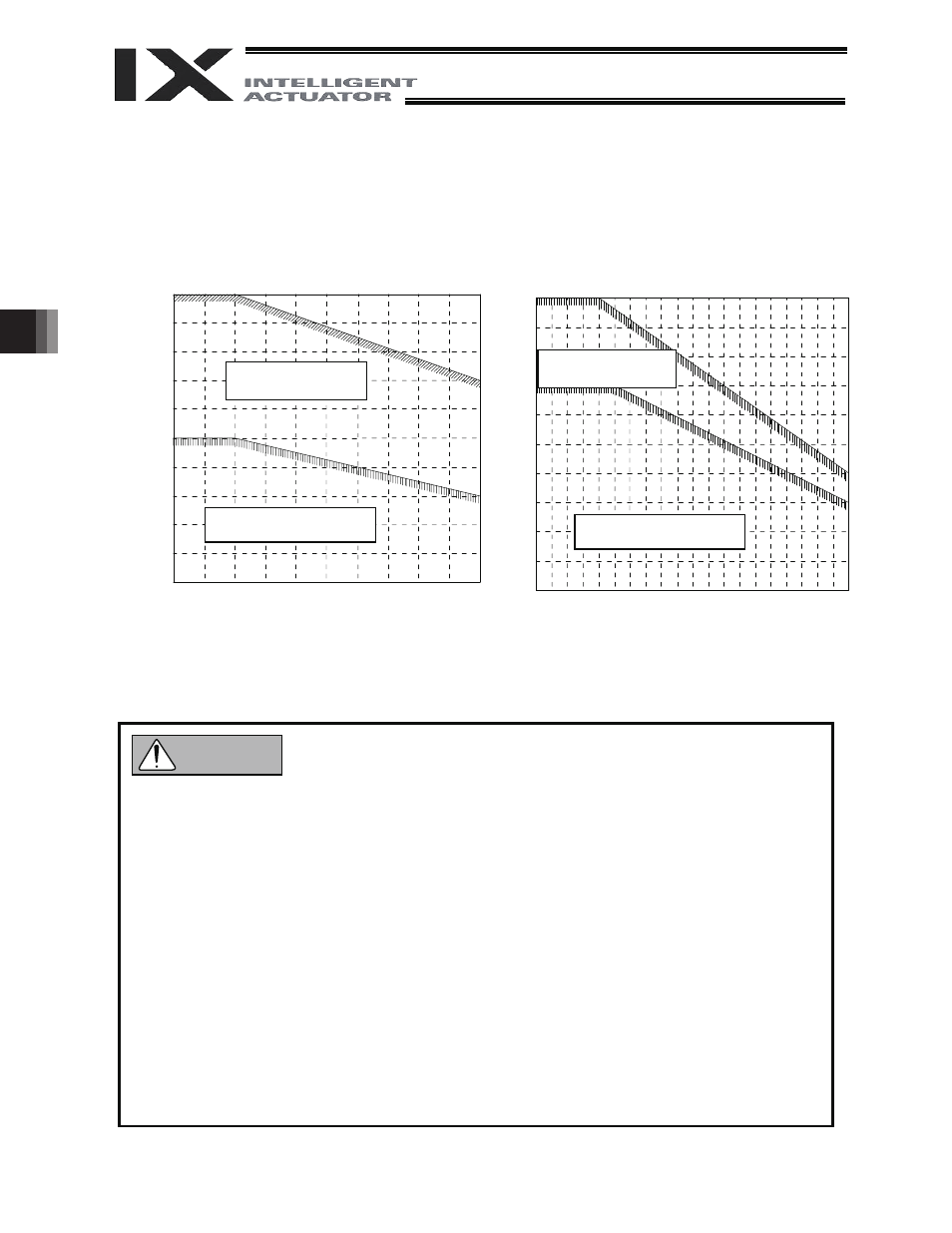
24
5. Precautions for Use
(2) CP operation (Set using the SEL language commands ACC and DCL.)
z To operate the robot at the maximum acceleration, provide a stopping period of three seconds or
more after each acceleration/deceleration.
z Start from the appropriate reference range for the continuous operation setting, and then gradually
raise the value for the purpose of adjustment.
z If an overload error occurs, lower the acceleration setting as appropriate or provide an appropriate
stopping time following each acceleration/deceleration.
z Depending on the position of the vertical axis, the robot may generate vibration when axis 1, axis 2
or the rotational axis turns. If vibration occurs, lower the acceleration as appropriate.
z To move the robot horizontally at high speed, keep the vertical axis as close as possible to the top
position. If the vertical axis is operated at the bottom position, the ball screw spline shaft will bend
and the vertical axis will be disabled.
z Be careful that the moment of inertia of axis 4 does not exceed the permissible value. (Refer to 5.3,
“Carrying Load.”)
z The carrying load indicates a load above the rotational center of axis 4.
z Operate the robot by using an appropriate acceleration coefficient as determined by the mass of
the tip. Failure to do so may cause the drive part to wear prematurely or may result in damage or
vibration.
IX-NNW50
/60
Reference acceleration/deceleration
settings for CP operation
A
cceleration (G)
Carrying load mass (kg)
1.0
0.5
0
0 5
10
Acceleration (G)
Carrying load mass (kg)
1.0
0.5
0
0 5 10 15 20
IX-NNW70
/80
Reference acceleration/deceleration
settings for CP operation
Reference range of
maximum setting
Reference range of
maximum setting
Reference range for
continuous operation setting
Reference range for
continuous operation setting
Caution
