Part 11, User menu screens, A. description of the user menu – HTP ELP-199 User Manual
Page 58: B. boiler status screens, C. boiler settings screens, Part 11 – user menu screens
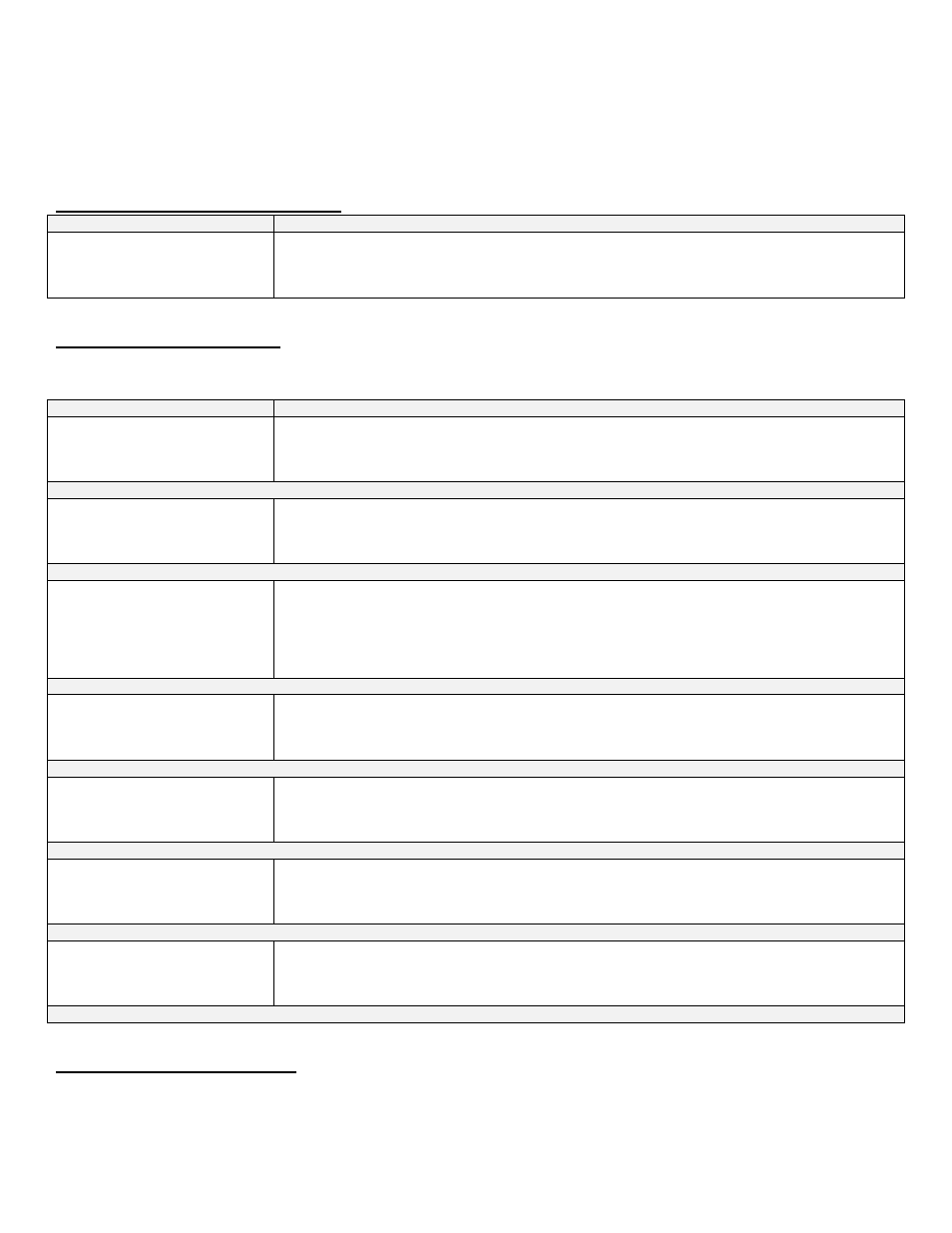
58
LP-294 REV. 2.20.14
PART 11 – USER MENU SCREENS
The User Menu is intended to provide basic system information and allow temperature adjustments within the parameters configured by
the installer. To enter the User Menu, press the key at the Main Screen
. Use the ▼▲ keys to scroll through the options. Use to
view,
▼and ▲ to scroll through the screens, and press and hold ENTER for one second to access and change Boiler Settings. If no
keys are pressed for 3 minutes, the control will return to the Main Screen.
A. DESCRIPTION OF THE USER MENU
SCREEN
DESCRIPTION
MENU
> Boiler Status
Boiler Settings
Cascade Status
Boiler Status screens show different boiler operating values.
Boiler Settings are settings that can be altered by the user.
Cascade Status screens describe cascade values. This option will only appear if cascading is
active.
Table 21
– User Menu
B. BOILER STATUS SCREENS
Press the key when the
> icon is in line with Boiler Status, and a series of Boiler Status options can be accessed. These options and
corresponding screens are as follows.
SCREEN
DESCRIPTION
BOILER STATUS
Supply set. 160
o
F
Supply act. 160
o
F
Return act. 130
o
F
This screen shows the current supply setpoint, along with current supply and return actual
temperature readings. There are no active outputs.
Pressing the
▼ key allows the User to view more data.
BOILER STATUS
DHW set. xxxx160
o
F
DHW act. xxxx160
o
F
This screen shows DHW setpoint. xxxx will read STAT when a thermostat is configured.
This is DHW actual. xxxx will read STAT OPEN or STAT CLSD when a thermostat is configured.
When a DHW sensor is configured but not connected, it will read SENS OPEN.
Pressing the
▼ or ▲ keys allows the User to view more data or return to the previous screen.
BOILER STATUS
System 150
o
F
Flue Gas 170
o
F
Outdoor 60
o
F
The first line shows the system sensor reading. If a system sensor is not connected, NC will be
shown. In case of a shortcut, 0 ohm will be displayed.
The second line shows the flue gas reading. When configured as SWITCH, OPEN or CLSD is
shown. When configured as SENSOR, NC means not connected. If shortcut, 0 ohm will display.
The final line displays the outdoor temperature reading. If an outdoor sensor is not connected, NC
is shown. If shortcut, 0 ohm.
Pressing the
▼ or ▲ keys allows the User to view more data or return to the previous screen.
BOILER STATUS
General Pump OFF
CH-Pump OFF
DHW-Pump OFF
This screen shows the running status of all system pumps, and will display ON or OFF.
Pressing the
▼ or ▲ keys allows the User to view more data or return to the previous screen.
BOILER STATUS
TC1 set. 1020
o
F
TC1 act. 1020
o
F
TC2 act. 1020
o
F
This screen describes LambdaConstant values. TC1 set. refers to calculated burner target
temperature.TC1 act. refers to actual burner temperature at the TC1 thermocouple. TC2 act. refers
to actual burner temperature at the TC2 thermocouple.
Pressing the
▼ or ▲ keys allows the User to view more data or return to the previous screen.
BOILER STATUS
MF set. 16.22g/s
MF act. 16.22g/s
GV offs. -120hstep
This screen describes LambdaConstant values. MF set. Refers to calculated mass flow target,
depending on heat load. MF act. shows actual mass flow. GV offs. Refers to the gas regulation-
valve offset (plus or minus) and indicates gas pressure stability.
Pressing the
▼ or ▲ keys allows the User to view more data or return to the previous screen.
BOILER STATUS
Fan Speed 5600 rpm
GV act. 650 hstep
FlameIon. 9.0 uA
This screen shows actual fan speed, actual gas valve position, and actual ionization current in uA.
Press the
▲ key to return to the previous screen.
Table 22
– User Menu - Boiler Status Screens
C. BOILER SETTINGS SCREENS
At the initial User Menu screen, u
se the ▼▲ keys to put the > icon in line with Boiler Settings. Press to access a series of Boiler
Settings options. Use to view,
▼and ▲ to scroll through the screens, and press and hold ENTER for one second to access and
change Boiler Settings. If no keys are pressed for 3 minutes, the control will return to the Main Screen.
