72 of 81 – Gilderfluke&Co BR-SmartMedia User Manual
Page 80
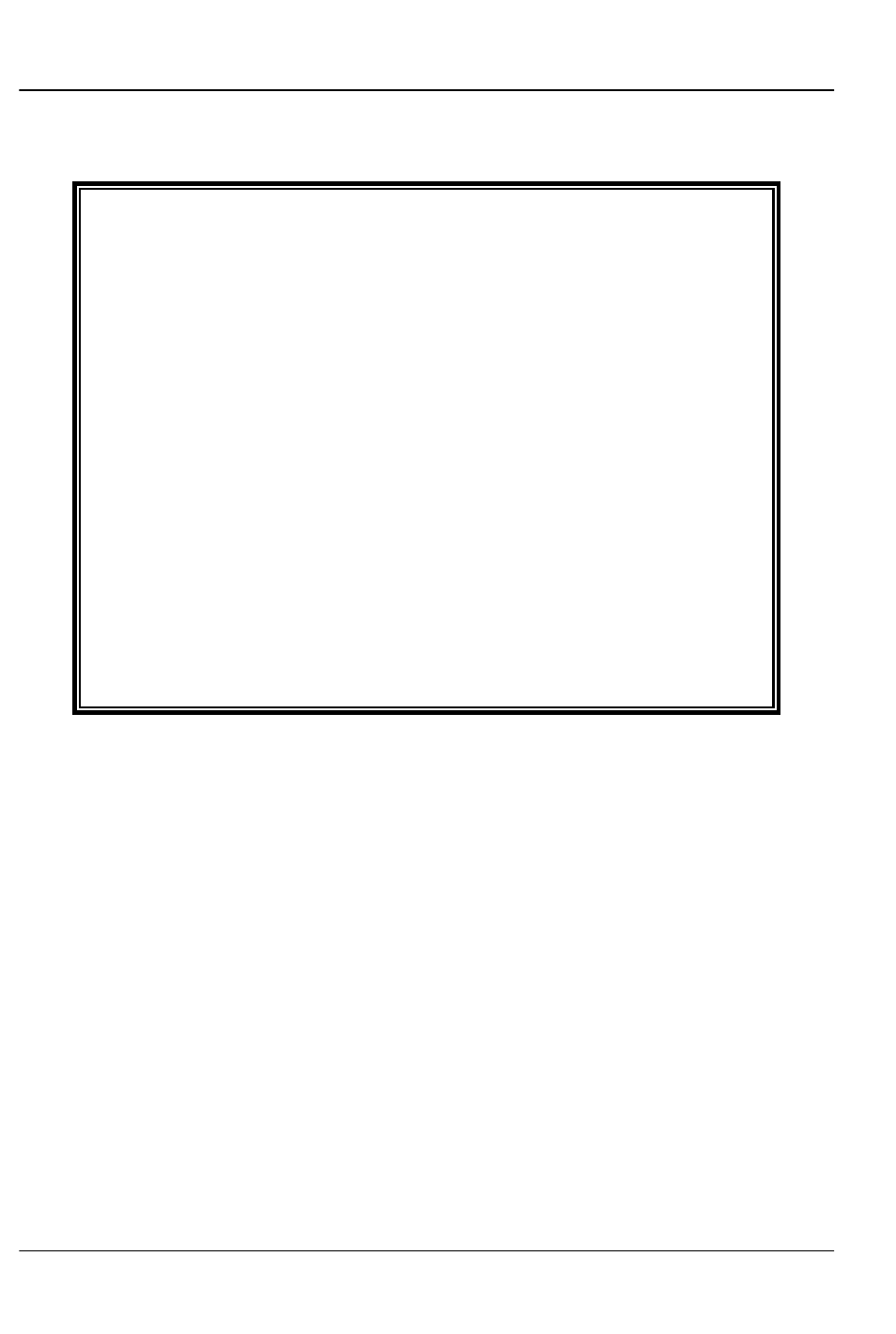
For a BR-SmartMedia in Moog 5000 Length mode, the menu will appear
as follows:
-Gilderfluke & Company - BR-SmartMedia in BR-Serial Mode - v1.22 - [c]2003 DCM-
__9 shows with 232 channels @ __0 Offset / Set FileName is CROOM1__.A00
Card Address- __0
a) DMX- Tx & Rx w/CS
b) baud rate- forced to 115.2Kbaud
c) numbering system- decimal
d) VT-52 display- no
e) EaseIn speed- 2.1 seconds
h) operating mode- Moog 5000 / length (NO Moog file!)
v) monitor channel- none
u) min/max limits- 0/65535
k) analog resolutions- 12 bits
l) string trigger channel- none
m) edit strings....
w) oversampling- 2x
g) analogs to EaseIn | h) operating mode | i) Info | o) reload config.
p) Play a show | r) save config. | t) Test shows | x) eXit
Enter Command-
Moog Motion bases accept a stream of serial data with a very specific
format and then respond with a status message that the BR-SmartMedia
card must pay a good bit of attention to determine what mode the Motion
base is in. The Moog Motion bases must be updated at sixty times per sec-
ond, no matter what (it puts the motion base into an error mode if a single
update is missed).
The Moog Motion bases have two operating modes. In ‘DOF’ mode, the
data is stored in ‘Degrees of Freedom’. The PC that is located under the
motion base translates these values to the actual leg lengths that are need-
ed to get the motion base to the desired position. Channels are used as fol-
lows:
Channel 0: Roll
Channel 1: Pitch
Channel 2: Heave (all axis up/down)
Channel 3: Surge
Channel 4: Yaw
Channel 5: Sway
In ‘Length’ mode, the six axis of control are applied directly to the six
G
ILDERFLUKE
& C
O
.• 205 S
OUTH
F
LOWER
S
TREET
• B
URBANK
, C
ALIFORNIA
91502 • 818/840-9484 • 800/776-5972 •
FAX
818/840-9485
E
AST
C
OAST
/F
LORIDA
O
FFICE
• 7041 G
RAND
N
ATIONAL
D
RIVE
• S
UITE
128d • O
RLANDO
, F
L
. 32819 • 407/354-5954 •
FAX
407/354-5955
72 of 81
