41 of 81 – Gilderfluke&Co BR-SmartMedia User Manual
Page 49
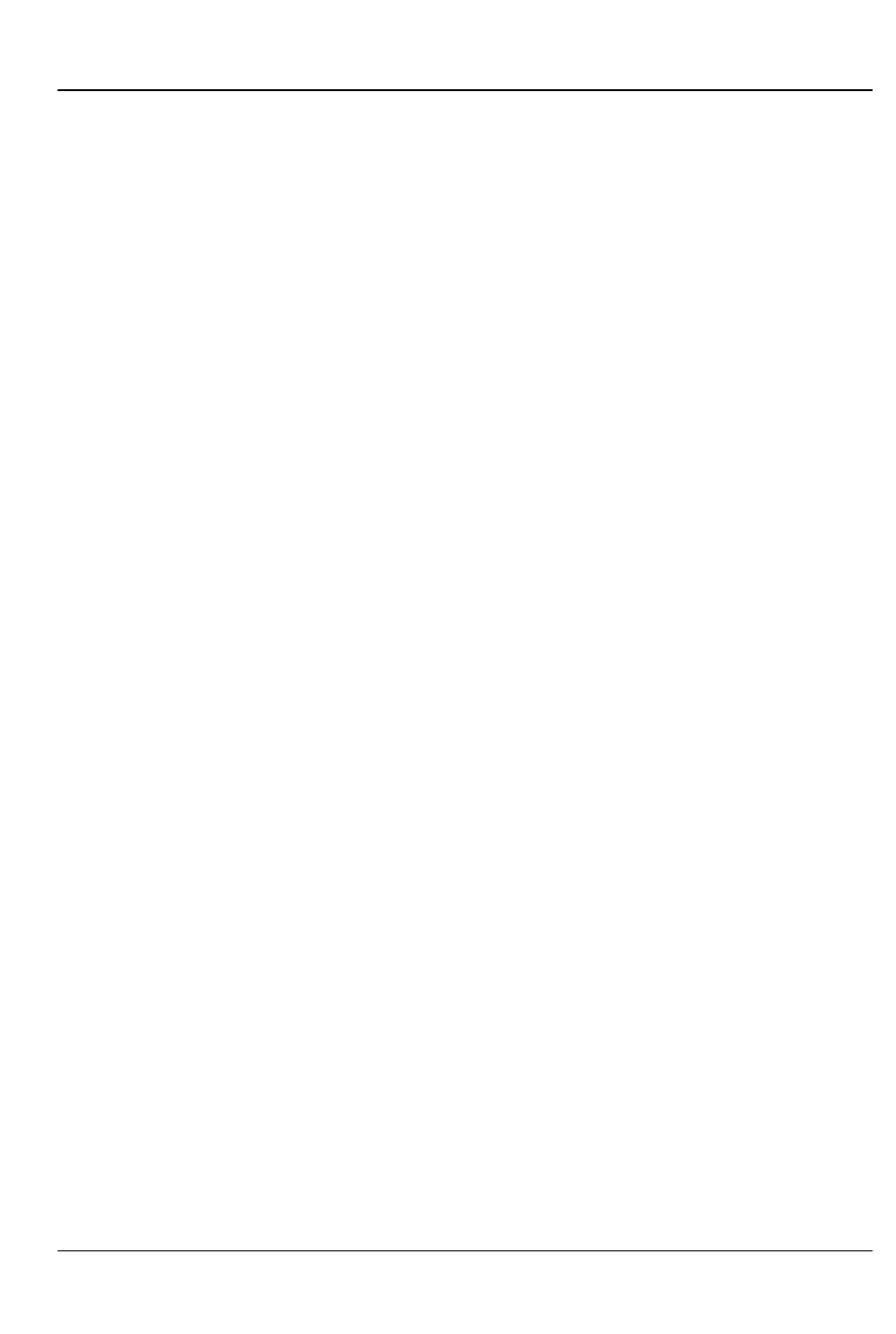
be started on more than one sequencer simultaneously.
The only difference between this command and the
‘Loop’ command is: If you ‘Start’ a show, then the BR-
SmartMedia will NOT check for another show to run at the
end of the show you are starting.
If another show was already running on a sequencer
and another is started (the show that is running was set to
allow others to step on it), an Ease-In will smooth out any
jumps that might otherwise be created on the analog chan-
nels.
c) Stop Immediately: One or more sequencers are stopped
immediately on this edge. The data levels will be frozen at
the current levels until another shoe is started. You can
specify which sequencer(s) are to be stopped. Stopping a
sequencer which is not running will have no effect.
d) Loop: This command is identical to the Start command
above, except that at the end of the show which was start-
ed, the BR-SmartMedia will check for a ‘jump immediately
to next show’ programmed into the show data. If there is
one, the BR-SmartMedia will start the next show.
e) Stop at End: At the end of the currently looping show(s), the
BR-SmartMedia will NOT check for another show to run. This
command only affects sequencers that were started with
the ‘Loop’ command. You can specify which sequencer(s)
are to be affected by this command.
f)
Pause Sequencer: This command will temporarily stop any
show that is running on a sequencer. Show data will freeze
at the current levels until the show is ‘continued’ or another
show is started. You can specify which sequencer(s) are to
be affected by this command. Pausing a sequencer which
is not running will have no effect.
g) Continue Sequencer: This command will restart any show
that has been paused. Show data will continue from the
frame upon which the show was paused, so no Ease-In will
be needed. You can specify which sequencer(s) are to be
affected by this command. Continuing a sequencer which
has not been paused will have no effect.
h) E-Stop Sequencer: This command will:
1) Immediately stop the affected sequencer(s).
G
ILDERFLUKE
& C
O
.• 205 S
OUTH
F
LOWER
S
TREET
• B
URBANK
, C
ALIFORNIA
91502 • 818/840-9484 • 800/776-5972 •
FAX
818/840-9485
E
AST
C
OAST
/F
LORIDA
O
FFICE
• 7041 G
RAND
N
ATIONAL
D
RIVE
• S
UITE
128d • O
RLANDO
, F
L
. 32819 • 407/354-5954 •
FAX
407/354-5955
41 of 81
