2 of 81 – Gilderfluke&Co BR-SmartMedia User Manual
Page 10
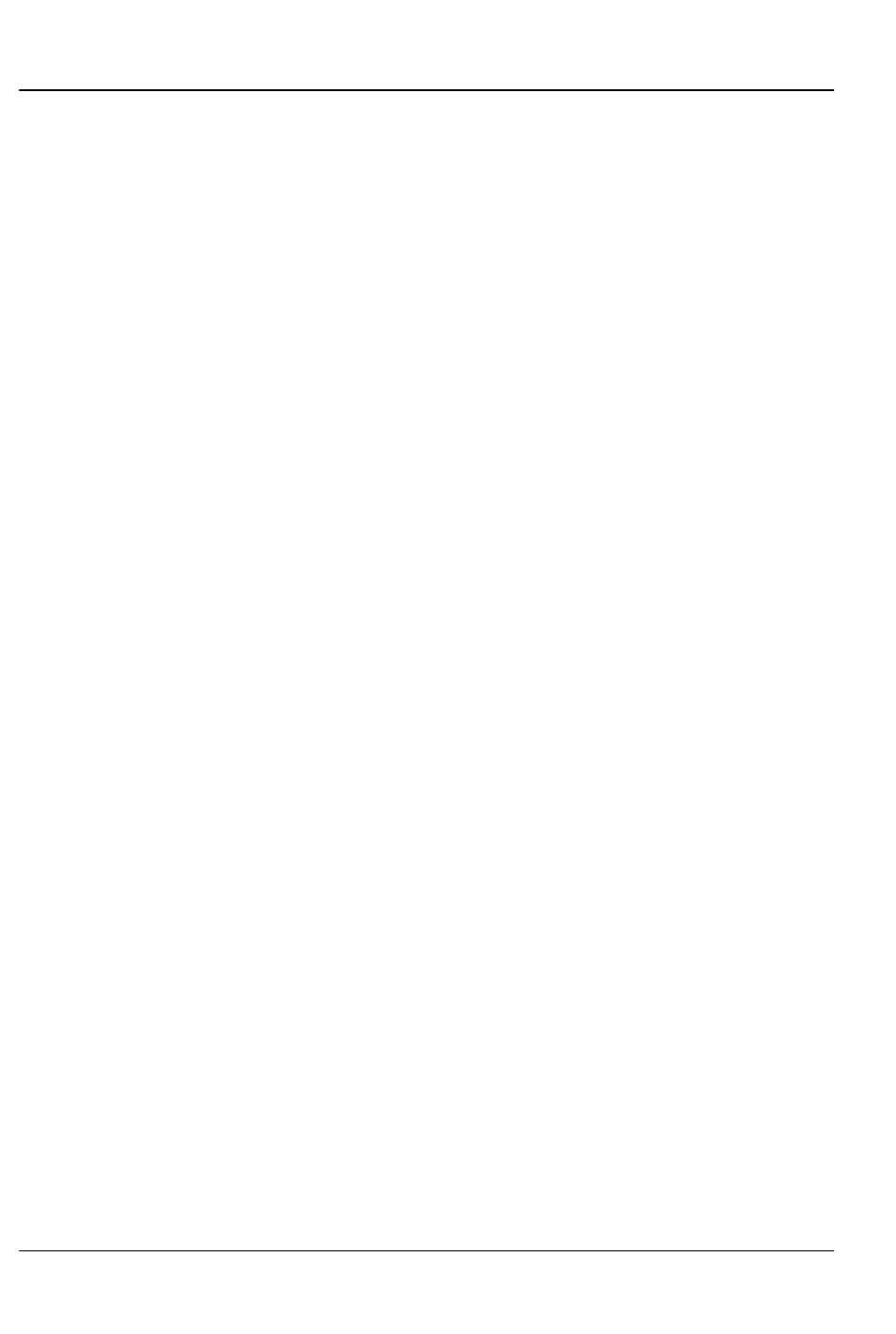
same ‘multidrop’ RS-422 serial network. This can easily in-
terface with commercially made touch screen operator
panels, PCs, or even Internet or telephone modems. The
latter two allow you to control and monitor the system
from around the block or from the other side of the world.
The data from these eight show sequencers are
combined into a single DMX-512 output stream. Up to
256 channels worth of analog or digital output cards,
dimmers and other DMX-512 compatible equipment
can be attached to the DMX-512 output. Any individual
DMX-512 channel can be controlled by any of the eight
sequencers. Its neighbors can be controlled by the
same, or any other sequencer. Even a single digital out-
put bit within a channel can be controlled by a different
sequencer than its neighbors.
Whether any of the sequencers are running or not,
thirty times each second, all 256 channels of show data
are transmitted through the Z-Brick and DMX-512 data
outputs. The DMX-512 output can be used to control
light dimmers, automated spotlights, color changers,
fog and wind machines, or any other pieces of equip-
ment which will accept standard DMX-512 inputs. The Z-
Brick output can be used for additional digital outputs
through one or more Z-Bricks.
All shows programmed for use in MultiShow mode
must be programmed at thirty frames per second.
BR-SmartMedia in Serial mode: When configured in Serial
mode, the BR-SmartMedia can be used as either a
‘Smart’ or ‘Dumb’ brick. It can be used when:
1) You need to add a DMX-512 or serial output to a
‘Smart’ or ‘Dumb’ Brick system.
2) You have exceeded the onboard flash memory
G
ILDERFLUKE
& C
O
.• 205 S
OUTH
F
LOWER
S
TREET
• B
URBANK
, C
ALIFORNIA
91502 • 818/840-9484 • 800/776-5972 •
FAX
818/840-9485
E
AST
C
OAST
/F
LORIDA
O
FFICE
• 7041 G
RAND
N
ATIONAL
D
RIVE
• S
UITE
128d • O
RLANDO
, F
L
. 32819 • 407/354-5954 •
FAX
407/354-5955
2 of 81
