44 of 81 – Gilderfluke&Co BR-SmartMedia User Manual
Page 52
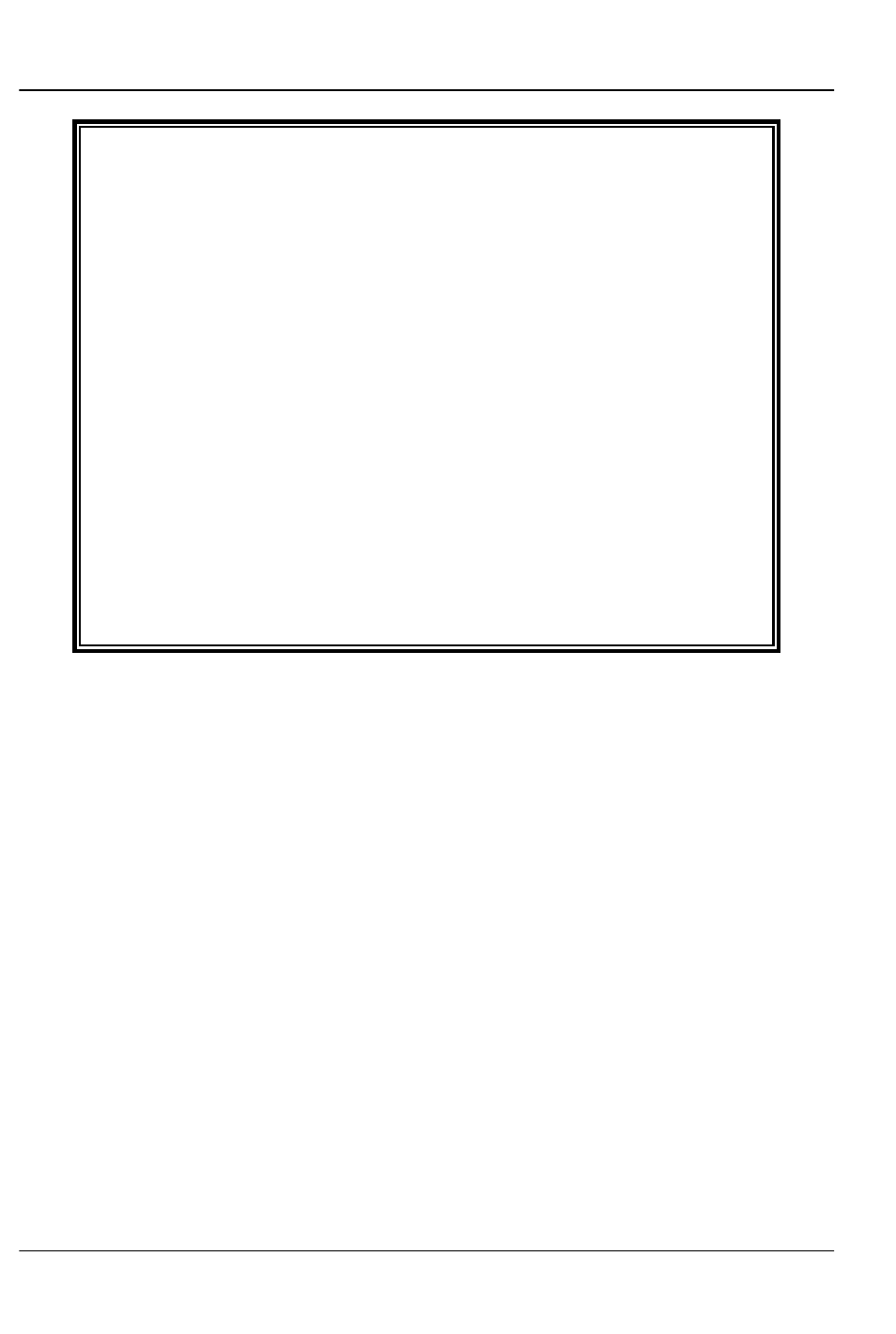
-Gilderfluke & Company - BR-SmartMedia in BR-Serial Mode - v1.22 - [c]2003 DCM-
__9 shows with 232 channels @ __0 Offset / Set FileName is CROOM1__.A00
Card Address- __0
Enter all analog channels for sequencer 'h'. These channels will be eased-in.
__0: |___|___|___|___|___|___|___|___|_a_|_a_|_a_|_a_|_a_|_a_|_a_|___|
_16: |___|_a_|_a_|_a_|_a_|_a_|_a_|_a_|___|___|___|___|_a_|_a_|_a_|_a_|
_32: |_a_|_a_|_a_|_a_|_a_|_a_|_a_|_a_|_a_|_a_|_a_|_a_|___|___|___|___|
_48: |_a_|_a_|_a_|_a_|_a_|_a_|_a_|_a_|_a_|_a_|_a_|_a_|_a_|_a_|_a_|_a_|
_64: |___|___|___|___|_a_|_a_|_a_|_a_|_a_|_a_|_a_|_a_|_a_|_a_|_a_|_a_|
_80: |_a_|_a_|_a_|_a_|___|___|___|___|___|___|___|___|___|___|___|___|
_96: |___|___|___|___|___|___|___|___|___|___|___|___|_a_|_d_|_d_|_d_|
112: |_d_|_d_|_d_|_d_|_d_|_d_|_d_|_d_|_d_|_d_|_d_|_d_|_d_|_d_|_d_|_d_|
128: |_d_|_d_|_d_|_d_|_d_|_d_|_d_|_d_|_d_|_d_|_d_|_d_|_d_|_d_|_d_|_d_|
144: |_d_|_d_|_d_|_d_|_d_|_d_|_d_|_d_|_d_|_d_|_d_|_d_|_d_|_a_|_a_|_a_|
160: |_a_|_a_|_a_|_d_|_d_|_d_|_d_|___|_e_|_e_|_e_|_e_|_e_|_e_|_e_|_e_|
176: |_e_|_e_|_e_|_e_|_e_|_e_|_e_|_e_|_e_|_e_|_e_|_e_|_e_|_e_|___|_f_|
192: |_f_|_f_|_f_|_f_|_f_|_f_|_f_|_f_|_f_|___|_f_|_f_|_f_|_f_|_g_|_g_|
208: |_e_|_e_|_a_|_e_|_a_|_e_|_a_|___|_a_|_a_|_a_|_a_|_a_|_a_|_a_|_a_|
224: |_a_|_a_|___|227|228|229|___|___|...|...|...|...|...|...|...|...|
240: |...|...|...|...|...|...|...|...|...|...|...|...|...|...|...|...|
Enter DMX channel to toggle EaseIns [
(Sample data: Your show data will differ from what is shown.)
Analog channels that will be eased in are shown by:
1) Sequencer letter (‘a’ through ‘h’) for analog channels as-
signed to other sequencers
2) Channel number for the sequencer we are configuring.
3) Channel numbers which are too big (i.e.: larger than the
number of channels in the current AutoDownload file on
the SmartMedia Flash Card) are shown as ‘...’. You can not
change these.
In the example screen above, most of the channels are bring
used by sequencers ‘a’, ‘d’, ‘e’ and ‘f’. Only a few channels to-
wards the end are being used by sequencer 'h’, which happens
to be the one being configured.
To toggle any analog channel on or off, just enter the num-
ber of the channel. Analog channels can only be associated to
only ONE sequencer at a time. If you attempt to assign an analog
channel which has previously been assigned to another se-
quencer, the BR-SmartMedia will first confirm that this is what you
indeed want to do. It will then remove the analog channel from
G
ILDERFLUKE
& C
O
.• 205 S
OUTH
F
LOWER
S
TREET
• B
URBANK
, C
ALIFORNIA
91502 • 818/840-9484 • 800/776-5972 •
FAX
818/840-9485
E
AST
C
OAST
/F
LORIDA
O
FFICE
• 7041 G
RAND
N
ATIONAL
D
RIVE
• S
UITE
128d • O
RLANDO
, F
L
. 32819 • 407/354-5954 •
FAX
407/354-5955
44 of 81
