64 of 81 – Gilderfluke&Co BR-SmartMedia User Manual
Page 72
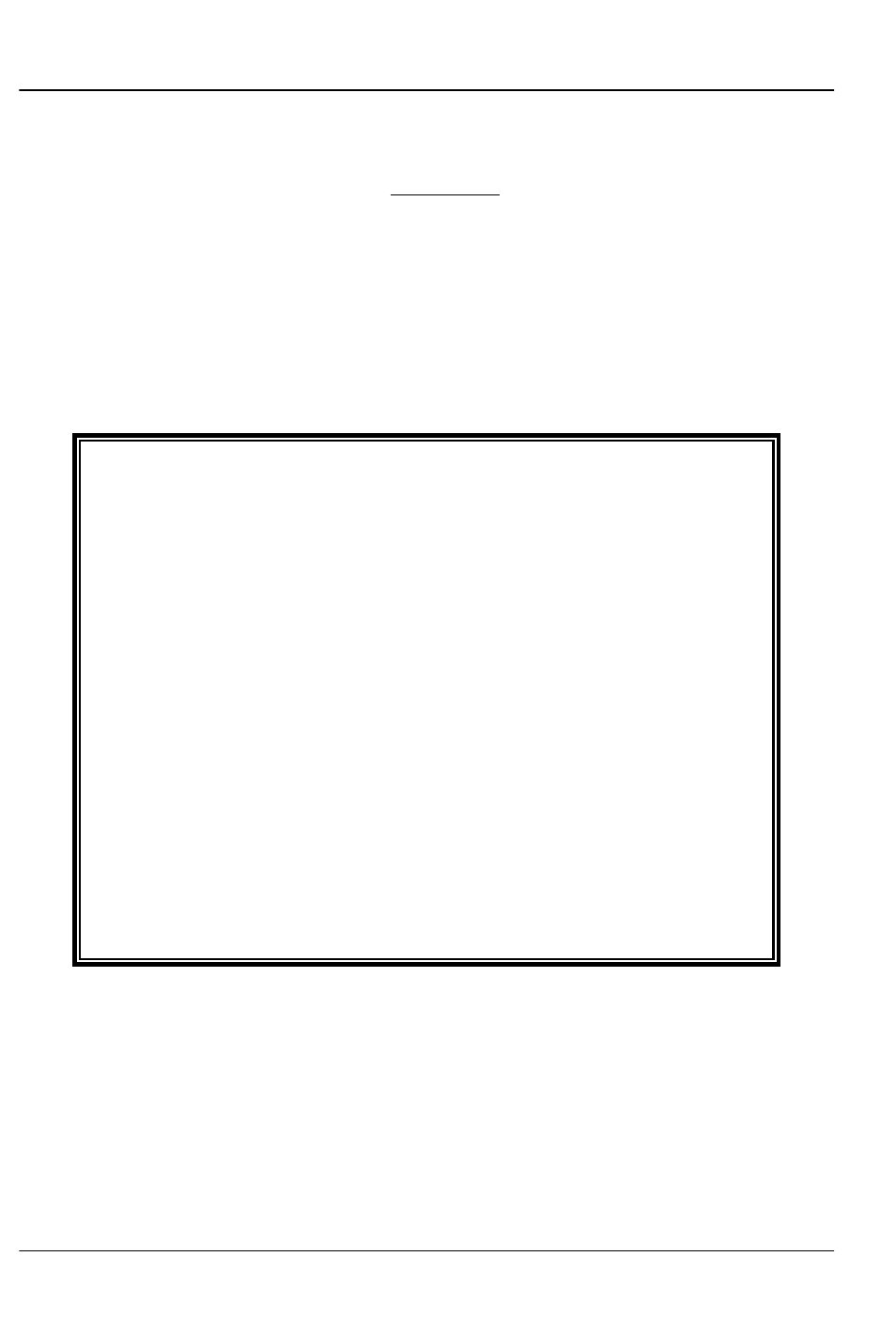
must set the ‘first channel’ when saving the AutoDownload
file from PC•MACs and setting the AutoDownload offset) to
the channel’s address MINUS TWO.
16) Sixteen bit resolution outputs can be set to any even num-
ber address. Examples of these are 0, 2, 4, 8 & 10.
The Rexroth DCC cards currently support baud rates of 9600,
19.2 KBaud and 38.4 KBaud. There is no reason to use anything
but the highest rate available. The maximum string length for a
Rexroth quick write command is eight bytes. The maximum num-
ber of DCC cards you should try to control is fifteen when using
thirty FPS and 38.4 KBaud.
-Gilderfluke & Company - BR-SmartMedia in BR-Serial Mode - v1.22 - [c]2003 DCM-
__9 shows with 232 channels @ __0 Offset / Set FileName is CROOM1__.A00
Card Address- __0
Card Channel | Card Channel
0) ___ 1) ___
2) ___ 3) ___
4) ___ 5) ___
6) ___ 7) ___
8) ___ 9) ___
a) _12 b) ___
c) _13 d) ___
e) _14 f) ___
g) _15 h) ___
i) _16 j) ___
k) _17 l) ___
m) _18 n) ___
o) _19 p) ___
q) ___ r) ___
s) ___ t) ___
u) ___ v) ___
w) ___ x) ___
y) ___ z) ___
enter number of string to edit, or
(Sample data: Your show data will differ from what is shown.)
k) Analog Resolution: This is a Rexroth Mode specific command.
This command is used to toggle between eight, twelve and six-
teen bit resolution analog values to be sent to the Rexroth DCCs.
The resolution does not affect the time it takes to send messages
to the DCCs. You will need to make sure that when you save the
AutoDownload file from PC•MACs and set the AutoDownload off-
set that enough channels are saved.
G
ILDERFLUKE
& C
O
.• 205 S
OUTH
F
LOWER
S
TREET
• B
URBANK
, C
ALIFORNIA
91502 • 818/840-9484 • 800/776-5972 •
FAX
818/840-9485
E
AST
C
OAST
/F
LORIDA
O
FFICE
• 7041 G
RAND
N
ATIONAL
D
RIVE
• S
UITE
128d • O
RLANDO
, F
L
. 32819 • 407/354-5954 •
FAX
407/354-5955
64 of 81
