Gentec-EO PC-Gentec-EO (for MAESTRO and INTEGRA) User Manual
Page 50
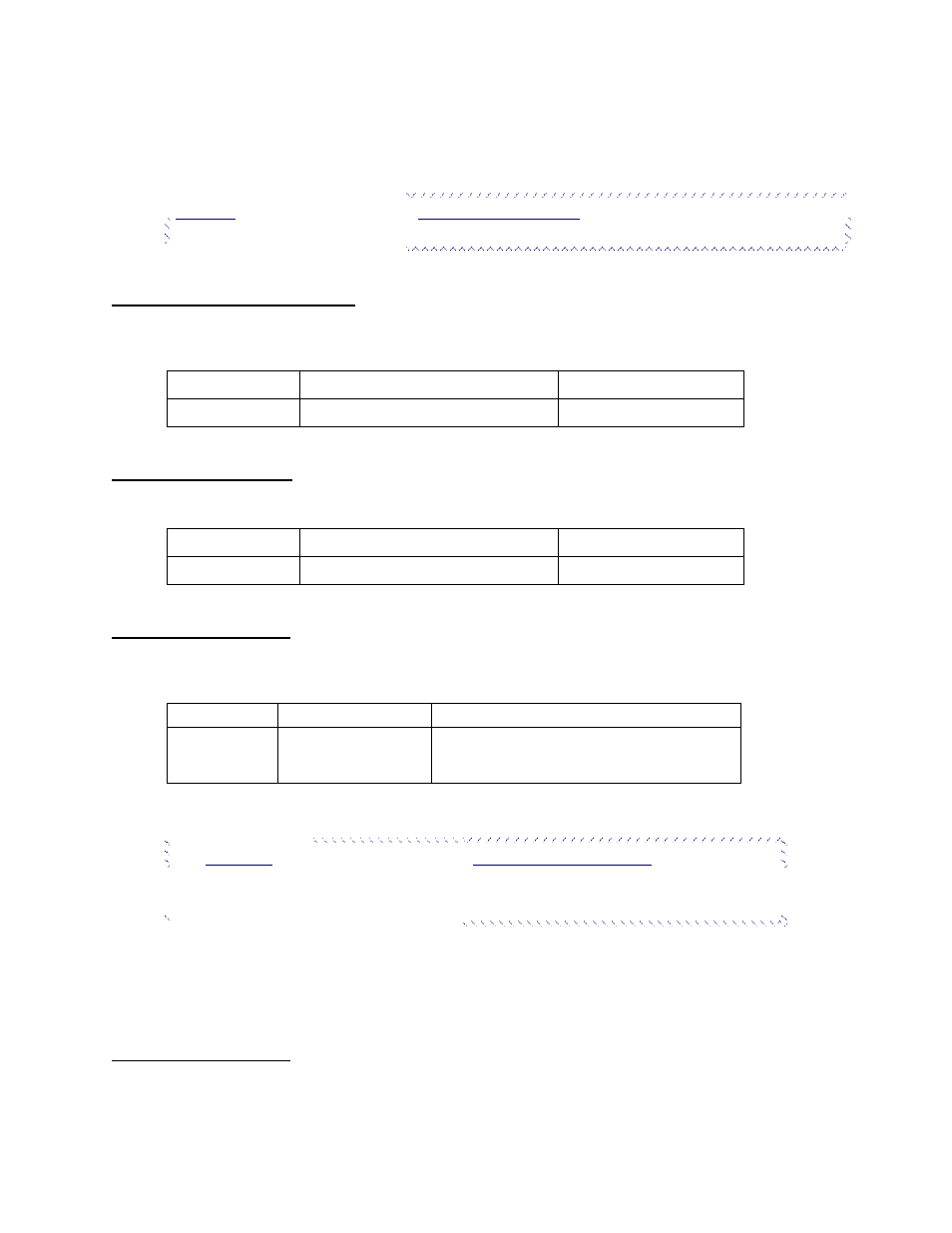
PC-Gentec-
EO User’s Manual Revision 5.0
49
For example, a 12 milliwatts reading would be displayed like this:
Example
Response from Monitor
Command:
*CVU
0.012
Continuous transmission of data
This command is used to send data to the serial port according to the data sampling setting. The
maximum transfer speed is 200Hz.
Text Command
Parameters
Return
CAU
None
Data in ASCII
Stop the CAU Command
This command is used to stop the real time transfer enabled by the CAU Command.
Text Command
Parameters
Return
CSU
None
Query New Value Ready
This command is used to check whether a new value is available from the device. Though
optional, its use is recommended when used with single pulse operations.
Text Command
Parameters
Return
NVU
Available/ Not Available
1/0
Example
Response from Monitor
Text Command:
*NVU
New Data Not Available
Note that the Query Current Value and Query Statistic Data commands will return the current
values from the device even if they have not been updated since the last query.
Get the Laser frequency
This command is used to get the laser frequency.
