Quick start procedure – Gentec-EO PC-Gentec-EO (for MAESTRO and INTEGRA) User Manual
Page 10
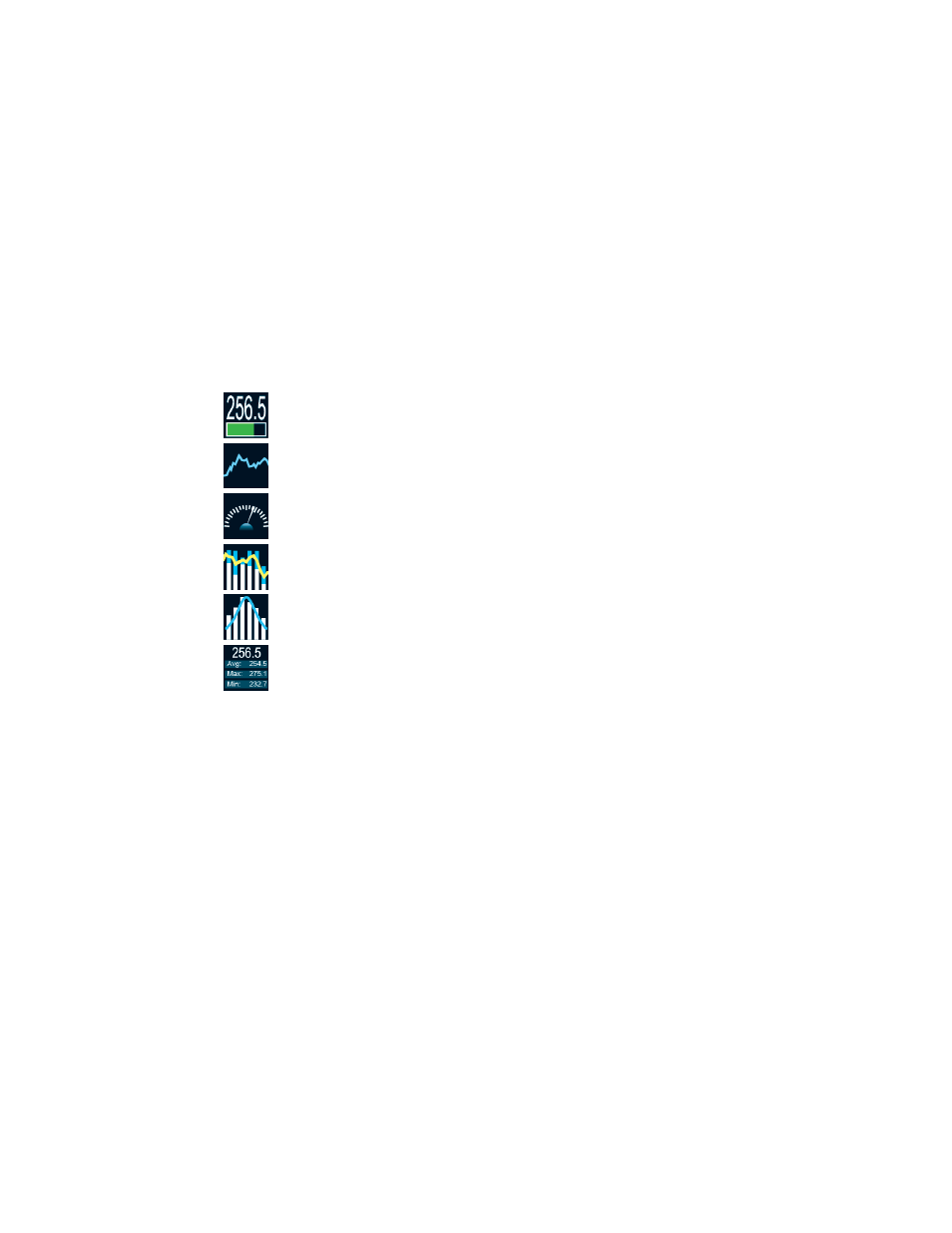
PC-Gentec-
EO User’s Manual Revision 5.0
9
2
QUICK START PROCEDURE
1. Install the PC-Gentec-EO software on a PC.
2. Install the power or energy detector head on its optical stand.
3. For a monitor, connect the detector head by sliding the connector latch to the right to unlock the
connector.
4. Switch on the monitor if needed ;
5. Connect the Gentec-EO device to the PC with the appropriate USB cable.
a. For MAESTRO, verify that it is not in SOLO2 Serial Compatibility or Binary Mode
Measurement and that it is configured to use the USB port. (In the MAESTRO monitor,
go to “Home” menu “Set Device” “Serial Commands”)
6. Start the PC-Gentec-EO software.
7. Choose the appropriate graphic for your measurement:
a.
Real time with bar graph display
b.
Scope display
c.
Needle display
d.
Averaging display
e.
Histogram display
f.
Statistics display
8. Press the Connect button on the top left corner of the main window and change the measurement
and display options in the appropriate tabs.
a.
Power heads will default to power measurement; energy heads will default to energy
measurement. The display will default to a dual display in real time and scope (Fig 2-1)
in auto range mode.
b.
Remove the head’s protective cover and start the laser.
Put the detector head into the laser beam path. Leave it there for a few minutes, until
the detector has reached an equilibrium temperature. The entire laser beam must be
within the sensor aperture. Do not exceed maximum specified densities, energies or
powers. For the most accurate measurement, spread the beam across 60% to 80% of
the sensor area.
Attention: Power heads can be used with both CW and pulsed lasers.
- Energy heads can only be used with pulsed lasers.
Adjusting the zero (step 8a for power heads and 8b for photodiode heads)
c. The power read by the PC-Gentec-EO when no laser beam is incident on the detector
may not be exactly zero. For power measures, this is because the detector is not
thermally stabilized OR there was a heat source in the field of view of the detector when
you connected on the PC-Gentec-EO. As for photodiode measures, zeroing will remove
the detector’s offset.
