Ontrols, Connection menu, Automatic connect/disconnect button – Gentec-EO PC-Gentec-EO (for MAESTRO and INTEGRA) User Manual
Page 13: Pc-g, Entec, With and without the, Ontrols ribbon, Connection, Menu
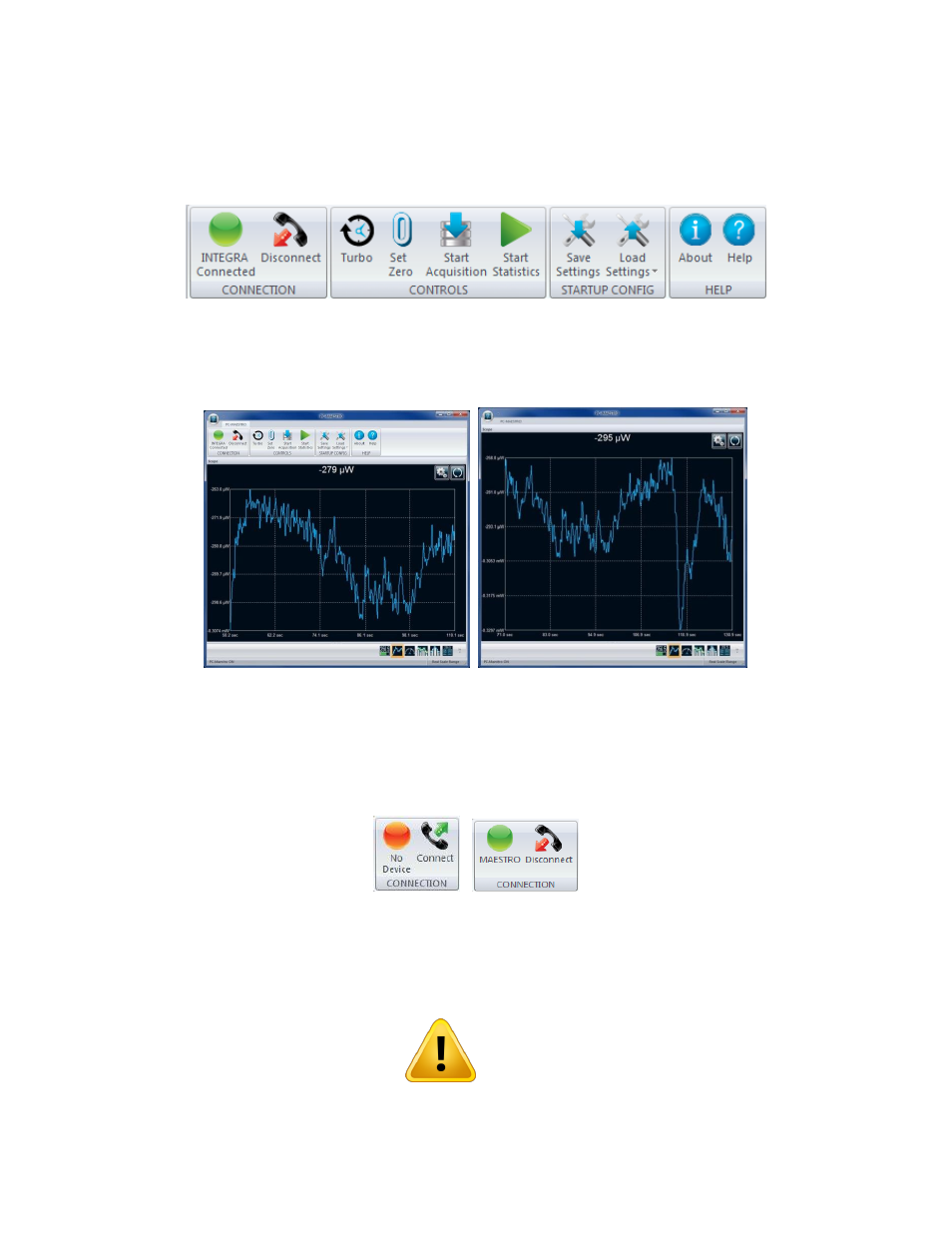
PC-Gentec-
EO User’s Manual Revision 5.0
12
3.1 The Main Controls
Fig. 3-2 PC-Gentec-EO Main Controls
At any time, to give more space to your signal values and less to the ribbon, you can minimize the ribbon
by right clicking on it and choosing
“Minimize the ribbon”.
Fig. 3-3 The PC-Gentec-EO with and without the Main Controls ribbon
3.1.1
CONNECTION menu
3.1.1.1
Automatic Connect/Disconnect button
Fig. 3-4 CONNECTION menu
This button is used to automatically connect or disconnect a Gentec-EO device from a PC. There is no
need to make a port selection, the PC-Gentec-EO will automatically find a connected Gentec-EO device
or any available ports on the PC and will connect to it.
Warning
