2 device i.d. display screen – E-Mon E50-6003200R*KIT User Manual
Page 42
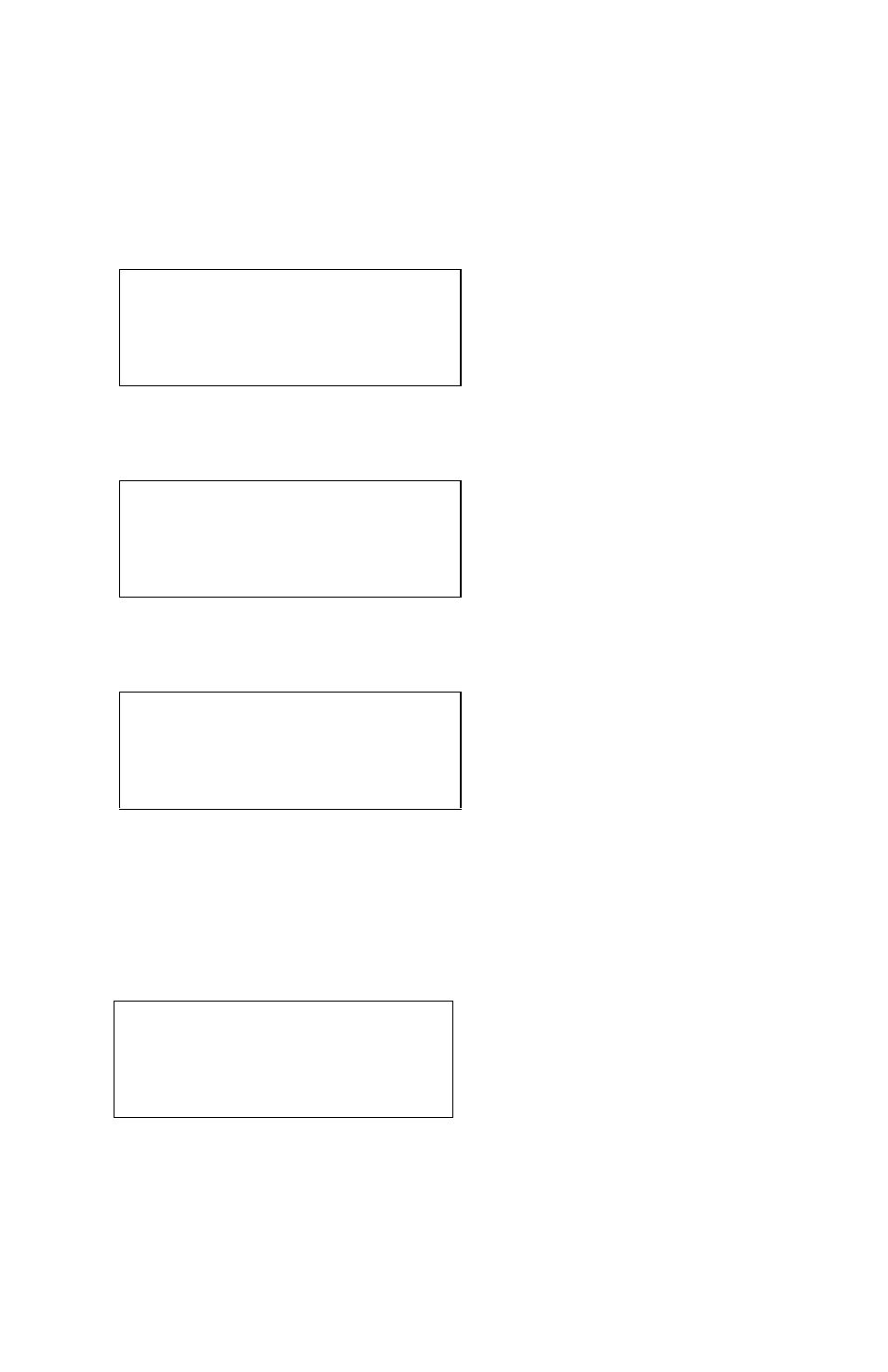
CLASS 5000 METER
62-0392-03
42
10.3.2 Device I.D. Display Screen
To change Device I.D., complete the following steps:
1. Press the MENU button.
2. The following screen will appear:
3. Use UP or DOWN button until the arrow is on the Device ID line.
4. Press the SELECT button. The Device ID Screen will appear.
5. Use UP or DOWN button to make changes, press the SELECT button to
advance to the next setting. Repeat this step until all the settings have been
updated.
6. If changes were made, you’ll be asked to save, press UP or DOWN to select Y or
N.
7. Press SELECT to save new settings. This will also return you to main menu. In
main menu, select EXIT to get out of programming mode and return to normal
display mode.
—> DATE & TIME
DEVICE ID
IP SETTINGS
RESET KW/KWH READ
DATE & TIME
—> DEVICE ID
IP SETTINGS
RESET KW/KWH READ
EZ7 ID:
1A
MODBUS ID:
2
Save changes: Y / N
- E50-6001600R*KIT E50-600800-R*KIT E50-600400-R*KIT E50-600200-R*KIT E50-600100-R*KIT E50-4803200R*KIT E50-4801600R*KIT E50-480800-R*KIT E50-480400-R*KIT E50-480200-R*KIT E50-480100-R*KIT E50-4003200R*KIT E50-4001600R*KIT E50-400800-R*KIT E50-400400-R*KIT E50-400200-R*KIT E50-400100-R*KIT E50-2083200R*KIT E50-2081600R*KIT E50-208800-R*KIT E50-208400-R*KIT E50-208200-R*KIT E50-208100-R*KIT
