Warning, 2 main power board connections – E-Mon E50-6003200R*KIT User Manual
Page 14
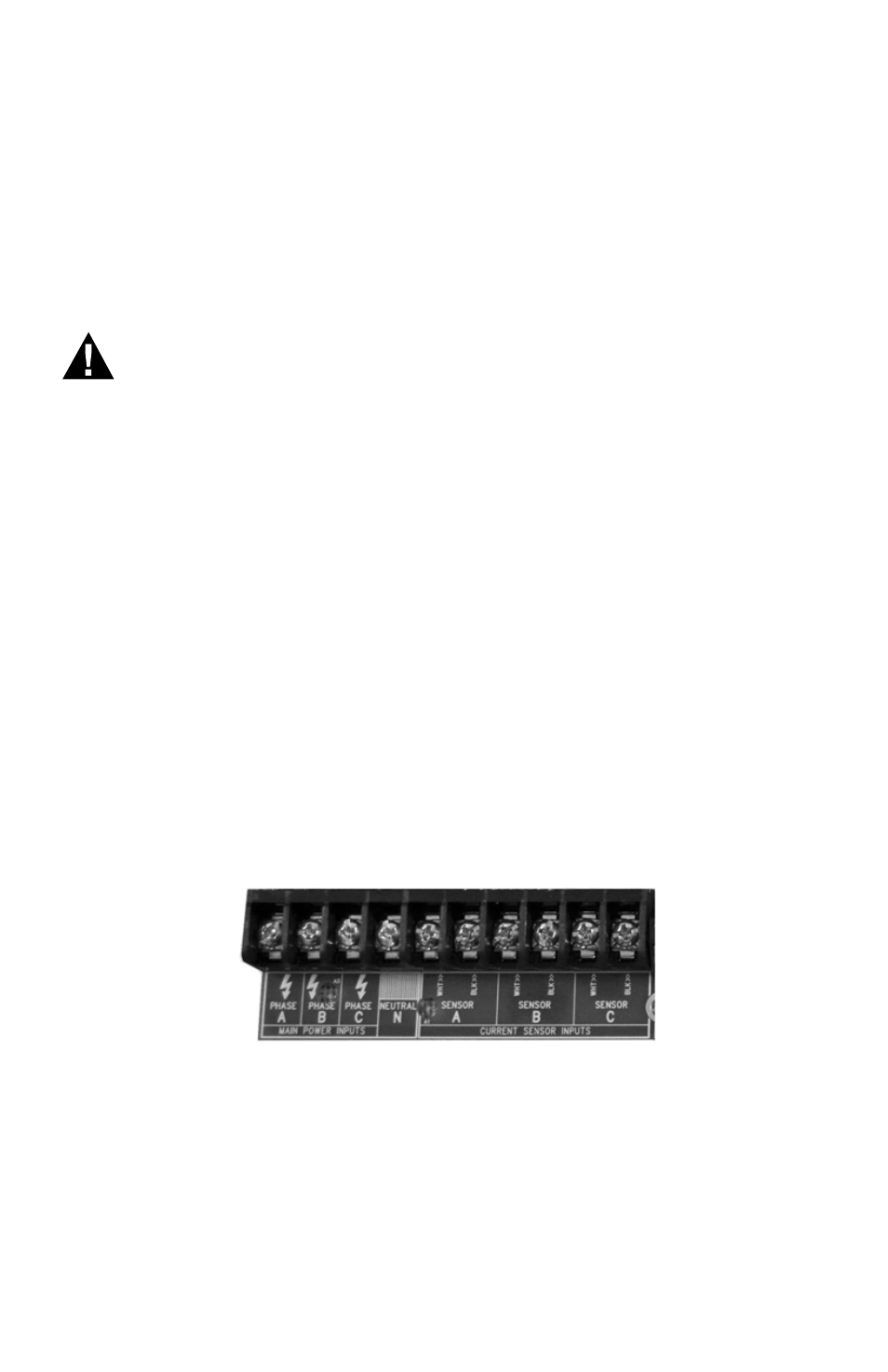
CLASS 5000 METER
62-0392-03
14
6.2 Main Power Board Connections
1. Installing a temporary ground for ESD protection: With all circuits de-energized,
connect a temporary protective earth ground connection for ESD protection.
Prior to performing any unit wiring, be sure to discharge any static on your per-
son.
2. Installing the Class 5000 protective earth ground: Connect an earth ground wire
to the Class 5000 protective earth ground lug with a torque of 7 N-m. * for meters
in metal enclosures.
WARNING
Failure to attach the protective earth ground wire securely to the meter creates
a potential shock hazard. Do not operate the meter without a protective earth
ground connection securely installed.
3. Wire Entry: One 3/4” conduit opening is located on the bottom of the unit enclo-
sure. This opening is used for bringing in MAINS power and for current sensor
wiring. Route the appropriate cabling to and through the respective enclosure
opening.
4. After installing the conduit fitting and conduit, verify that each conduit slip nut is
securely tightened to its respective conduit fitting. Any unused openings must be
sealed with a UL rated plugging device suitable for the rating of the enclosure
(check formatting).
NOTE: Metallic enclosure has one additional 1/2” conduit opening at top of unit.
5. Unit MAINS wiring: The first four positions of terminal block TB1, located at the
bottom left corner of the main power board, are clearly labeled Phase A, B, C, N
(neutral). Earth Ground MUST be connected to the PCB mounting screw in the
lower right corner.
a. Connect the NEUTRAL wire to the appropriate terminal block position.
Fig. 6. Terminal Block TB1.
NOTE: For 3-wire delta-type applications, do NOT connect the NEUTRAL wire.
Remove the terminal block screw for this position.
b. Earth Ground.
Connect the Earth Ground to the PCB mounting screw in the
lower right corner.
- E50-6001600R*KIT E50-600800-R*KIT E50-600400-R*KIT E50-600200-R*KIT E50-600100-R*KIT E50-4803200R*KIT E50-4801600R*KIT E50-480800-R*KIT E50-480400-R*KIT E50-480200-R*KIT E50-480100-R*KIT E50-4003200R*KIT E50-4001600R*KIT E50-400800-R*KIT E50-400400-R*KIT E50-400200-R*KIT E50-400100-R*KIT E50-2083200R*KIT E50-2081600R*KIT E50-208800-R*KIT E50-208400-R*KIT E50-208200-R*KIT E50-208100-R*KIT
