2 normal mode display screens – E-Mon E50-6003200R*KIT User Manual
Page 39
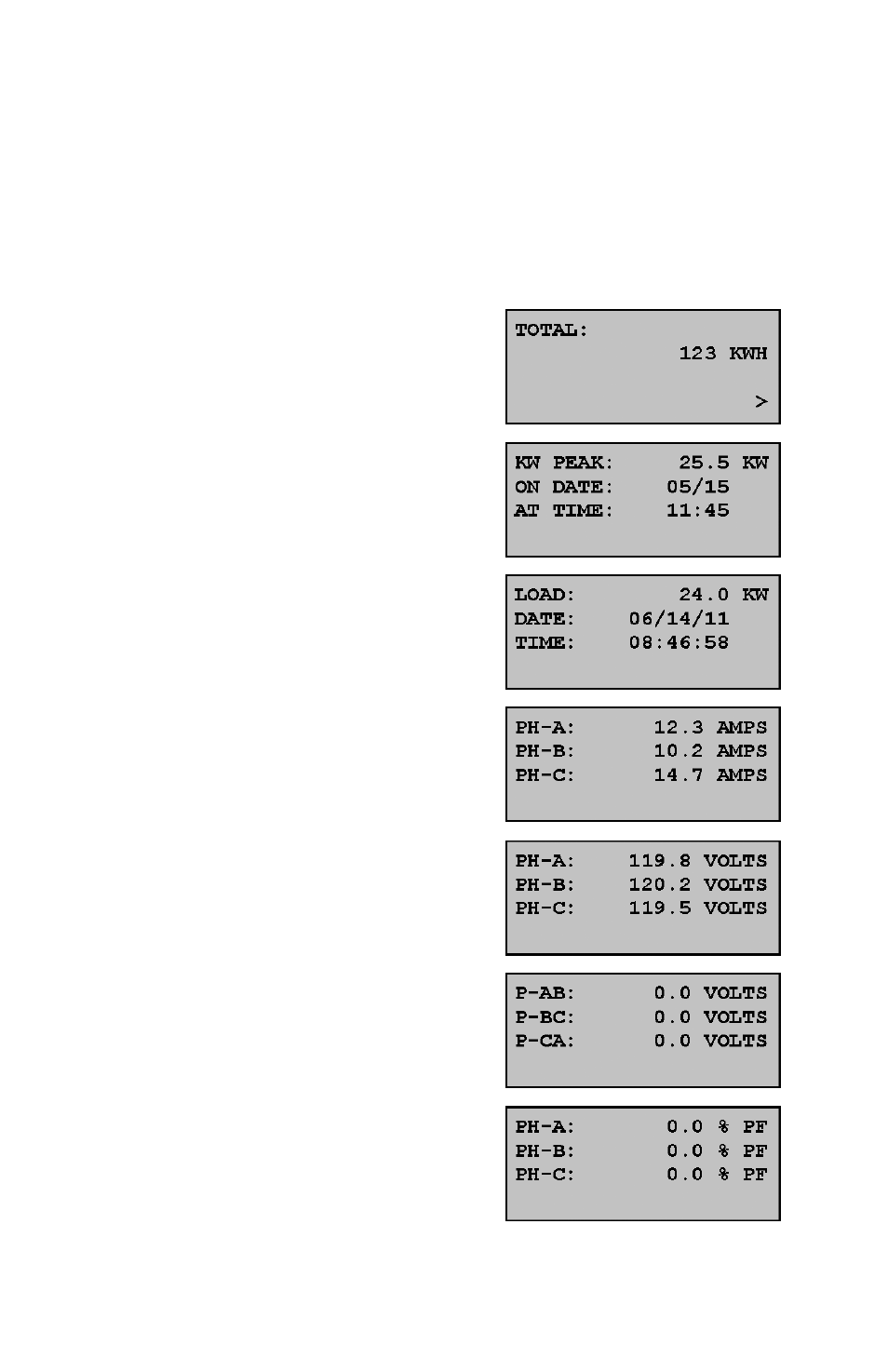
CLASS 5000 METER
39
62-0392-03
10.2 Normal Mode Display Screens
The Class 5000 meter features seven Normal Mode Display Screens for monitoring
the meter. Each screen is displayed for 5 second intervals, before scrolling onto the
next screen.
You can “lock” the scrolling display on any one of the seven screens. This will be
explained in detail on following pages.
Explanations of the Normal Mode Display Screens are as follows:
Screen 1: Total Kilowatt-Hours (kWh)
Delivered.
Screen 2: Peak Demand (kW)
with Date & Time Stamp
Screen 3: Actual Load (kW)
with Present Time
Screen 4: Average Current (amps)
Per Phase.
Note: 1-Phase option will only state:
PH-A and PH-B.
Screen 5: Average Voltage (volts)
Per Phase.
Note: 1-Phase option will only state:
PH-A and PH-B.
Screen 6: Average Voltage (volts)
Phase to Phase.
Note: 1-Phase option will only state:
P-AB and P-BA.
Screen 7: Power Factor (pf)
Per Phase.
Note: 1-Phase option will only state:
PH-A and PH-B.
- E50-6001600R*KIT E50-600800-R*KIT E50-600400-R*KIT E50-600200-R*KIT E50-600100-R*KIT E50-4803200R*KIT E50-4801600R*KIT E50-480800-R*KIT E50-480400-R*KIT E50-480200-R*KIT E50-480100-R*KIT E50-4003200R*KIT E50-4001600R*KIT E50-400800-R*KIT E50-400400-R*KIT E50-400200-R*KIT E50-400100-R*KIT E50-2083200R*KIT E50-2081600R*KIT E50-208800-R*KIT E50-208400-R*KIT E50-208200-R*KIT E50-208100-R*KIT
