4 dip switch settings – E-Mon E50-6003200R*KIT User Manual
Page 30
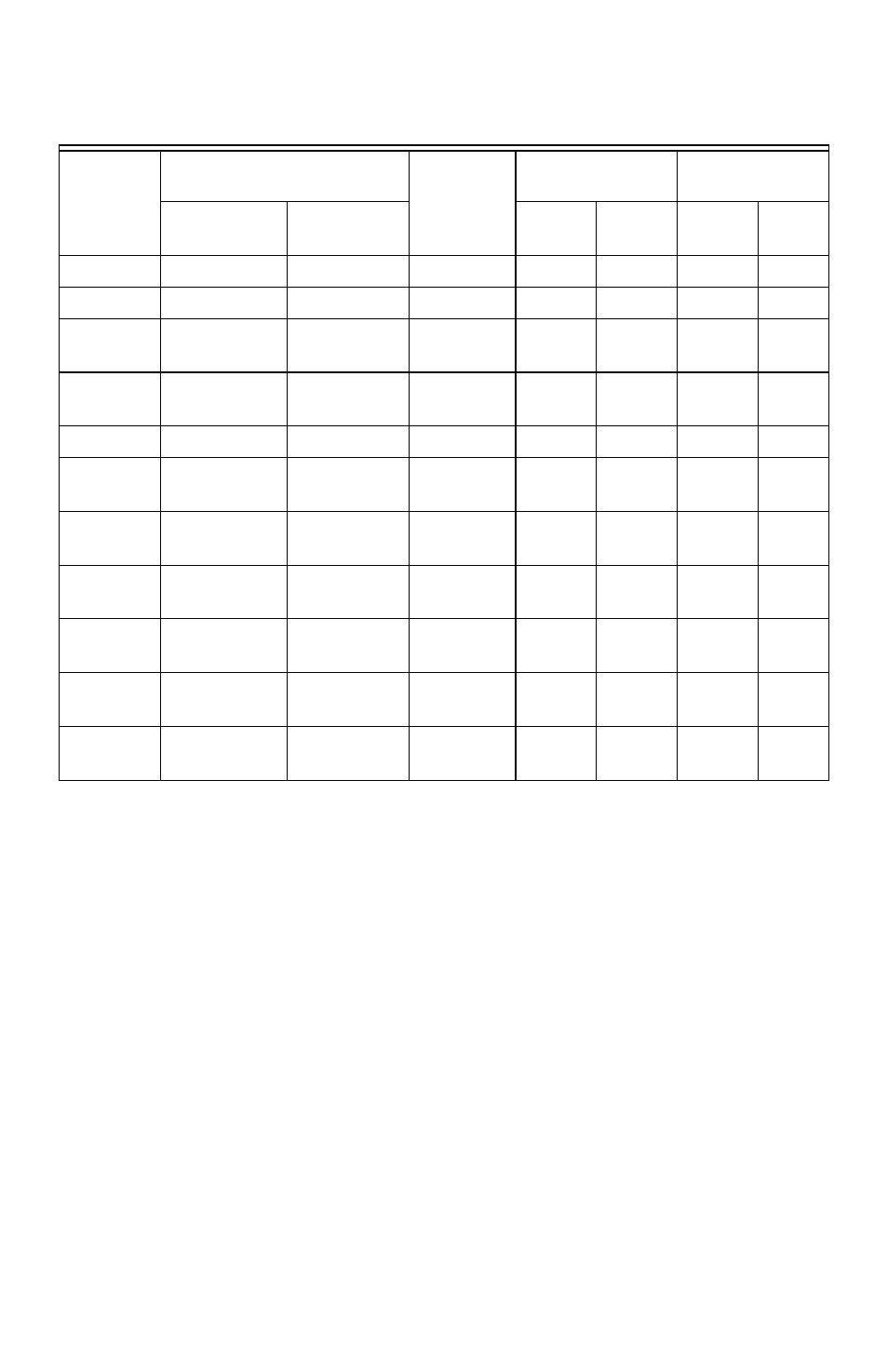
CLASS 5000 METER
62-0392-03
30
6.9.4 Dip Switch Settings
NOTE: *Protocol selections are done via DIP Switch (S2); pos 1 for RS-485 and pos
2 for Ethernet. When the DIP switch is in the ON position, EZ7 protocol will be
active. Changing protocol setting requires restarting the CPU. DIP Switch
indicating by X means don’t care.
NOTE: Pass Through Feature - S2 position 8 - to off - ethernet to RS485 pass
through - only valid with EZ7 protocol. -S2 position 8 - on - true dual protocol
settings.
Option
COMMUNICATION
PROTOCOLS
Firmware
PN#
PROTOCOL
BAUD RATE
RS-485 Port
Ethernet
Port
SW1
SW2
SW3
SW4
01
EZ7
EZ7
Modbus
ON
ON
ON
ON
02
Modbus RTU EZ7
Modbus
OFF
ON
ON
ON
03
BACnet MS/
TP
EZ7
BACnet
MS/TP
OFF
ON
ON
OFF
04
EZ7
Modbus
TCP/IP
Modbus
ON
OFF
ON
ON
05
EZ7
BACnet IP
BACnet IP ON
OFF
ON
ON
06
Modbus RTU Modbus
TCP/IP
Modbus
OFF
OFF
ON
ON
07
LonWorks
TP/FT-10
EZ7
LonWorks X
ON
ON
ON
08
LonWorks
TP/FT-10
Modbus
TCP/IP
LonWorks X
OFF
ON
ON
09
EZ7 w/
Modem
EZ7
Modbus
ON
ON
ON
ON
10
EZ7 w/
Modem
Modbus
TCP/IP
Modbus
ON
OFF
ON
ON
11
EZ7 w/
Modem
BACnet IP
BACnet IP ON
OFF
ON
ON
- E50-6001600R*KIT E50-600800-R*KIT E50-600400-R*KIT E50-600200-R*KIT E50-600100-R*KIT E50-4803200R*KIT E50-4801600R*KIT E50-480800-R*KIT E50-480400-R*KIT E50-480200-R*KIT E50-480100-R*KIT E50-4003200R*KIT E50-4001600R*KIT E50-400800-R*KIT E50-400400-R*KIT E50-400200-R*KIT E50-400100-R*KIT E50-2083200R*KIT E50-2081600R*KIT E50-208800-R*KIT E50-208400-R*KIT E50-208200-R*KIT E50-208100-R*KIT
