Placing an internet (sip) call, Call a contact’s internet calling address, Call a phone number using internet calling – Samsung Android 2.3 User Manual
Page 85: Placing an internet (sip) call 85
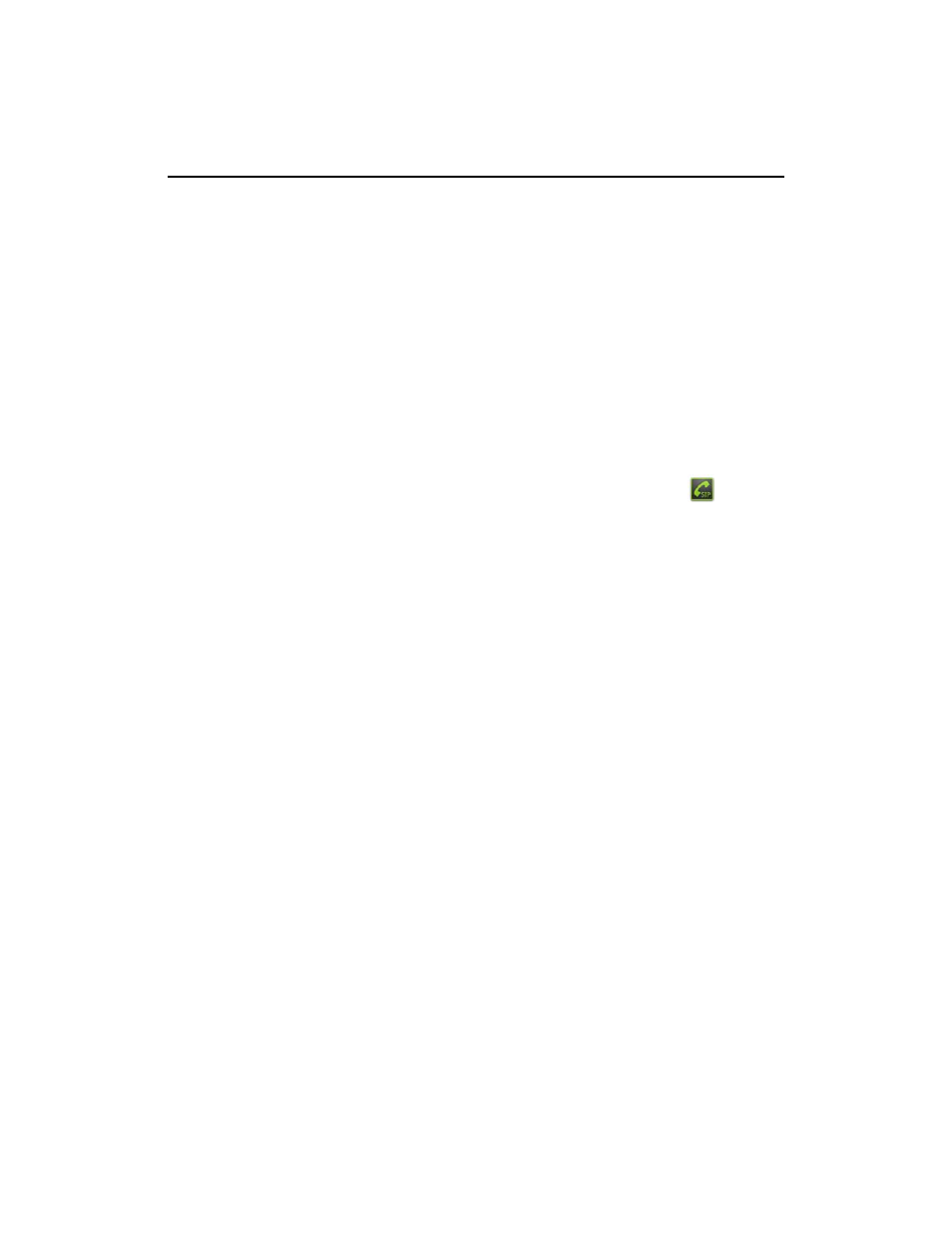
Placing and receiving calls
85
AUG-2.3-103
Android User’s Guide
Placing an Internet (SIP) call
You can place calls via the Internet when connected to a Wi-Fi network, rather than via
your mobile network, if you have configured your phone to use an Internet calling
account. Internet calling is based on the Session Initiation Protocol (SIP) for voice calls
on Internet Protocol (IP) networks.
Adding an Internet calling account and configuring your phone to use it are described
in “Configuring Internet (SIP) calling” on page 75.
Call a contact’s Internet calling address
You must add (or have synced) a contact’s Internet calling address in Contacts to
place an Internet call to them.
S
Touch a contact’s Quick Contact icon and then touch the SIP icon
.
OR
S
Touch a contact in Contacts or Favorites and in the screen that opens, touch
Internet call.
OR
S
Touch an Internet call in the Call log.
Phone places the call, displaying the Internet calling address and
Internet call on
the Dialing screen.
Once you’re on the call, you end the call, add other Internet calls, and use the other
Phone features in the same way as you would for a mobile network call.
Call a phone number using Internet calling
If you have configured your phone to place all calls using Internet calling or to ask for
each call, you simply place calls to contacts with phone numbers as described in this
chapter, whenever you are connected to a Wi-Fi network: the call is placed using
Internet calling instead of using your mobile network and the phone displays
Internet call.
Important Calling a phone number using Internet calling requires that your service provider sup-
ports it, and may incur additional charges. Be sure to check with your service provider
for details.
