Changing which contacts are displayed, Change what groups are displayed, Changing which contacts are displayed 122 – Samsung Android 2.3 User Manual
Page 122
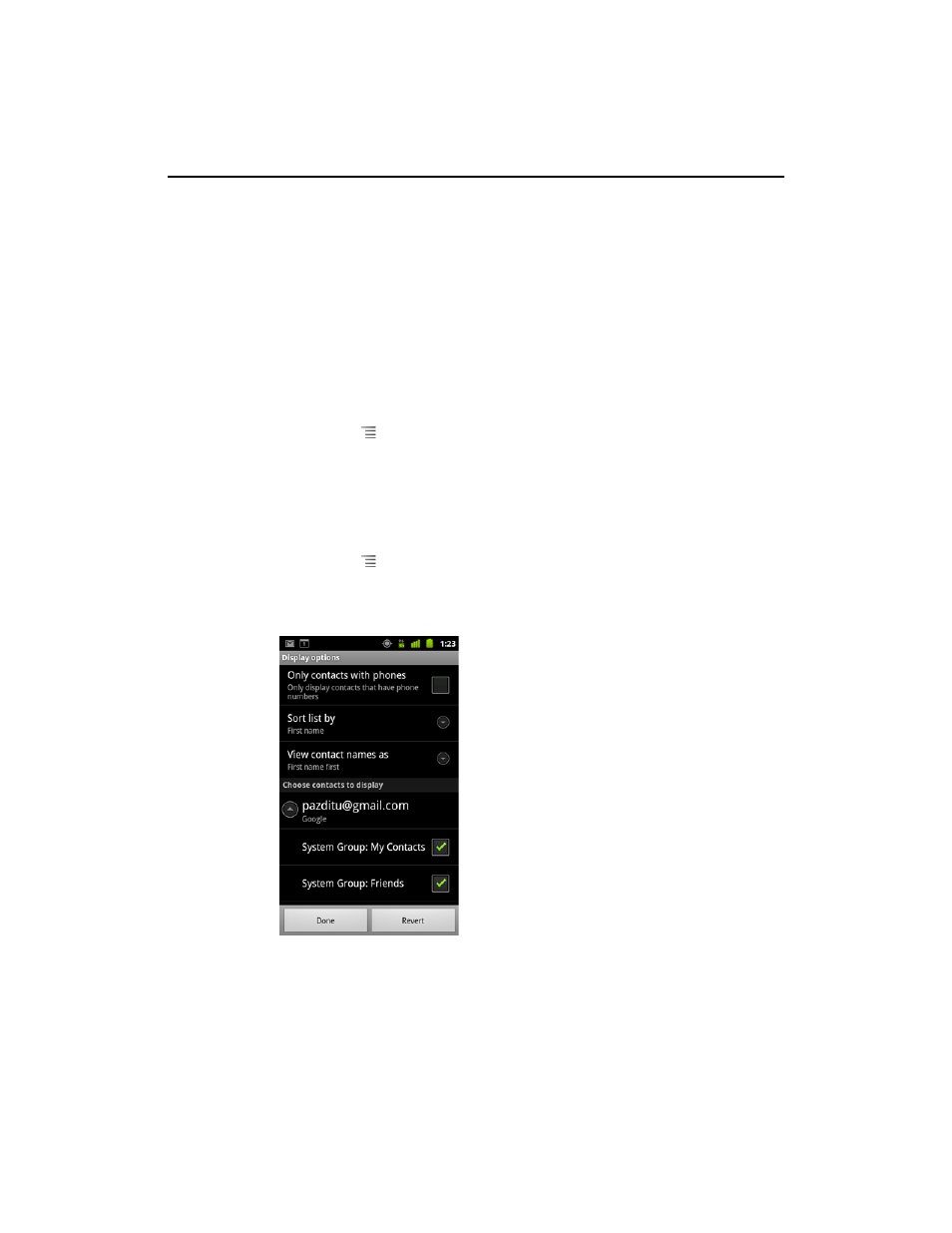
Contacts
122
AUG-2.3-103
Android User’s Guide
Changing which contacts are displayed
You can hide contacts that don’t have phone numbers. You can also configure which
groups of contacts, for each account, you want to display in the Contacts list.
Set whether contacts without phone numbers are displayed
If you use your list of contacts only to call people, you can hide any contacts that don’t
have phone numbers.
1
Open your list of contacts.
2
Press Menu
and touch
Display options.
3
Check or uncheck
Only contacts with phones.
Change what groups are displayed
1
Open your list of contacts.
2
Press Menu
and touch
Display options.
3
Touch an account to open its list of groups.
An account’s groups depend on the kind of account.
See also other documents in the category Samsung Mobile Phones:
- Galaxy 3 (128 pages)
- intensity 2 (193 pages)
- Gusto (152 pages)
- E1125 (2 pages)
- C3110 (2 pages)
- SGH-D780 (49 pages)
- SGH-S200 (80 pages)
- SGH-C100 (82 pages)
- SGH-C100 (80 pages)
- E1100T (2 pages)
- SGH-X100 (2 pages)
- SGH-M600 (7 pages)
- SGH-C110 (152 pages)
- B2700 (63 pages)
- C5212 (57 pages)
- SGH-i750 (26 pages)
- SGH-X640 (73 pages)
- SGH-I900C (110 pages)
- E600 (97 pages)
- SGH-M610 (49 pages)
- SGH-E820N (102 pages)
- SGH-X400 (83 pages)
- SGH-E400 (79 pages)
- E2100 (2 pages)
- SGH-X520 (2 pages)
- SCH N391 (75 pages)
- SPH i700 (186 pages)
- SCH-A302 (49 pages)
- A930 (216 pages)
- SCH-A212 (63 pages)
- A790 (226 pages)
- SCH i830 (224 pages)
- 540 (41 pages)
- SCH-A101 (40 pages)
- SPH-A920WSSXAR (272 pages)
- SPH-A840BKSXAR (273 pages)
- SPH A740 (150 pages)
- SCH-X969 (54 pages)
- SCH-2500 (57 pages)
- SPH-N105 (62 pages)
- SCH-470 (46 pages)
- SPH-N300 (167 pages)
- SCH-T300 (180 pages)
- SGH-200 (43 pages)
- GT-C3050 (2 pages)
