Open your inbox when gmail is running – Samsung Android 2.3 User Manual
Page 139
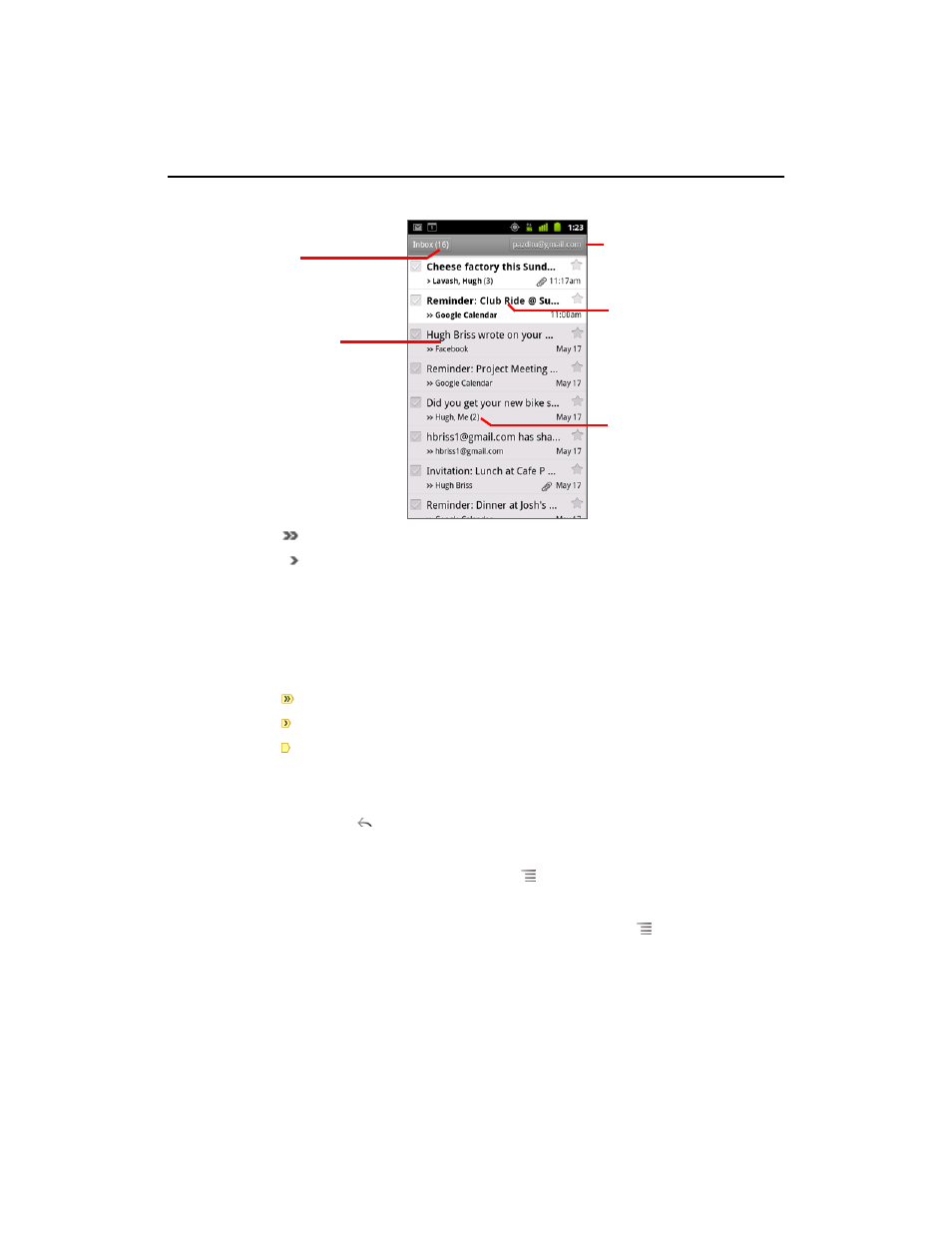
Gmail
139
AUG-2.3-103
Android User’s Guide
indicates messages sent directly to you.
indicates messages that you were Cc’d on.
Other messages were sent to you as part of a group.
If you are using Priority Inbox, messages in conversaiton lists may also indicate
whether Gmail or you have marked them as important (see “Working with Priority
Inbox” on page 149):
Important messages are marked with a yellow icon:
indicates important messages sent directly to you.
indicates important messages that you were Cc’d on.
indicates important messages that you received as part of a group.
Open your Inbox when Gmail is running
S
Press Back
until you return to your Inbox.
OR
S
When reading a message, press Menu
and touch
Go to Inbox.
OR
S
When viewing a list of labeled conversations, press Menu
and touch
More >
Go to Inbox.
If you have Priority Inbox set as your default inbox, your Priority Inbox opens
instead of your Inbox (see “Working with Priority Inbox” on page 149).
Touch a conversation to open
it and read its messages.
The number of unread
messages in your Inbox.
Touch to open a list of
conversations with a different
label.
Bold subject lines indicate
conversations with new
(unread) messages.
There are 2 messages in this
conversation.
Your account. Touch to switch
accounts.
