Auto-capitalization, Show settings key, Voice input – Samsung Android 2.3 User Manual
Page 373: Input languages, Quick fixes, Show suggestions, Auto-complete, Device keyboard settings screen, Auto-replace, Auto-cap
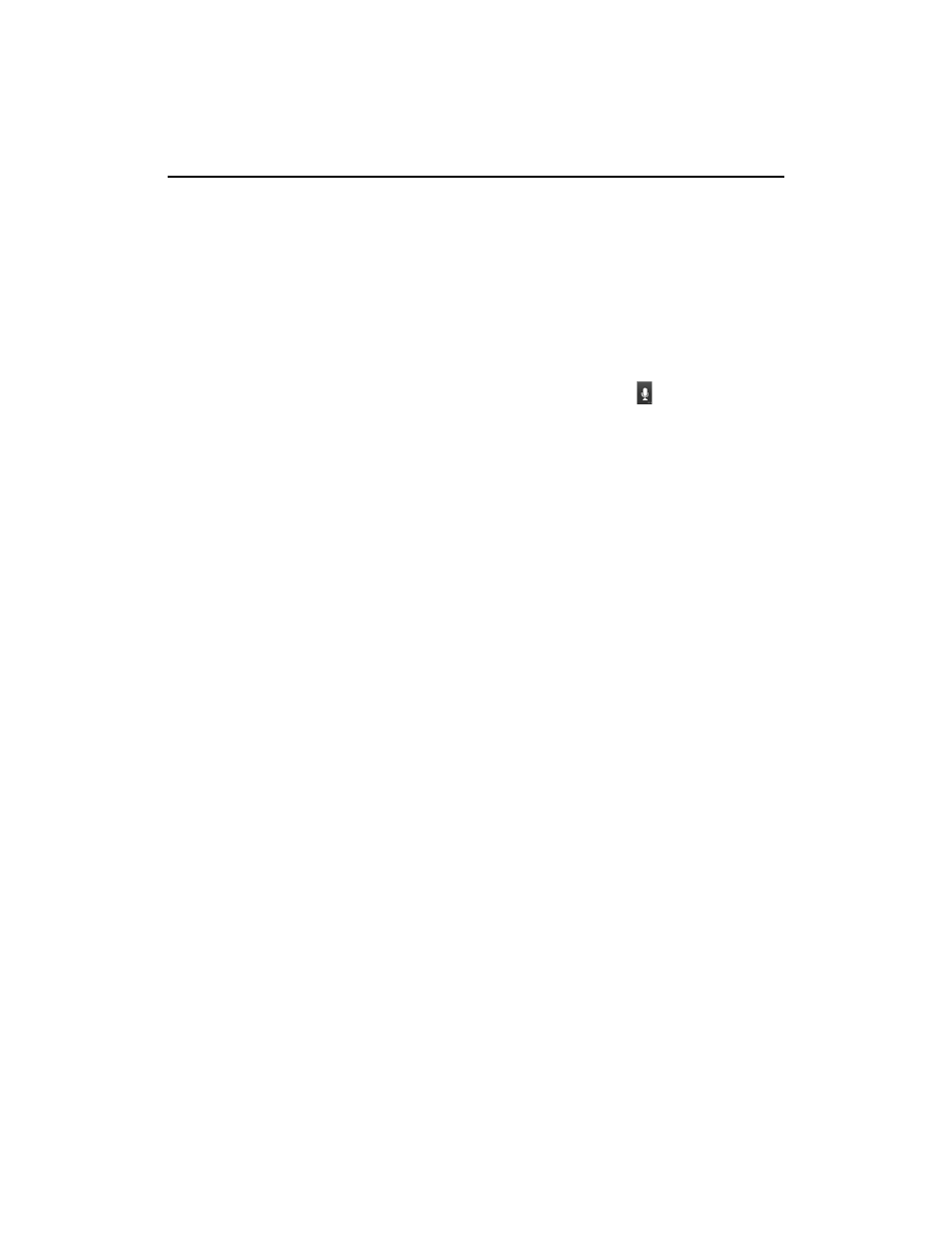
Settings
373
AUG-2.3-103
Android User’s Guide
Auto-capitalization
Check to have the onscreen keyboard automatically
capitalize the first letter of the first word after a period, the first word in a text field, and
each word in name fields.
Show settings key
Opens a dialog where you can set whether you want the
keyboard to decide automatically whether to include the Settings key on the keyboard
(it does this only if you have more than one keyboard or other input method installed),
or whether you want always to show the Settings key or always to hide it.
Voice input
Opens a dialog where you can turn voice input off or set on which
onscreen keyboard you want the voice-input Microphone key
. See “Entering text
Input languages
Opens the Input Languages screen, where you can check the
languages you want to have available when using the onscreen keyboard. Changing
the keyboard language is described in “Using the onscreen keyboard” on page 31.
Quick fixes
Check to automatically correct some common misspellings as you
type.
Show suggestions
Check to show suggested words in a strip above the
onscreen keyboard as you type. See “Using the onscreen keyboard” on page 31.
Auto-complete
Check to automatically enter a suggested word, highlighted in the
strip above the keyboard, when you enter a space or punctuation. See “Using the
onscreen keyboard” on page 31.
Device Keyboard settings screen
This settings screen is available only if your phone has a physical keyboard.
Auto-replace
Check to correct misspelled words as you type.
Auto-cap
Check to capitalize the first letter of the first word in sentences.
Auto-punctuate
Check to insert a period ( . ) when you press the Space key twice
in a row.
