Remove an account – Samsung Android 2.3 User Manual
Page 130
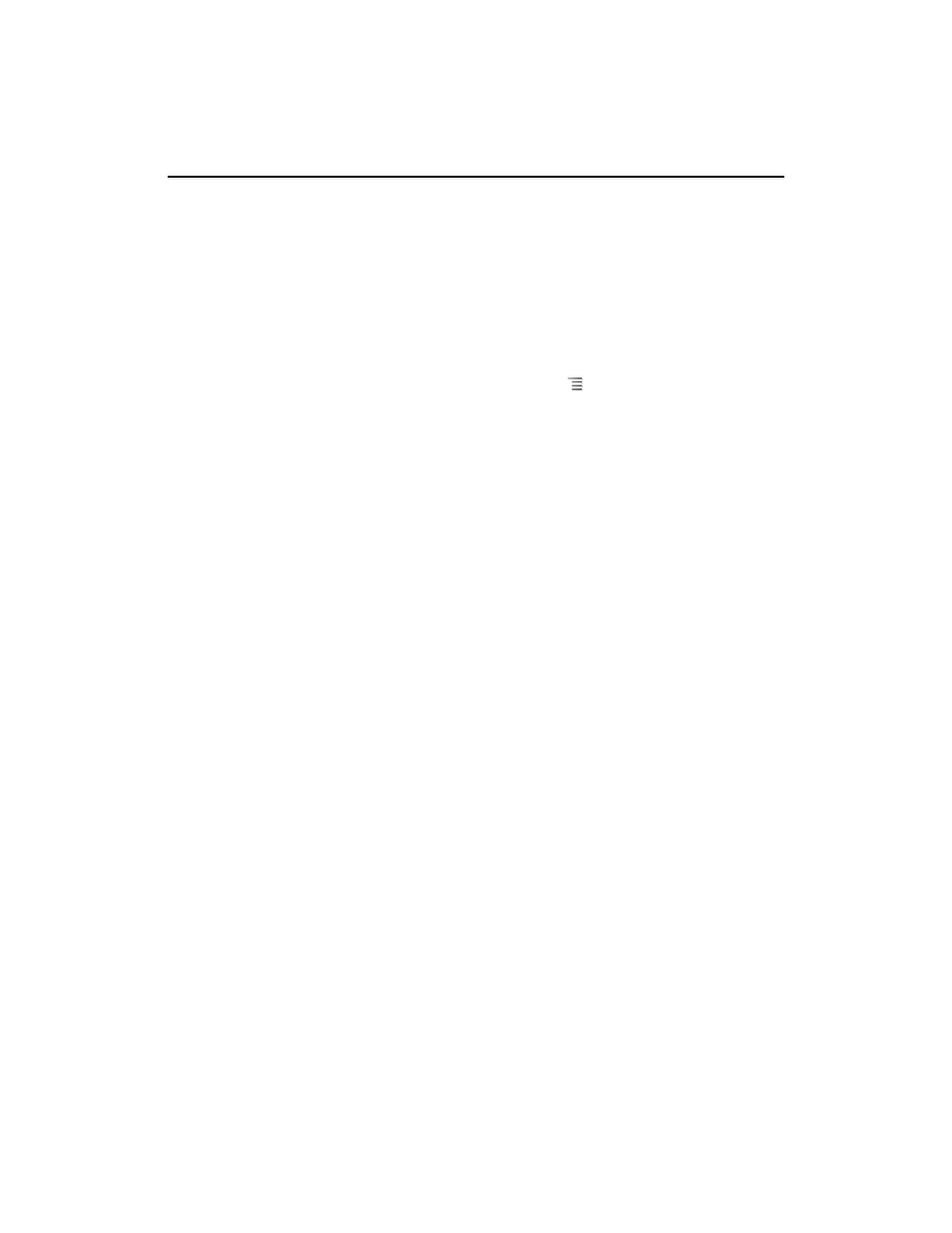
Accounts
130
AUG-2.3-103
Android User’s Guide
Remove an account
You can remove an account to delete it and all information associated with it from
your phone, including email, contacts, settings, and so on.
You can’t remove the first Google Account you signed into on the phone, except by
deleting all personal information from your phone. See “Privacy settings” on page 370
to learn now to do that.
1
Open the Accounts & Sync Settings screen.
You can do this in Contacts by pressing Menu
and touching
Accounts, or
directly in the Settings application.
The Accounts & Sync Settings screen displays your current sync settings and a list
of your current accounts.
2
Touch the account to delete.
3
Touch
Remove account.
4
Confirm that you want to remove the account.
See also other documents in the category Samsung Mobile Phones:
- Galaxy 3 (128 pages)
- intensity 2 (193 pages)
- Gusto (152 pages)
- E1125 (2 pages)
- C3110 (2 pages)
- SGH-D780 (49 pages)
- SGH-S200 (80 pages)
- SGH-C100 (82 pages)
- SGH-C100 (80 pages)
- E1100T (2 pages)
- SGH-X100 (2 pages)
- SGH-M600 (7 pages)
- SGH-C110 (152 pages)
- B2700 (63 pages)
- C5212 (57 pages)
- SGH-i750 (26 pages)
- SGH-X640 (73 pages)
- SGH-I900C (110 pages)
- E600 (97 pages)
- SGH-M610 (49 pages)
- SGH-E820N (102 pages)
- SGH-X400 (83 pages)
- SGH-E400 (79 pages)
- E2100 (2 pages)
- SGH-X520 (2 pages)
- SCH N391 (75 pages)
- SPH i700 (186 pages)
- SCH-A302 (49 pages)
- A930 (216 pages)
- SCH-A212 (63 pages)
- A790 (226 pages)
- SCH i830 (224 pages)
- 540 (41 pages)
- SCH-A101 (40 pages)
- SPH-A920WSSXAR (272 pages)
- SPH-A840BKSXAR (273 pages)
- SPH A740 (150 pages)
- SCH-X969 (54 pages)
- SCH-2500 (57 pages)
- SPH-N105 (62 pages)
- SCH-470 (46 pages)
- SPH-N300 (167 pages)
- SCH-T300 (180 pages)
- SGH-200 (43 pages)
- GT-C3050 (2 pages)
