Programming 53, Figure 8 – Alliance Laundry Systems UF35PV User Manual
Page 55
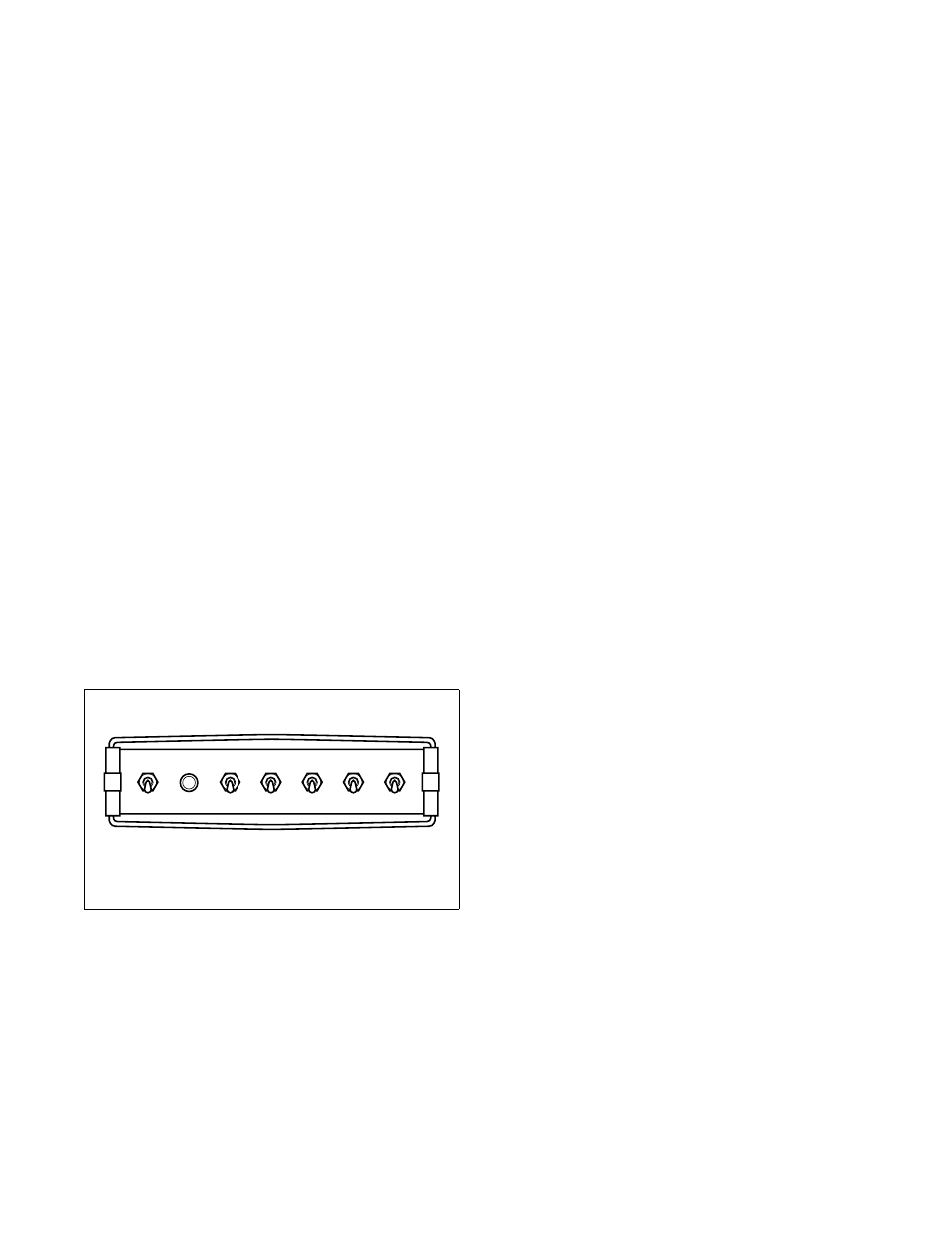
© Copyright, Alliance Laundry Systems LLC – DO NOT COPY or TRANSMIT
Programming
53
F232059
The WE-6 simulator and the WE-6 microcomputer are
capable of storing and running up to 39 cycles, each
limited to 51 steps.
●
The computer will not accept cycle numbers
higher than 39.
●
If an attempt is made to add a step to a cycle that
already contains 51 steps, the computer will
display “CYFULL” and refuse additional steps.
The front end-panel of the simulator holds the
RECEIVE and TRANSMIT ports for the optic cables
used in program transfers.
●
When transferring cycles from simulator to
computer or computer to simulator, the colored
plugs on the ends of the optic cables must match
the colors of the ports on the simulator and on the
washer-extractor’s control module (gray to gray,
blue to blue).
●
If a mistake is made connecting the cables, the
display will flash “CONN” and “ERROR” when
the Enter key is pressed during the last step of the
cycle transfer process.
On the rear end-panel of the simulator are 6 toggle
switches used to simulate various normal operations of
the washer-extractor. Refer to Figure 8. These
6 switches simulate or control the PROGRAM/RUN
modes, LOW LEVEL, MEDIUM LEVEL, HIGH
LEVEL, DOOR OPEN/DOOR CLOSED, and
BALANCE.
Figure 8
All the switches must be in the down position to
simulate a machine at rest.
●
If the PROGRAM/RUN switch is in the up
position, the simulator is placed in the Program
Mode.
●
If the LOW LEVEL switch is in the up position, a
low level water fill is simulated and the
appropriate LED on the display is illuminated.
The MEDIUM LEVEL and HIGH LEVEL
switches operate similarly.
●
When a cycle programmed in the simulator is
running, the LEVEL switches must be activated
at the appropriate times in the cycle to indicate to
the computer that the levels have been reached
and that the machine is empty.
●
If the DOOR OPEN/DOOR CLOSED switch is
flipped to the up position (DOOR OPEN) while a
cycle is running, the “DOOR” alarm will be
displayed.
●
If the BALANCE switch is in the up position
during the spin step or drain step of a cycle, an
out-of-balance condition is indicated to the
computer. (Refer to Balance Detection in the
Operation section of this manual in regard to the
drain step.)
The temperature probe (located on the rear end-panel
of the simulator) simulates sump temperature.
U155R
PROGRAM
RUN
TEMP.
PROBE
LOW
LEVEL
MEDIUM
LEVEL
HIGH
LEVEL
DOOR OPEN
DOOR CLOSED
BAL.
U155R
