Alliance Laundry Systems UF35PV User Manual
Page 48
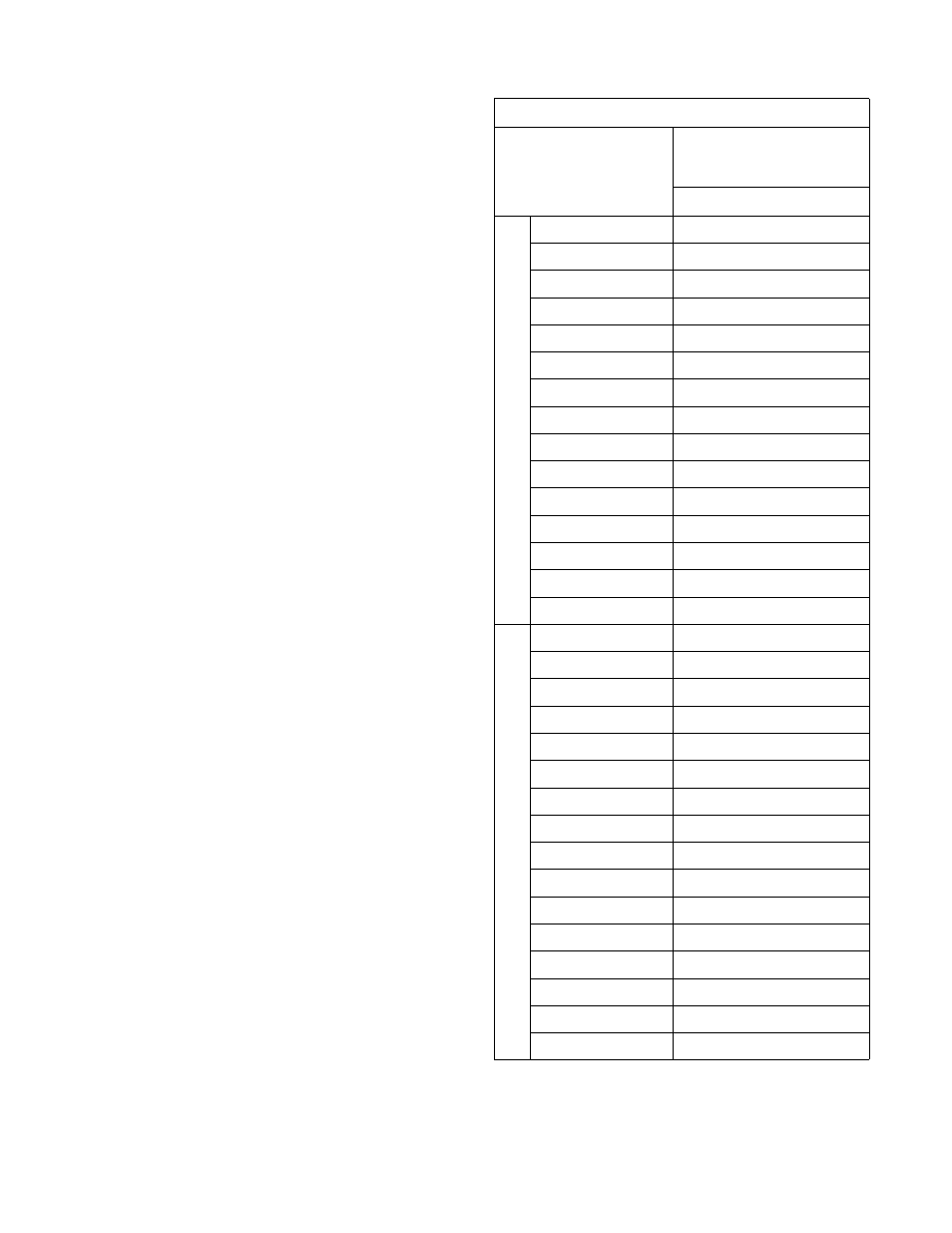
© Copyright, Alliance Laundry Systems LLC – DO NOT COPY or TRANSMIT
Programming
F232059
46
It is possible to change which supply compartments
are flushed for a particular supply. For example, a
Supply 3 (first supply bank) energizes compartment 3.
Suppose that there is a need for compartments 1 and 3
to energize instead. The following procedure would
accomplish this:
1. Advance to the supply step to be changed
(Supply 3 in this case).
2. The display will read “S3nncc”.
3. Press the Clear/Stop key to clear the programmed
supply compartments to be flushed from the
WE-6 microcomputer.
4. Press the Supply key and key 3 again.
5. The display will read “S-nncc”.
6. Now press key 1 to program a flush of
compartment 1.
7. Press key 3 to program a flush of compartment 3.
8. The display will read “SBnncc”, with B
representing the code from Table 8 that
corresponds to the energizing of compartments 1
and 3.
NOTE: The order in which key 1 and key 3 are
pressed is not important. The computer’s
interpretation of the supply compartment
combination is not dependent upon the order of
entry.
9. Press the Enter key. The display will now read
“M---S”. Enter the time in minutes and seconds
that the supply injection should last.
10. Press the Enter key and go on to the next step in
the cycle.
Supply Display Codes (8 Supplies)
Code
Supply Number
0 = Supply Off
X = Supply On
5 4 3 2 1
Supply
Ba
n
k
One
1
0 0 0 0 X
2
0 0 0 X 0
A
0 0 0 X X
3
0 0 X 0 0
B
0 0 X 0 X
C
0 0 X X 0
D
0 0 X X X
4
0 X 0 0 0
E
0 X 0 0 X
F
0 X 0 X 0
H
0 X 0 X X
I
0 X X 0 0
J
0 X X 0 X
L
0 X X X 0
M
0 X X X X
S
upply
B
a
nk
T
w
o
5
X 0 0 0 0
6
X 0 0 0 X
7
X 0 0 X 0
N
X 0 0 X X
8
X 0 X 0 0
O
X 0 X 0 X
P
X 0 X X 0
Q
X 0 X X X
9
X X 0 0 0
R
X X 0 0 X
S
X X 0 X 0
T
X X 0 X X
U
X X X 0 0
V
X X X 0 X
W
X X X X 0
X
X X X X X
Table 8
