Step programming – Alliance Laundry Systems UF35PV User Manual
Page 44
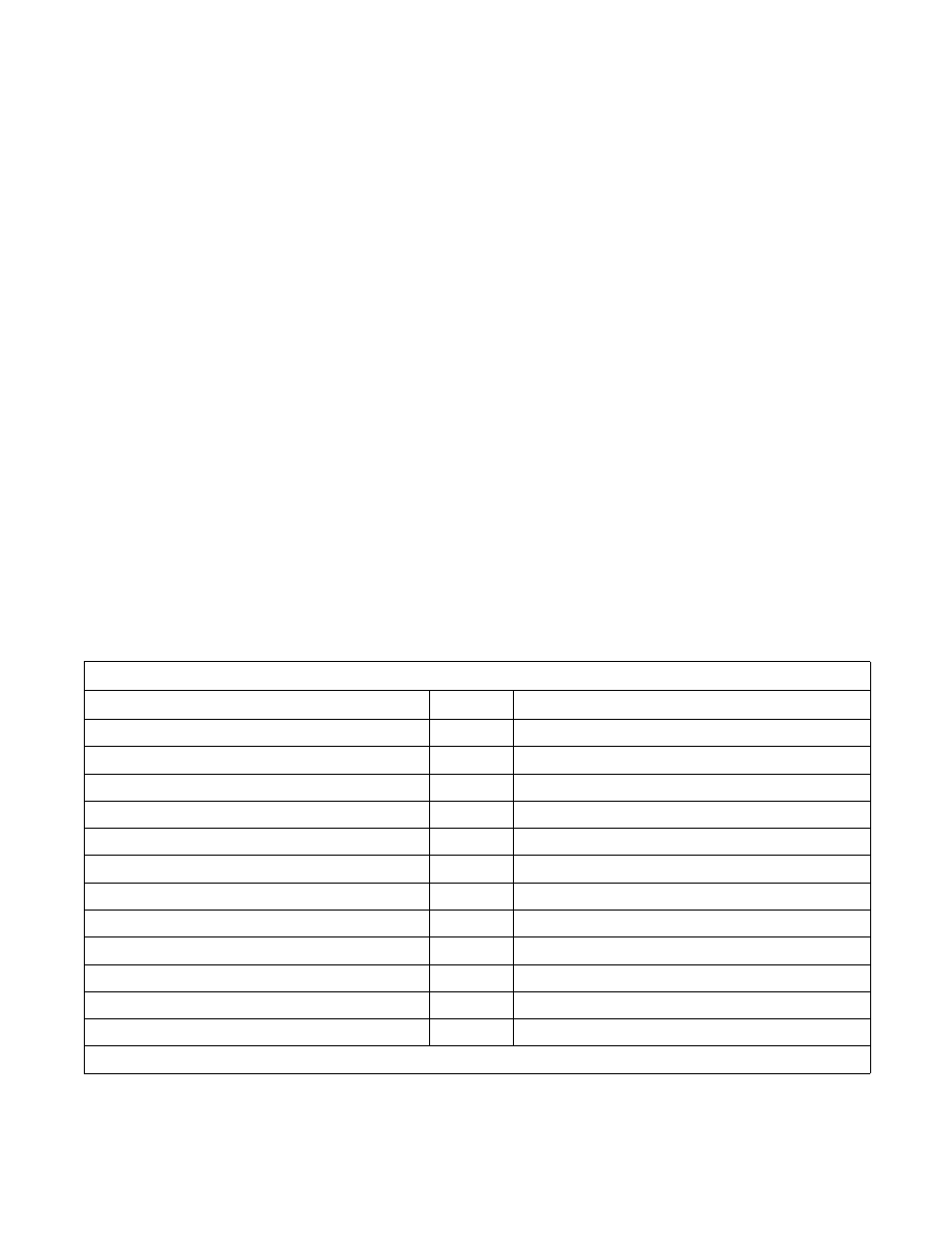
© Copyright, Alliance Laundry Systems LLC – DO NOT COPY or TRANSMIT
Programming
F232059
42
Step Programming
Programming a Fill Temperature
Table 5 lists the required procedures to produce
specific results.
Table 5 shows that when HIGH water level is
programmed, the display indicator is “H”. When
MEDIUM level is programmed, the display indicator
is “M”. When LOW level is programmed, the display
indicator is “L”. When OVERFLOW is programmed,
the display indicator is “O”.
When the Warm key is pressed, the next key pressed
will be another temperature key (Hot, Cold, or Warm)
before selecting the level.
Use the following procedure to program a fill to a
specific temperature:
1. The computer must be in the Program Mode, and
the cycle programming sequence must be ready
for the next step.
2. Press the Cold key. If this is the second step of
hypothetical cycle 25, the display will read
“C-0225”. (HOT or WARM may be programmed
instead to control inlet valves during the first
three seconds of the fill. After the first three
seconds, the fill is the same regardless of the
prompt.) Press the key representing the desired
water level (Low, Medium, High, or Over). If
High is pressed, for example, the display will
read “CH0225”.
3. Press the Heat key. The display will read either
“080F25” or “025C25”, depending on whether
Fahrenheit or Centigrade is prompted.
Enter the desired fill temperature. Three digits
must be entered. If the desired temperature is less
than 100 degrees, the first digit must be 0. If
100 degrees Fahrenheit is entered, the display
will read “100F25”.
The valid temperature range is 80-200 degrees
Fahrenheit and 25-93 degrees Centigrade. The
computer will not accept temperatures out of this
range. (The fill temperatures possible are
governed by the temperature of the available hot
water.)
4. Press the Enter key. The display will read
“M---S”. Now assign the maximum time to be
allowed for reaching the fill level in minutes and
seconds.
5. Press the Enter key, and go to the next step in the
cycle.
The computer will attempt to maintain the temperature
within a margin of plus or minus five degrees of the
target fill temperature during such a step.
Table 5
Fill Temperature Programming
Keys Pressed
Display
Valves Operating
Hot + Low + Enter
“HL”
1 Hot Fill
Hot + Med + Enter
“HM”
1 Hot Fill
Hot + High + Enter
“HH”
1 Hot Fill
Hot + Over + Enter
“HO”
1 Hot Fill
Cold + Low + Enter
“CL”
1 Cold Fill
Cold + Med + Enter
“CM”
1 Cold Fill
Cold + High + Enter
“CH”
1 Cold Fill
Cold + Over + Enter
“CO”
1 Cold Fill
Warm + Low + Enter
“WL”
1 Hot Fill and 1 Cold Fill
Warm + Med + Enter
“WM”
1 Hot Fill and 1 Cold Fill
Warm + High + Enter
“WH”
1 Hot Fill and 1 Cold Fill
Warm + Over + Enter
“WO”
1 Hot Fill and 1 Cold Fill
In addition to the standard fill temperatures, computer-controlled fill or overflow to a specific temperature is available.
