MaxPower Corp Toshiba G9000 Series User Manual
Page 59
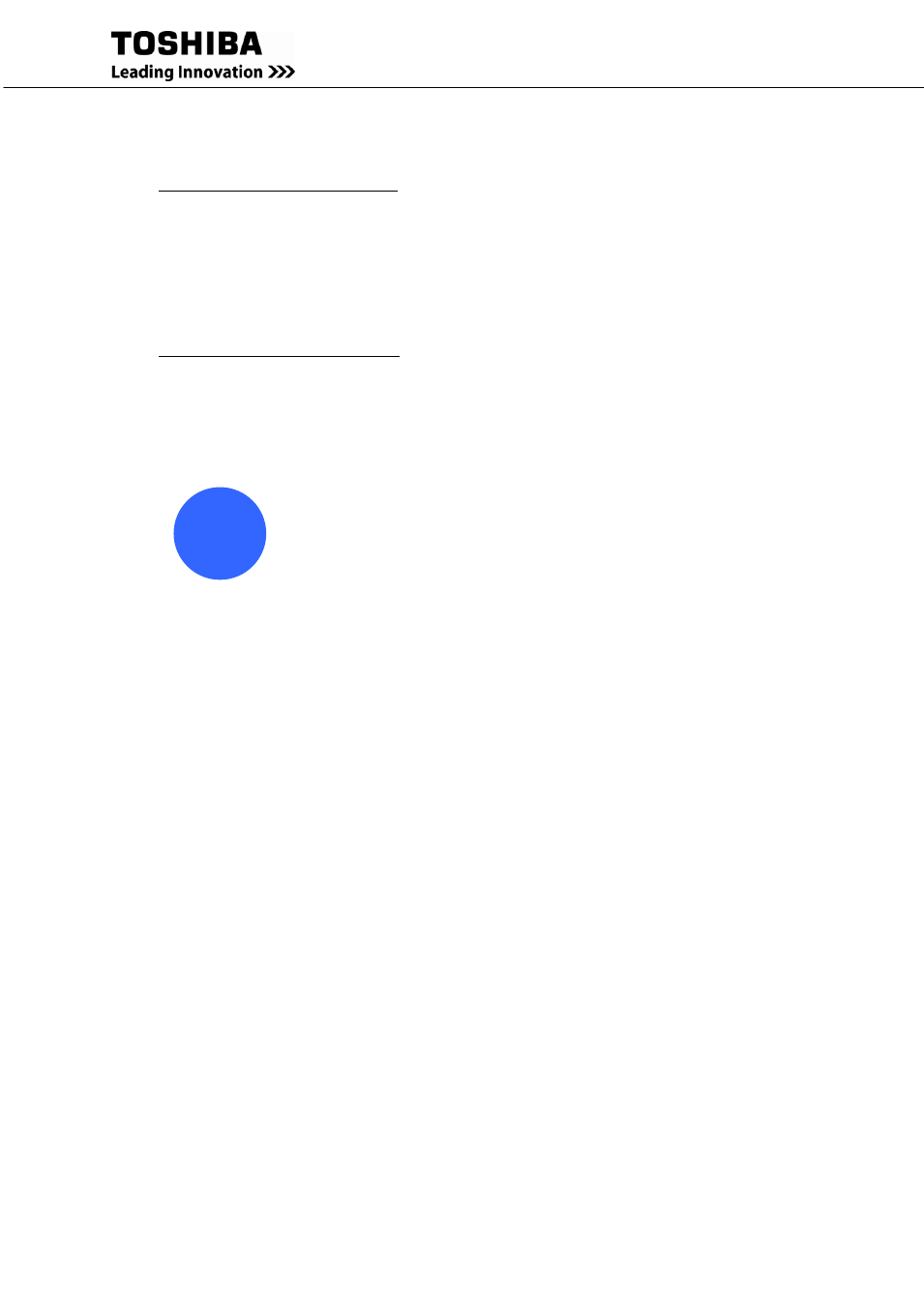
G9000 Installation and Operation Manual
49
C)
Bypass Operation Procedure
** Transfer from Inverter to Bypass
1. Check for
“SYNC” on the LCD.
2.
Press the "START/STOP” icon on the LCD.
3. Follow the
“SHUTDOWN GUIDANCE” and Press the "STOP" icon on the LCD.
** Transfer from bypass to inverter.
UPS
1. Press the "START/STOP" icon on the LCD.
2. Follow the
“STARTUP GUIDANCE” and Press the "START" icon on the LCD..
When "REMOTE OPERATION MODE" is displayed on the LCD panel, the
inverter start operation can only be performed remotely. If local inverter start or
stop operation is required (at the UPS), select "LOCAL ONLY" or “REMOTE &
LOCAL” in the OPERATION MENU.
!
NOTE
See also other documents in the category MaxPower Corp Power suppliers:
- Zonit µATS – LV (1 page)
- Zonit µATS – HV (1 page)
- Gamatronic Power+ RM100 (183 pages)
- Gamatronic Power+ M50-RM (192 pages)
- Mitsubishi DiamondPlus 1100A and 1100B (4 pages)
- GE IT Series _ 600VA-2kVA tower (2 pages)
- XVT Series (19 pages)
- Toshiba 1600EP Series (6 pages)
- UniStar P Rack (6 pages)
- UniStar P Tower (6 pages)
- UniStar C Rack_Tower (6 pages)
- UniStar III Tower (6 pages)
- GE LP11 Series (2 pages)
- GE GT Series 5 & 6kVA (2 pages)
- GE GT Series 8 & 10kVA (2 pages)
- GE VH Series (5 pages)
- XPRT Series (2 pages)
- P90 (2 pages)
- Toshiba G8000 Series (2 pages)
- Toshiba 4200 FA CT (2 pages)
- FirstLine P (8 pages)
- FirstLine PL (4 pages)
- GE SG Series 10-150kVA (12 pages)
- GE SG Series 225-750kVA (16 pages)
- GE LP33 Series (2 pages)
- Gamatronic Power+ SA (96 pages)
- Herytage Uninterruptible Power Systems (2 pages)
- XBDM (22 pages)
- 90882 Series Wall Mount (1 page)
- 90881 Series Wall Mount (1 page)
- 90880 Series Wall Mount (1 page)
- XPDU (2 pages)
- DS-RPC Series (2 pages)
- DS Series (2 pages)
- MRP Series (5 pages)
- MMP Series (5 pages)
- MSP Series (4 pages)
- MDP Series (1 page)
