Luminex IS Version 2.3 User Manual
Page 99
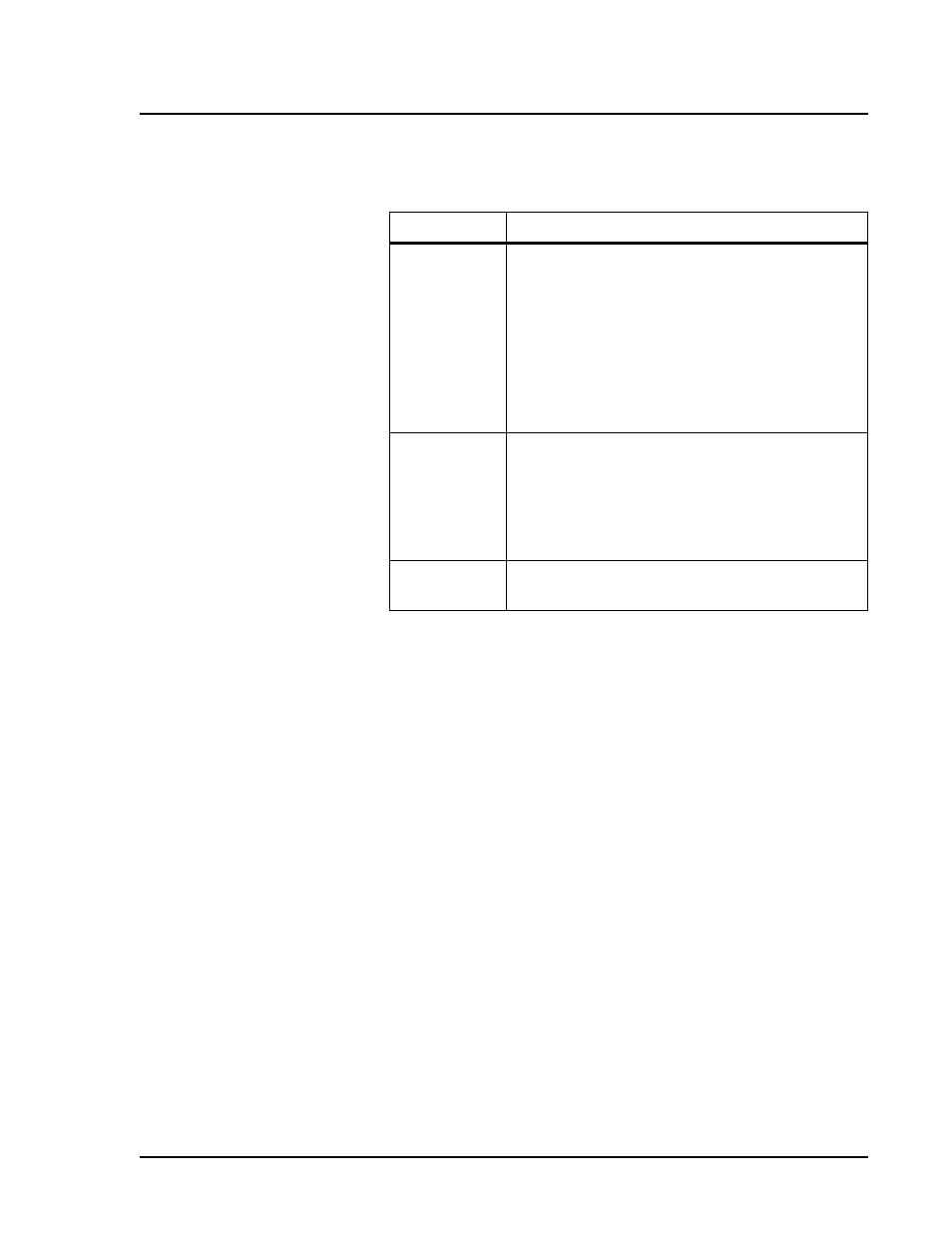
x
MAP Technology
Luminex 2.3 Software
PN 89-00002-00-110 Rev. B
89
Drain the Analyzer
When draining, you do not need to supply solution. Draining takes
approximately two minutes and should be followed by an alcohol
flush with 70% isopropanol or 70% ethanol.
Any fluid that drains from the system drains to the Luminex XYP
reservoir as the default. However, you can set the system to drain to
any unused well on the microtiter plate. The drain function normally
expels 125 µL of fluid. Ensure that the location you select to expel
fluid has the reserve capacity to hold the volume expelled.
To drain the system:
1. On the Maintenance tab, click Eject/Retract. Ensure that the
reservoir is empty, or insert a plate onto the plate holder.
2. Make sure that the correct location is selected next to the Drain
button. Click Drain. A confirmation dialog box opens.
3. Click OK. The Device Activity box on the Status Bar indicates
that the system is draining.
Run Self-
Diagnostics
To run self diagnostics:
1. On the Maintenance tab, click Self-Diag.
Drain
•
For troubleshooting and preventative
maintenance purposes only:
– drain the cuvette and refill in preparation for
running. Draining the system removes
debris from the bottom of the cuvette.
– when draining, you do not supply solution.
Draining takes approximately two minutes
and should be followed by an alcohol flush
using 70% isopropanol or 70% ethanol.
Soak
•
Daily, at the end of the day for shutdown
•
To prevent salt crystals from forming in the
probe due to exposure to air. Soaking the
probe replaces sheath fluid in the probe with
water. The system uses at least 250 µL of
distilled water.
Self
Diagnostics
•
To verify system operation.
Table 11. Maintenance Operations:
Recommended Use Schedule (Continued)
Operation
Recommended Use Schedule
