Status bar – Luminex IS Version 2.3 User Manual
Page 26
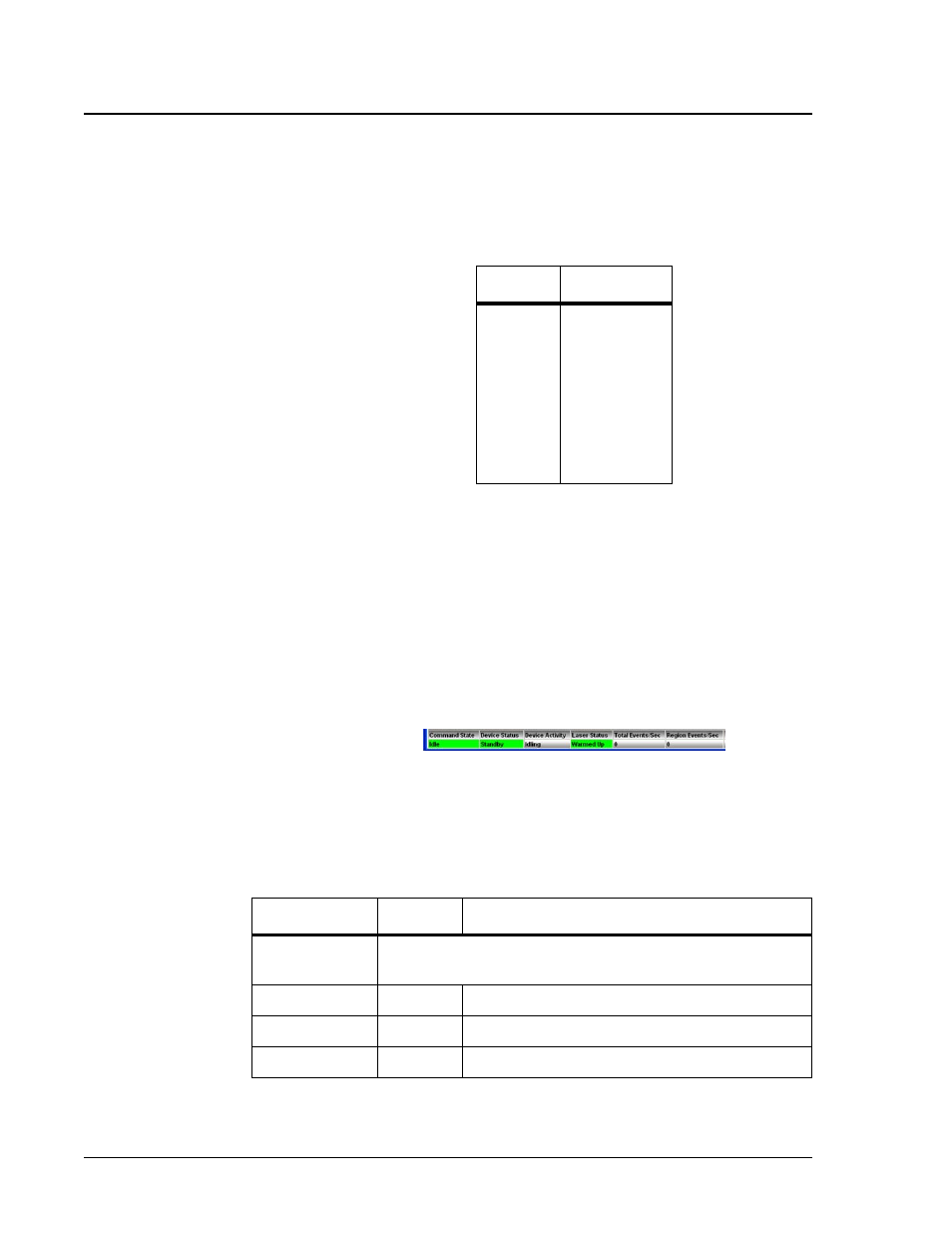
Luminex IS Software Manual for Version 2.3
x
MAP Technology
16
PN 89-00002-00-110 Rev. B
accumulation of events. Increasing density is indicated by
contrasting colors. See Table 2 for the density dot plot color legend.
The density dot plot allows visual elimination of data values
determined to be insignificant to the display. Luminex recommends
you collect your data in density dot plot mode to observe all
collected events. Post acquisition does not display decaying dot plot;
it’s only a real-time function.
Status Bar
The Status Bar displays information about the Command State,
Device Status, Device Activity, Laser Status, Total Events per
Second, and Region Events per Second. Color coding indicates the
urgency of each item’s status. Device Activity uses no color coding.
Figure 15 System Status Bar
Table 3 describes the types of status bar messages in relation to the
message color coding.
Table 2. Dot Plot Color Legend
Layer
Color
0
1
2
3
4
5
6
7
8
none
dark blue
pink
dark green
cyan
light blue
light green
orange
dark red
Table 3. Status Bar Color Coding
Category
Color
Indicates
Command
State
Indicates communication status of the Luminex analyzer or
operations being processed
Green
Idle or processing
Yellow
Connecting, pausing, or paused
Red
Disconnected or locked out
