Lap pad operation, Lap pad overview – Liquid Controls LCR-II Setup & Operation User Manual
Page 6
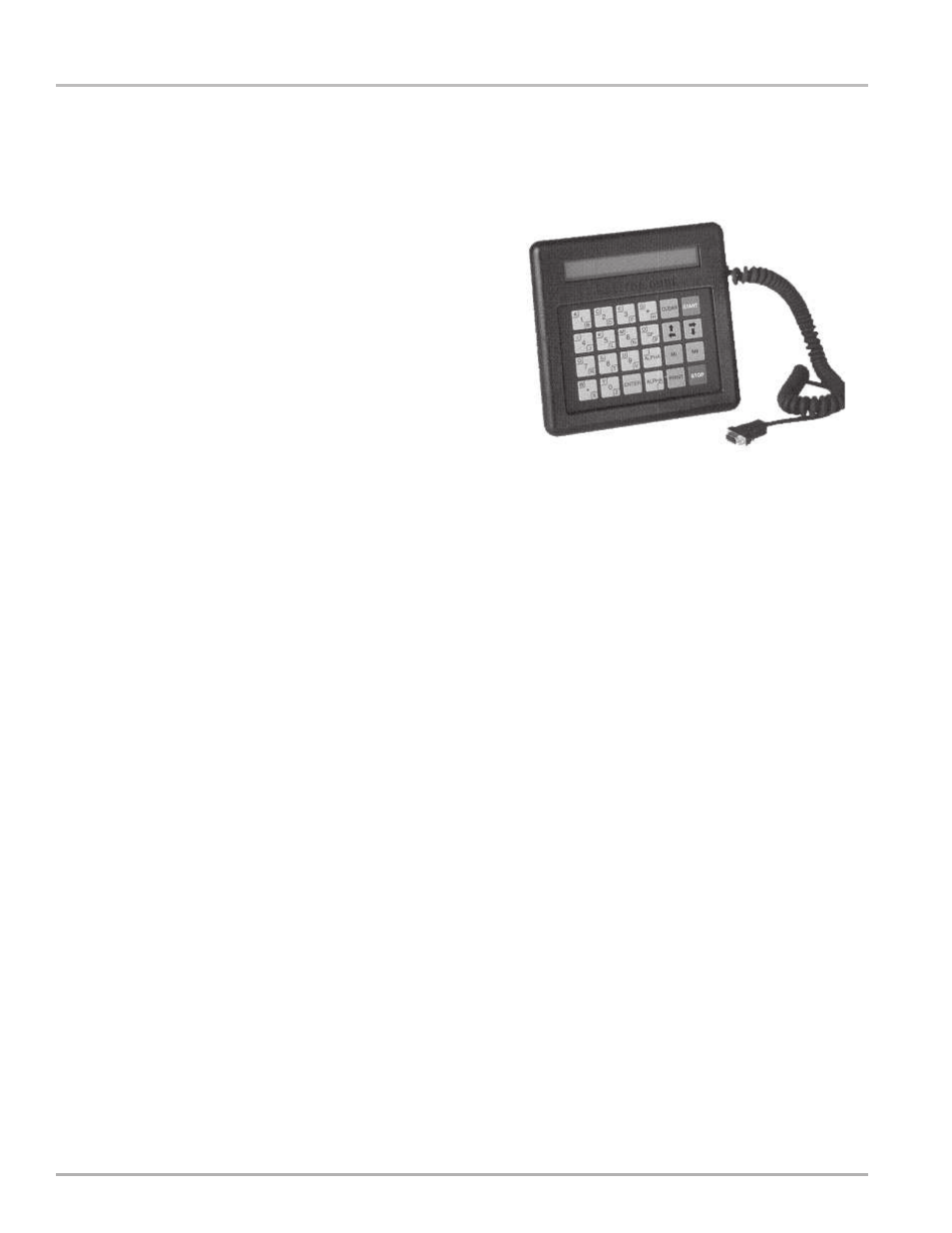
6
Lap Pad Operation
This section of the manual provides instructions for the
initial set-up, calibration and operation of your LCR-II
Electronic Register using the Liquid Controls Lap Pad
data entry device. This section should first be scanned
to become familiar with the components of the system,
the layout and format of the document, the basic menu
(screens) and data entry required. This section should
then be carefully followed as the system is being set up
and calibrated. (Refer to the Installation Manual for
instructions on connecting the Lap Pad for use with the
LCR-II).
Following is a brief overview of the top level Program
Menu screens.
DELIVERY & PRESET
This menu includes up to seven data screens for setting preset quantities, product prices, taxes and
other relevant delivery information.
PRODUCT & SHIFT INFORMATION
This menu includes four secondary data screens for viewing product types and basic parameters
pertaining to shift information.
GENERAL SET-UP
This menu includes five secondary data screens for setting the internal clock and calendar, initializing
sale and ticket number counters, setting the no-flow timer and defining data to be printed on tickets.
SYSTEM CALIBRATION
This menu includes five secondary screens for entering Meter ID, printer selections, units of measure,
rounding and truncating.
PRODUCT CALIBRATION
This menu includes eight secondary screens for assigning unique codes to products; defining product
types such as gasoline, diesel fuel, LPG, etc.; and compensation parameters such as base temperature
for temperature compensated deliveries.
DIAGNOSTICS
This menu includes four secondary screens for viewing system parameters such as software version,
supply voltage, and pulser diagnostic information.
SECURITY
This menu includes one secondary screen for user password and system security.
LAP PAD OVERVIEW
