Lap pad calibration & set-up – Liquid Controls LCR-II Setup & Operation User Manual
Page 16
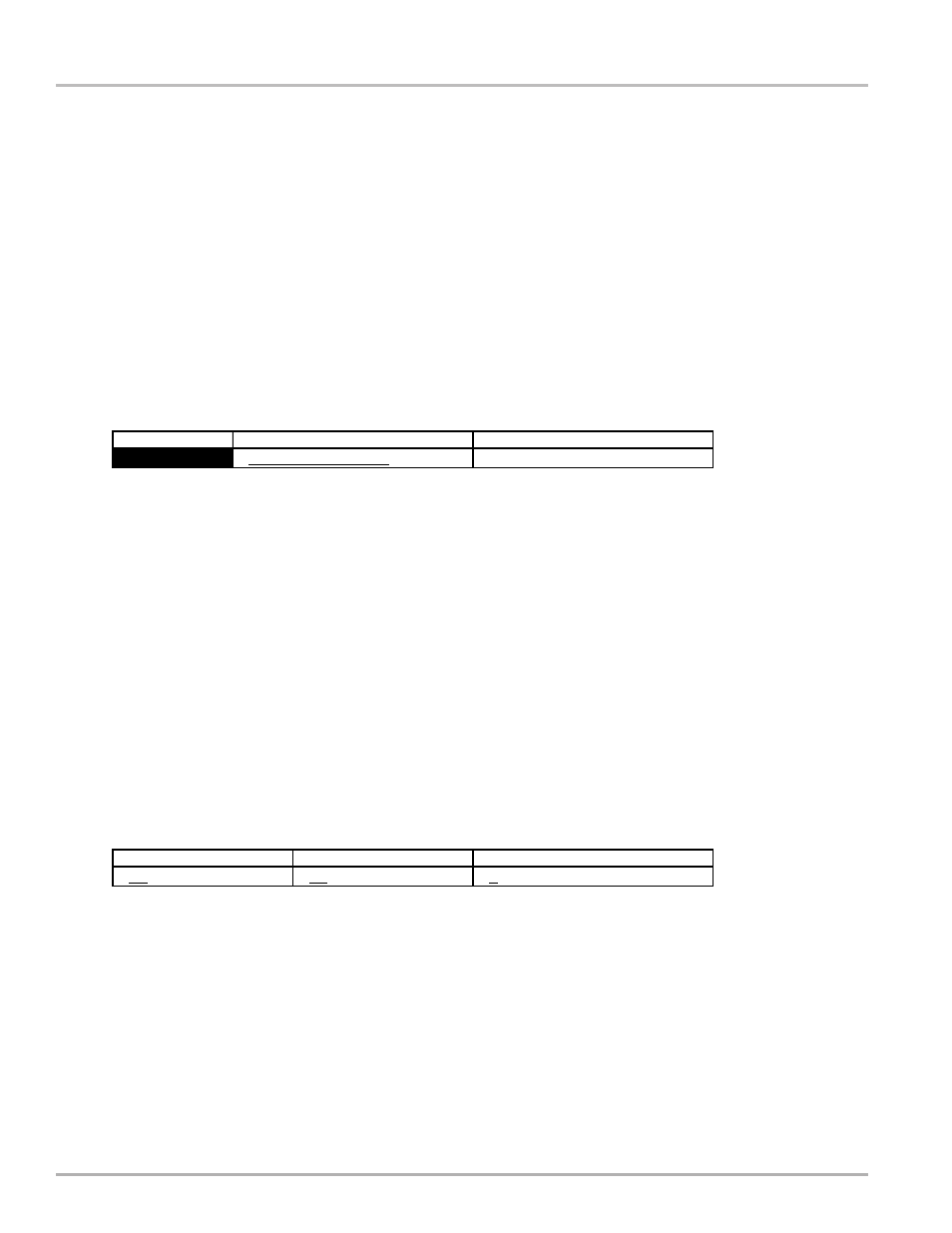
16
STEP 4: SYSTEM CALIBRATION CONTINUED
T UNIT^
This field allows you to choose the temperature units - Degrees Fahrenheit or Degrees Celsius. Press
ENTER and the cursor will drop to the bottom line. Use to scroll between the two choices, DEG. F
and DEG. C. When the desired choice is displayed, press ENTER and the cursor will move to the top
line.
Press and the cursor will move to:
RTD SLP
Factory calibration setting only. Press and the cursor will move to:
RTD OFS
Factory calibration setting only. Press and the cursor will move to:
FLOW DIR^
This field allows you to match the LCR-II flow direction to the meter's pulse output. If the counter runs
backwards, this arrow should be changed. The choices are or . Press ENTER and the cursor will
drop to the bottom line. Use to scroll between the two choices. When the desired choice is displayed,
press ENTER.
Press and the cursor will move to:
LAST CALIBRATED
This field contains the date and time of the last calibration. It cannot be edited.
Press and the cursor will move to:
LCR #
This field contains the node address for RS485 communication. Enter a number between 1 and 250.
The default value is 250.
Press and the cursor will move to:
CALIB #
For metrology use only. This is the number of times the calibration switch position has been entered.
DISPLAY ONLY.
CALIB EVENT
For metrology use only. This is the number of times the calibration has been changed. DISPLAY ONLY.
CONFIG EVENT
For metrology use only. This is the number of times the configuration has been changed. DISPLAY
ONLY.
Press the M1 key to return to the top of the SYSTEM CALIBRATION menu. Then press to scroll to PRODUCT &
SHIFT INFORMATION.
Lap Pad Calibration & Set-up
System Calibration - Screen 4
FLOW DIR^
-->
LAST CALIBRATED
7/11/2002 11:44
LCR #
250
System Calibration - Screen 5
CONFIG EVENT
1
CALIB EVENT
19
CALIB#
34
