Lap pad calibration & set-up – Liquid Controls LCR-II Setup & Operation User Manual
Page 21
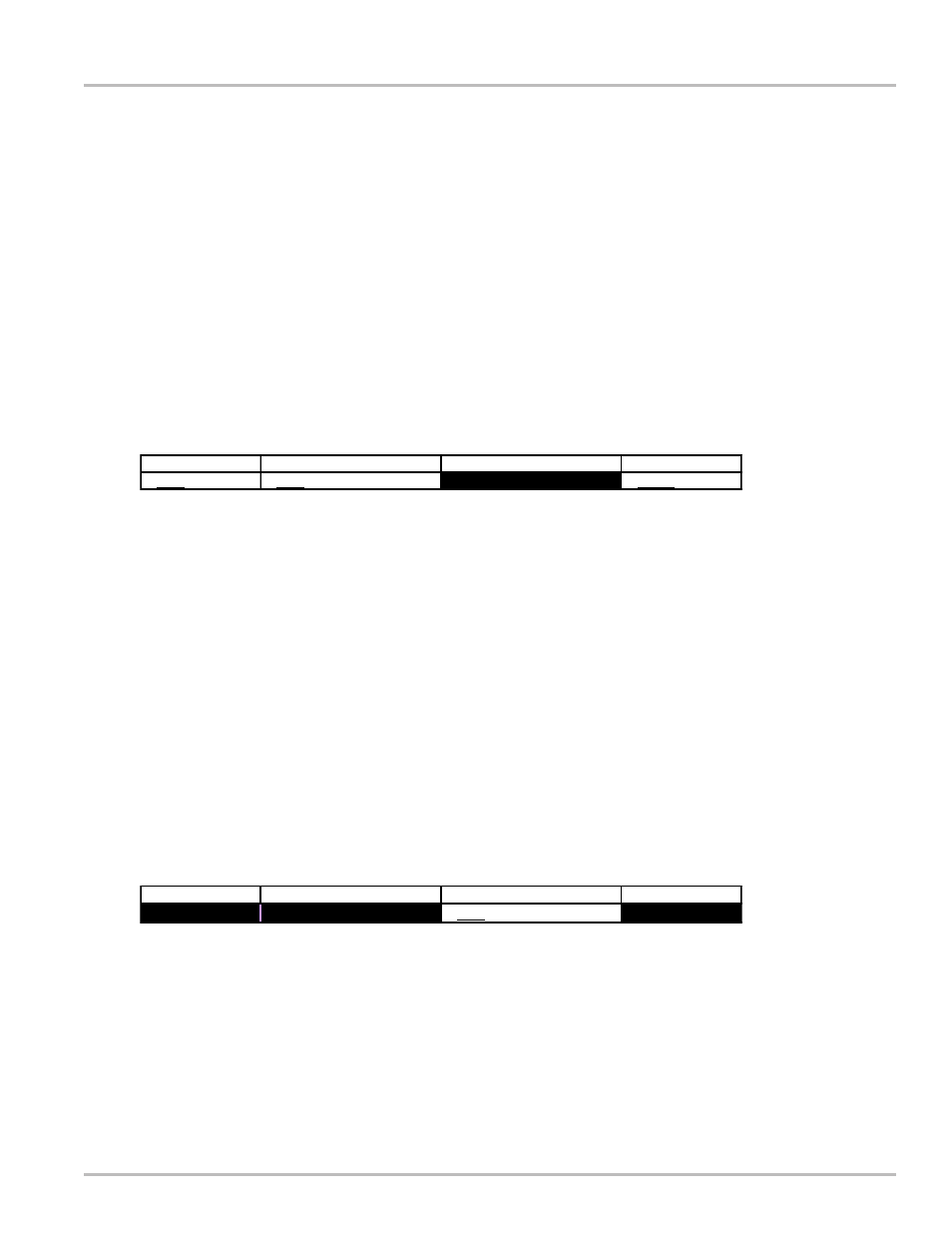
21
Lap Pad Calibration & Set-up
STEP 6: PRODUCT CALIBRATION CONTINUED
PRESET
The Gross Preset amount is entered here. When this amount is reached the valve outputs are turned
off.
REMAINING
The number of units remaining to be delivered on the current GROSS DELIVERY preset is displayed.
UNITS^
Choose the units of measure to be displayed. The choices are GALLONS, LITRES, CUBIC M, LBS
(pounds), KGS (kilograms), BARRELS, or OTHER. Use the hi keys to scroll through the choices.
Press ENTER to make a selection.
Press and the cursor will move to:
GROSS QTY
This field displays the gross delivery total for the product being delivered.
NET QTY
This field will show the NET QTY of the delivery in progress, or the last delivery if the meter isn't
running. The net quantity is calculated by multiplying the gross quantity by the calculated Volume
Correction Factor (VCF). If no compensation is active, it is set to zero. The VCF calculation is based in
part on the temperature reading from the RTD and the offset that was calculated/entered in the SYSTEM
CALIBRATION menu.
UNITS^
Choose the units of measure to be displayed. The choices are GALLONS, LITRES, CUBIC M, LBS
(pounds), KGS (kilograms), BARRELS, or OTHER. Use the
keys to scroll through the choices.
Press ENTER to make a selection.
TEMP
This displays the actual product temperature if the optional ETVC Kit is installed.
Press and the cursor will move to:
S1 CLOSE
This number is used to set the dwell period if the LCR-II is controlling a two-stage valve or presetting
with a one-stage valve. This represents the number of measurement units (e.g. GALLONS, LITRES)
that are remaining on a preset delivery before the valve is placed in a bypass, trickle, or dwell mode. An
S1 CLOSE value is needed for each of the four product numbers. Enter a number between 0 and 500.
The number entered here will match up with the #^(Product Number) that was selected in the first
field of this menu.
Product Calibration - Screen 5
TEMP
UNITS^
GALLONS
23.4
NET QTY
0.0
GROSS QTY
0.0
Product Calibration - Screen 6
AUX UNIT^
LITRES
AUT QTY
0.0
AUX MULT
0.000
S1 CLOSE
0.0
