Lcr-ii troubleshooting guide – Liquid Controls LCR-II Setup & Operation User Manual
Page 44
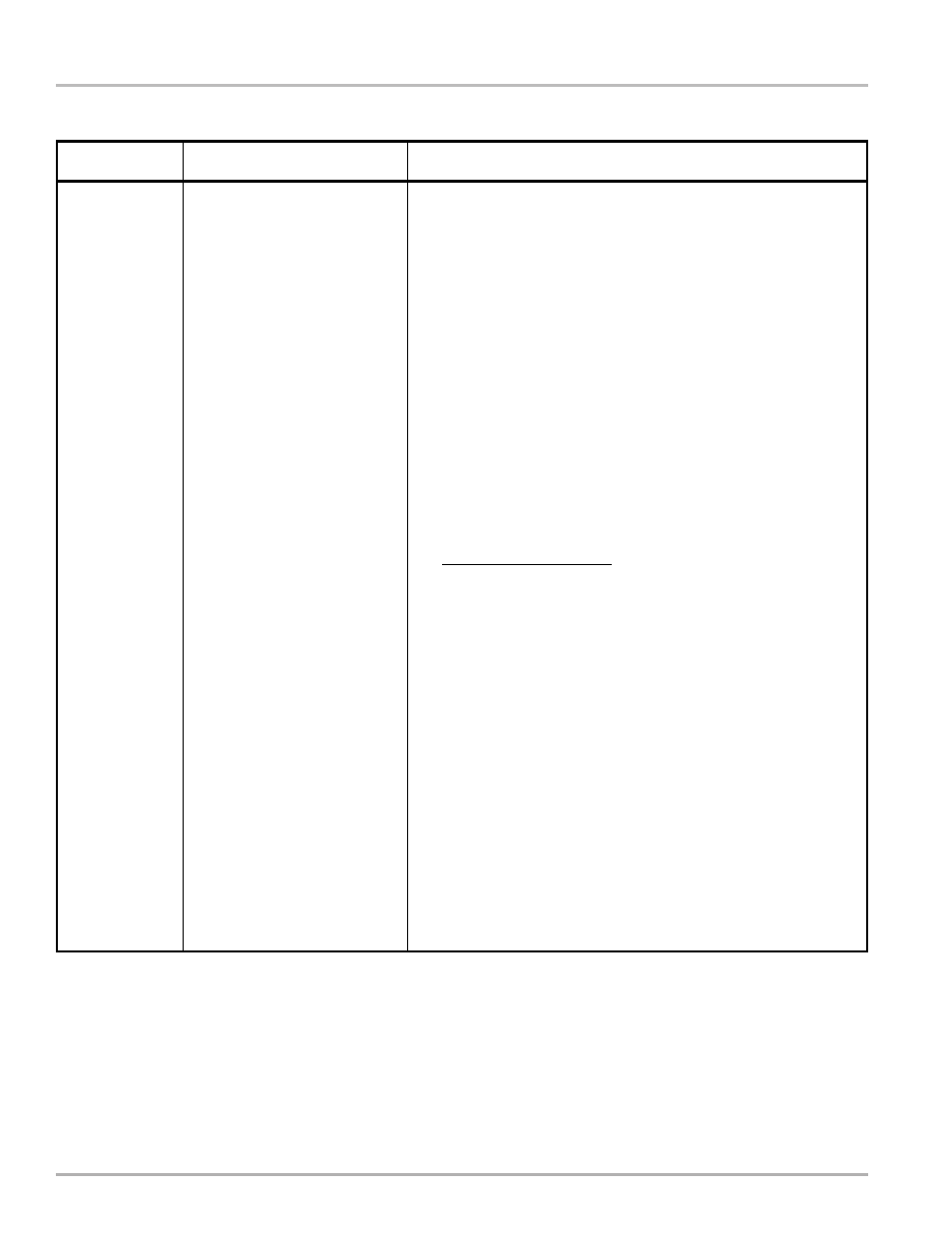
44
LCR-II Troubleshooting Guide
1.
Insert a delivery ticket into the Epson printer and start a
delivery.
Foreign debris in system.
2.
Move the selector switch from RUN to STOP and back to
RUN. Listen for an audible clicking sound from the solenoids.
3.
If there is an audible click from the solenoid (but still no flow),
this may be an indication of a mechanical problem with the
main valve or its associated components. Contact your local
Liquid Controls Service Center or the Liquid Controls Service
Depar
4.
If there is NO audible click from the solenoid, check the
voltage to Pin #s 14, 15, 16 and 17 of terminal block J13.
While still in RUN mode, use a reliable multimeter to measure
the following DC voltages on the circuit board. Use J8 pin
#38 as a groun
TERMINAL # VOLTAGE
J13 #14 12.0VDC ±1.5VDC
J13 #15 1.0VDC ± 0.5VDC
J13 #17 12.0VDC ±1.5VDC
J13 #18 1.0VDC ±0.5VDC
5.
If the above voltages are correct, this may be an indication of
a problem with the valve or its associated components.
Contact your local Liquid Controls Service Center or the
Liquid Controls Service Department for assistance.
6.
If the above voltage are NOT correct, replace the following
components with known working units until the problem is
resolved:
Solenoids* Varies depending on system.
LCR-II Circuit Board* Part # 81547-1 for series E3611X and
E3612X
*Contact your local Liquid Controls Service Center or the
Liquid Controls Service Department for assistance.
Valve will not
open.
Solenoids are inactive or
inoperative.
SOLUTION
PROBABLE CAUSE
PROBLEM
