Step 16a oracle enabled operators – Controlled Products Systems Group PAT1AC User Manual
Page 21
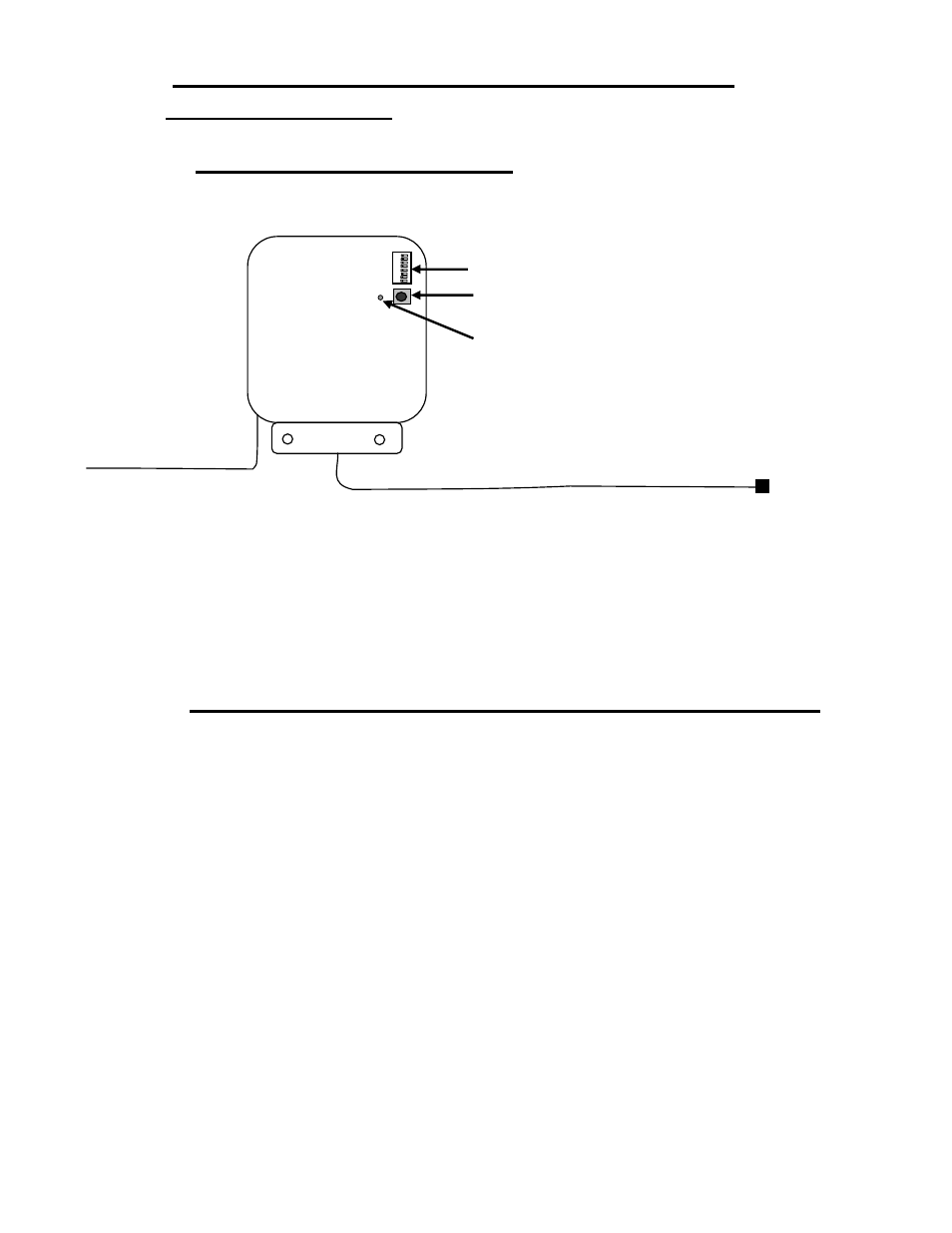
19
STEP 16 RADIO EQUIPMENT INSTALLATION AND
PROGRAMMING
STEP 16a Oracle Enabled Operators
Location of parts in Oracle Dual Frequency Gate Control Unit (“DFGCU”)
DFGCU Programming Dipswitches
All dipswitches should remain in the off position. If the gate needs to be set for latch open, set feature as follows.
Switch 6 – Enable Latch Mode for output 2
Off
No action
Factory Default
On
Latch
Mode
Enabled
STEP 16b Oracle DFGCU and Remote/Transmitter Programming
The key fob and the Futura remote/transmitter supplied with the operator transmit on 315 MHz. If installing a
Futura Pro remote/transmitter or other Oracle equipment working on 900MHz, please refer to Oracle
documentation.
For HomeLink or other automobile transmitter programming, see your vehicle manual or dealer.
Learning Remote/Transmitter (Key fob or Futura) – 315 MHz
• On the DFGCU, press and hold the learn button down until the red LED light is on solid
• Release the learn button and press the learn button again
o
When the red LED light starts flashing rapidly, release the learn button
• Press the remote/transmitter button you wish to learn to the gate operator
o
Multiple remote/transmitters can be programmed one after the other in quick succession
• Once all devices are programmed, wait 10 seconds for the red LED light to double blink four times to
signify exiting learn mode
ON
DI
P
Programming Dipswitch
Learn Button
LED Light
Black Antenna Wire
4-Wire Harness (Connects to J5 on Patriot Control Board)
