Beltpack dect updates – Clear-Com FreeSpeak User Manual
Page 8
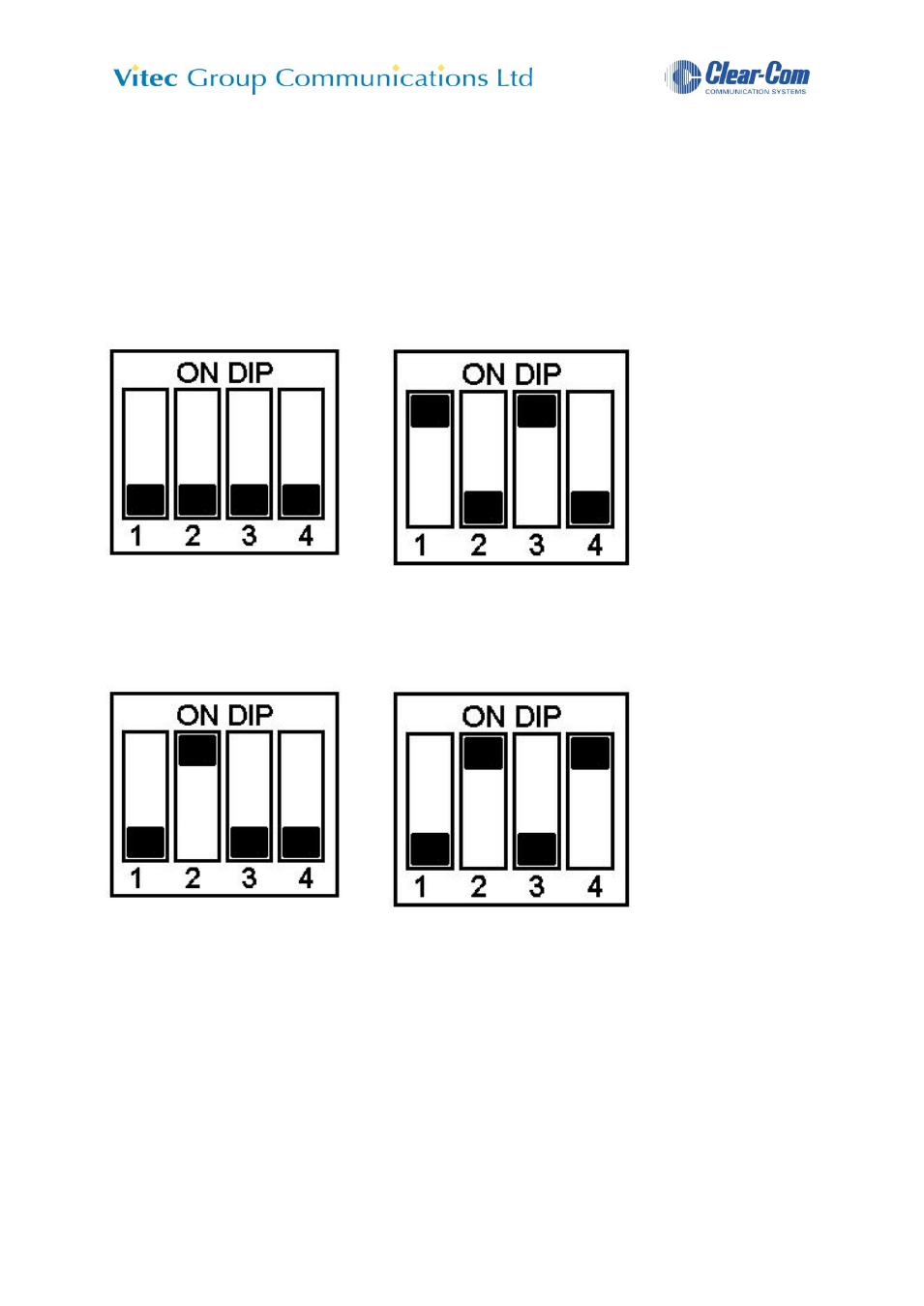
CellCom/FreeSpeak Firmware Update Procedures
Rev: 6.05
VGC Part No.- 810372Z-MAN-6
Page 8 of 49
2.2.2 Beltpack DECT Updates
2.2.2.1 Preparing FS-BP MK I & PD2202 Beltpacks Only
To set a Beltpack into DECT download mode,
1) open the case (see the section on opening beltpacks) and set the DIP switches to
the following positions:
DIP Switch S5
DIP Switch S6
2) Run the DECT Loader – see the DECT Loader section further in this chapter.
3) The default/normal operating DIP switch positions are as follows:
DIP Switch S5
DIP Switch S6
This manual is related to the following products:
