Figure 3-1 front fiber card -3 – Clear-Com Eclipse-Omega User Manual
Page 49
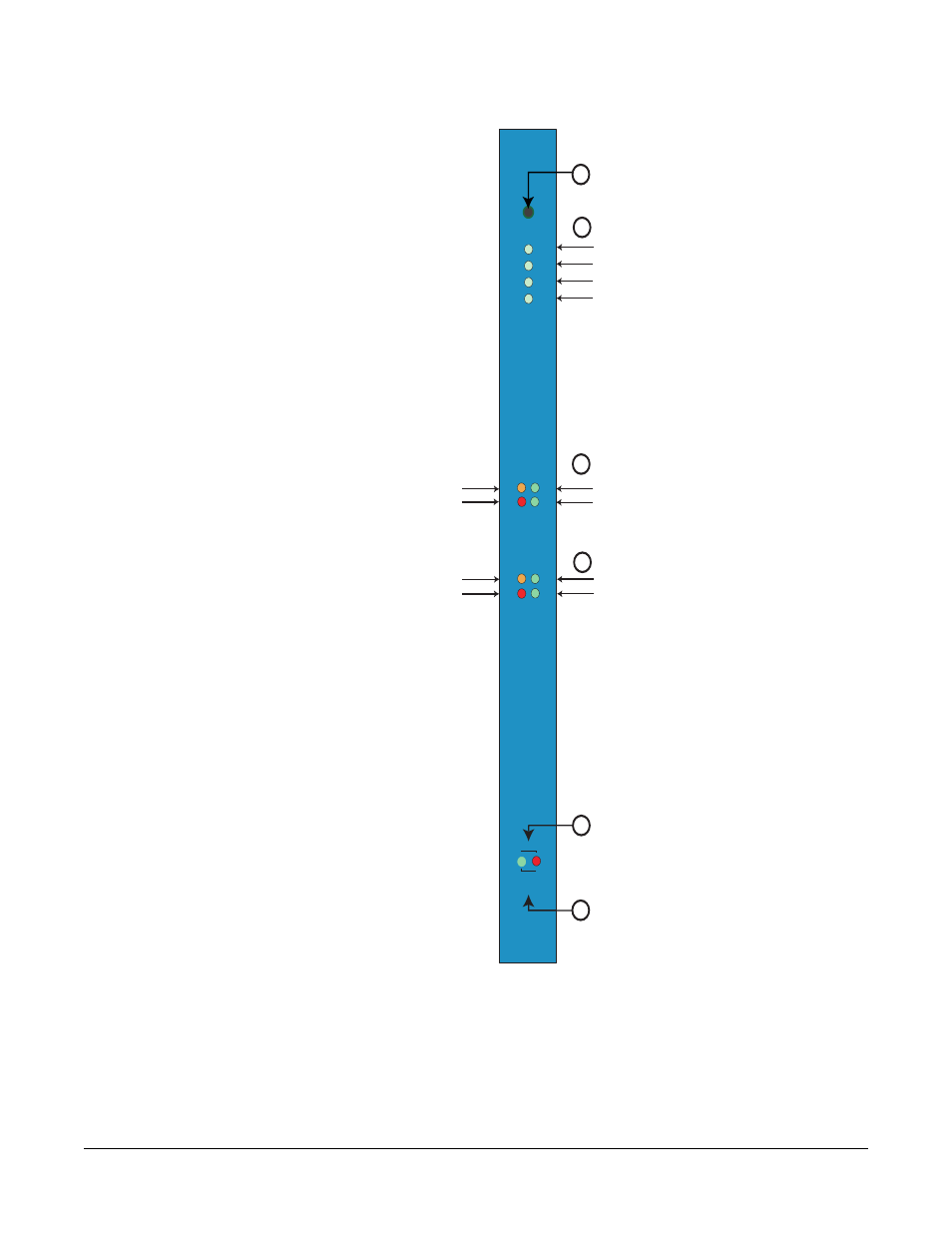
Clear-Com
Eclipse Omega Instruction Manual
3 - 3
Figure 3-1: Front Fiber Card
+3.3V
PROC
FRONT
REAR
Frame
Data
Status
RESET
POWER SUPPLY & STATUS LIGHTS
LINK B STATUS LIGHTS
FRAME DATA LIGHT
When flashing, this light indicates
that information is passing between
the CPU card and this card
STATUS LIGHT
When flashing, this light indicates
card status
When lit, +3.3 V power supply is on
When lit, the processor is running
When lit the front card is functioning
When lit the rear card is functioning
RESET BUTTON
1
2
3
4
5
6
TXVRA
ACT LINK
ERR TXVR
TXVRB
ACT LINK
ERR TXVR
LINK A STATUS LIGHTS
When lit the link is established
Indicates data transmit
When lit the link is established
Indicates data transmit
Link active
Link active
Indicates link
error
Indicates link
error
See also other documents in the category Clear-Com Accessories communication:
- CS-702 (36 pages)
- MS-702 (32 pages)
- MS-704 (40 pages)
- RCS-2700 (54 pages)
- SB-704 (42 pages)
- RS-701 (2 pages)
- RS-702 (3 pages)
- RS-601 (No longer available) (60 pages)
- RS-603 (No longer available) (58 pages)
- RS-601 (No longer available) (46 pages)
- RS-602 (No longer available) (56 pages)
- PK-7 (14 pages)
- PS-702 (28 pages)
- PS-704 (34 pages)
- RM-702 (42 pages)
- RM-704 (46 pages)
- HB-702 (24 pages)
- KB-701 (24 pages)
- KB-702 (32 pages)
- V-BOX (2 pages)
- TW-12C (20 pages)
- IF4W4 (20 pages)
- EF-701M (62 pages)
- TW-47 (30 pages)
- TWC-701 (18 pages)
- PRC-2 (24 pages)
- PTX-3 (32 pages)
- AB-120 (35 pages)
- AX-704 (30 pages)
- FL-7 (16 pages)
- WP-2 (1 page)
- WP-6 (1 page)
- HMS-4X (2 pages)
- HMS-4X (2 pages)
- HMS-4X (143 pages)
- HMS-4X (197 pages)
- HRM-4X (2 pages)
- Eclipse HX-PiCo (86 pages)
- Eclipse HX-PiCo (4 pages)
- Eclipse HX-PiCo (70 pages)
- Eclipse HX-Delta (2 pages)
- Eclipse HX-PiCo (290 pages)
- Eclipse HX-Delta (143 pages)
- Eclipse HX-Median (145 pages)
- Eclipse HX-PiCo (186 pages)
