General-purpose inputs connector (“gp in”), Local area network 1 port (“lan 1”), Local area network 2 port (“lan 2”) – Clear-Com Eclipse-Omega User Manual
Page 44: Connecting port cards, General-purpose inputs connector (“gp in”) -24, Local area network 1 port (“lan 1”) -24, Local area network 2 port (“lan 2”) -24, Connecting port cards -24
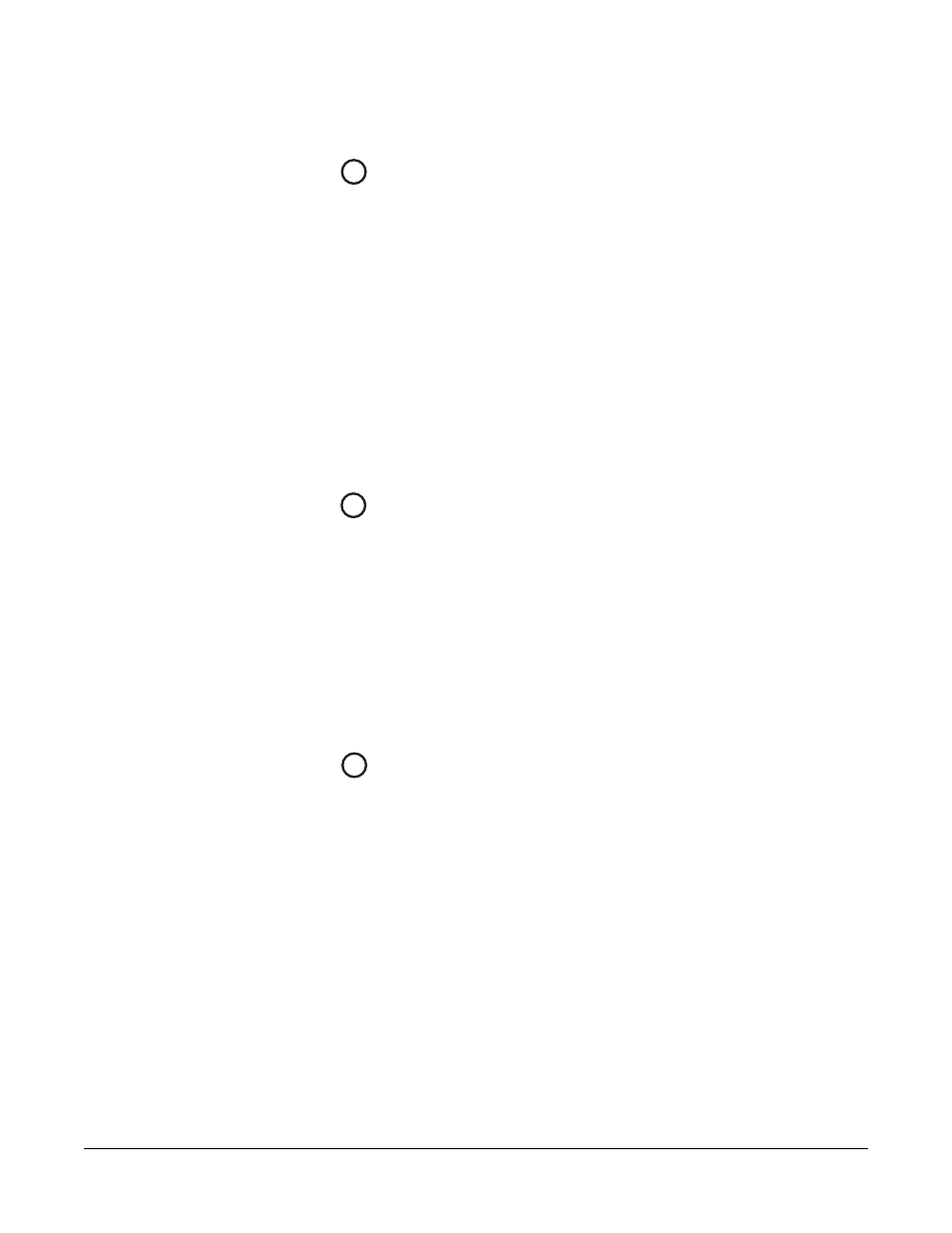
Clear-Com
Eclipse Omega Instruction Manual
2 - 2 4
Note: A shielded cable should be used.
GENERAL-PURPOSE INPUTS CONNECTOR
(“GP IN”)
The female 25-pin D-type socket labeled “GP IN” connects the Eclipse
Omega CPU card to eight general purpose inputs (GPIs).
An external device such as an foot switch, a panel-mounted switch or
the logic output of some other device can be connected to the “GP IN”
connector. When the external device is activated, it sends a control
signal into the matrix to perform one of several preset functions, such
as turning an intercom panel’s microphone on or off, muting a
microphone’s output, or turning a panel’s speaker off. The function to
perform and the panel upon which it is performed is configured using
ECS.
Note: A shielded cable should be used.
LOCAL AREA NETWORK 1 PORT (“LAN 1”)
The RJ-45 socket labeled “LAN 1” connects a local area network
(LAN) to the CPU card through a standard Ethernet connection. The
green LED indicates the port is connected and the amber LED
indicates activity.
Note: If this port is used a ferrite must be added to the socket end
of each cable. A suitable ferrite is Würth Electronik part:
74271132.
Note: A shielded CAT-5 cable should be used.
LOCAL AREA NETWORK 2 PORT (“LAN 2”)
The RJ-45 socket labeled “LAN 2” connects a second local area
network (LAN) to the CPU card through a standard Ethernet
connection. The green LED indicates the port is connected and the
amber LED indicates activity.
Note: If this port is used a ferrite must be added to the socket end
of each cable. A suitable ferrite is Würth Electronik part:
74271132.
Note: A shielded CAT-5 cable should be used.
CONNECTING PORT CARDS
Each rear-connector panel associated with an MVX-A16 interface
holds the sixteen RJ-45 connectors that connect the matrix to intercom
panels and interfaces. Each front-installed MVX-A16 port card requires
5
6
7
