Specific troubleshooting examples, System block diagram, Specific troubleshooting examples -8 – Clear-Com Eclipse-Omega User Manual
Page 120: System block diagram -8, Figure 8-1 system block diagram -8, Figure 8-1: system block diagram, Clear-com eclipse omega instruction manual 8 - 8
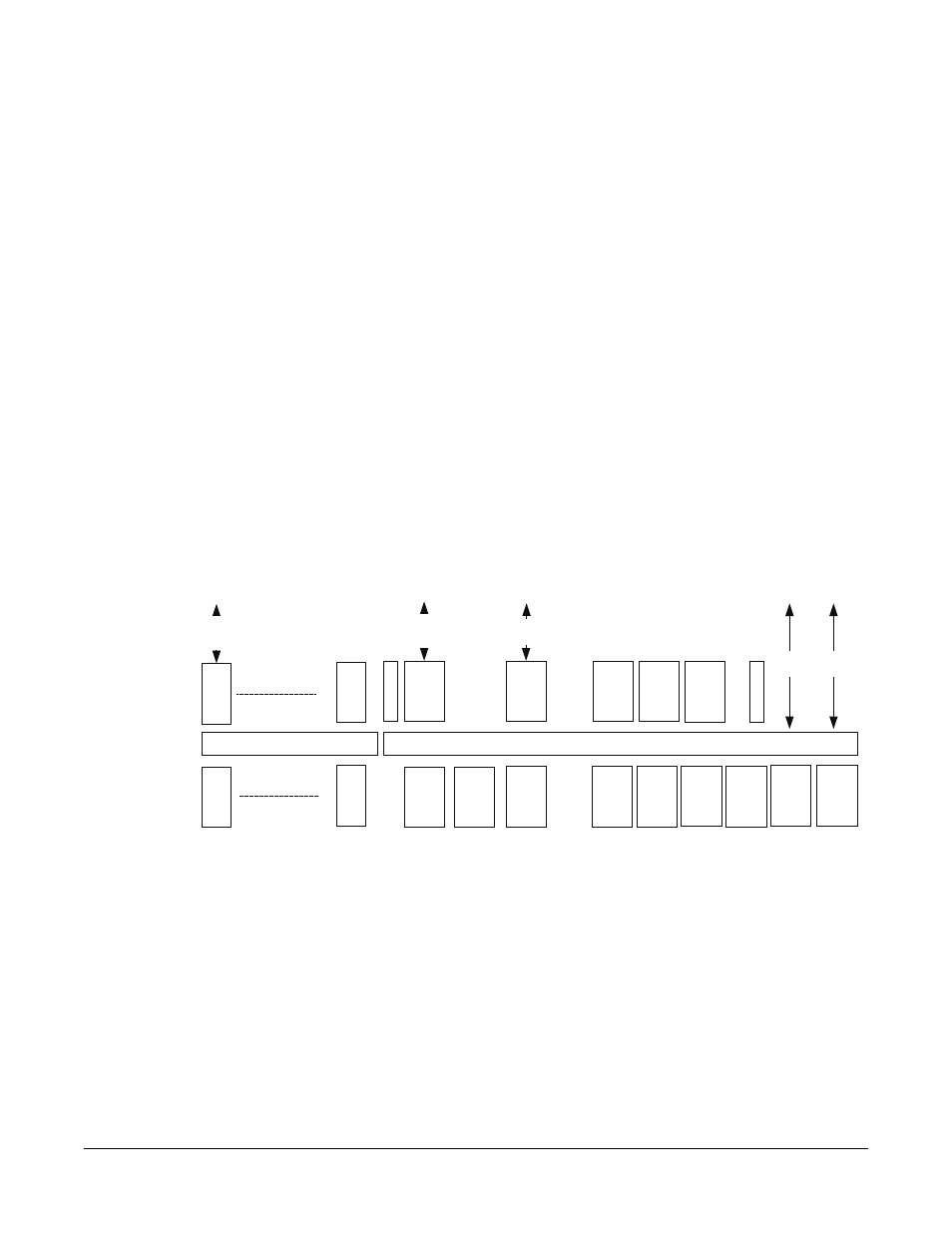
Clear-Com
Eclipse Omega Instruction Manual
8 - 8
Specific Troubleshooting Examples
The following examples describe specific problems and suggested
solutions.
Problem: A port light on an analog port interface does not
illuminate, although there is a panel attached to that port
1. Check the panel and the wiring leading to it.
2. Check the Frame Data light. If there is no indication of matrix
communication to this interface while the other interfaces in the
matrix are communicating, reset the interface.
3. Replace the interface cards.
4. Replace the panel.
Problem: Audio sounds low or distorted from a panel
1. Check the matrix’s currently active CPU card’s power lights. If any of
the lights are not lit, replace the card.
2. Check the analog port input and output gain settings for the port in
ECS.
3. Check the panel’s listen-level adjustment settings in ECS.
SYSTEM BLOCK DIAGRAM
Figure 8-1: System Block Diagram
IN
T
E
R
F
AC
E C
A
R
D
IN
T
E
R
F
AC
E R
EAR
C
A
R
D
IN
T
E
R
F
AC
E C
A
R
D
IN
T
E
R
F
AC
E R
EAR
C
A
R
D
MAIN BACKPLANE
INTERFACE MODULE BACKPLANE
PSU
PSU
ALARM
CARD
CONFIG
CARD
CONFIG
CARD
MVX16A
CARD
TE
R
M
IN
A
TOR
C
A
R
D
POWER
SUPPLY
CONN
POWER
SUPPLY
CONN
MVX16A
REAR
CARD
ANALOG
STATION
INTERFACES
CONFIG
REAR
CARD
LAN1, LAN2,
GPI, GPO, GPI/RLY,
RS232 SERIAL &
ALARM INTERFACES
TE
R
M
IN
A
TOR
C
A
R
D
INTERFACE TO
GPI/RLY &
2/4 WIRE
INTERFACES
Fibre-Net
front card
(optional)
Fibre-Net
rear card
(optional)
MVX16A
CARD
MVX16A
REAR
CARD
E-Que
front card
(optional)
E-Que
rear card
(optional)
