1 increasing or decreasing levels, 2 cutting levels, 3 audio presence tally – Clear-Com Production-Maestro-Pro User Manual
Page 34: Increasing or decreasing levels, Cutting levels, Audio presence tally
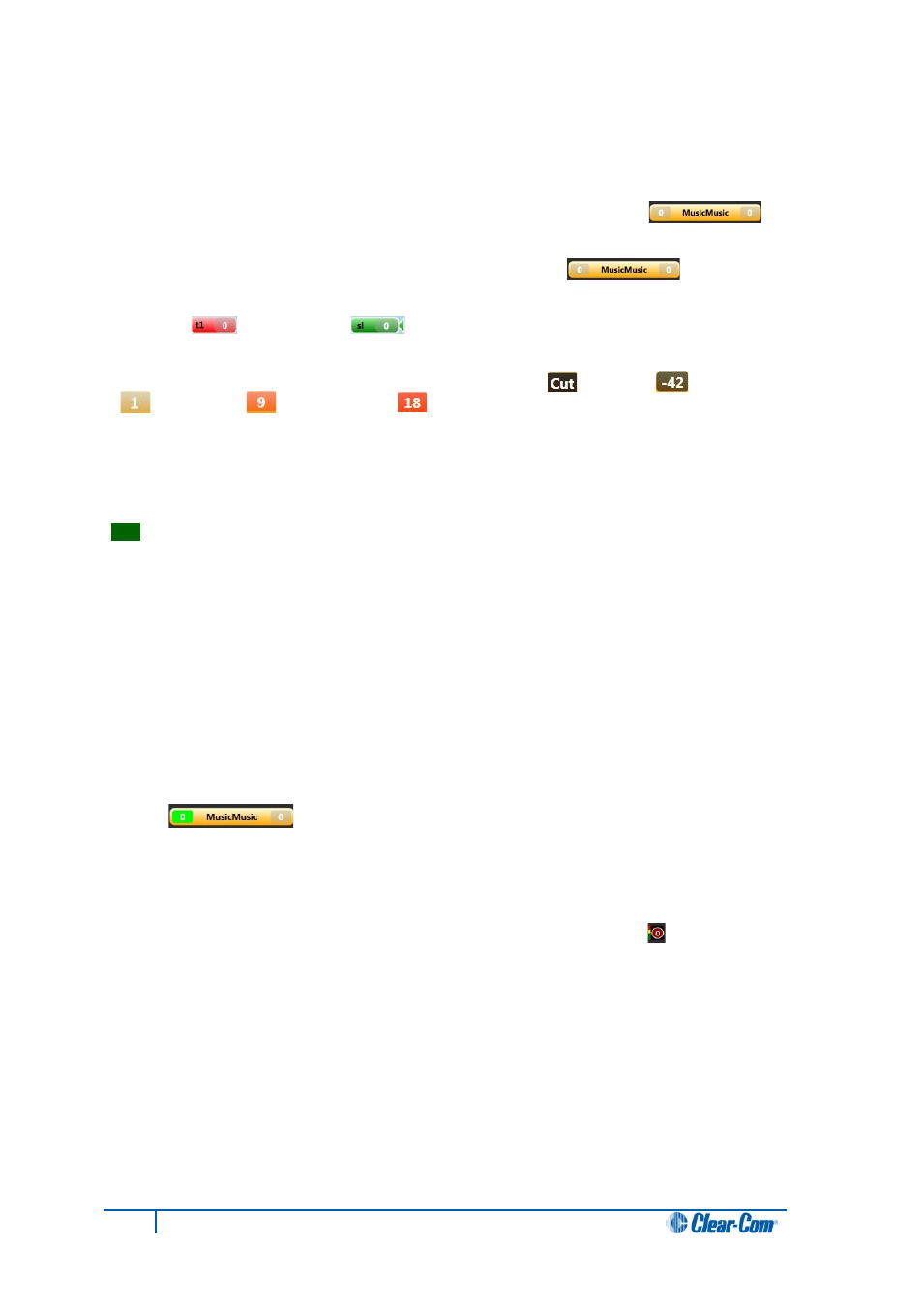
4.12.1
Increasing or decreasing levels
The ability to adjust the levels on panels, four-wires, idents and monitors is enabled in Settings (see
4.19.3 Configuring prompts and other settings).
To change the input level of the panel or four-wire (for example, a four-wire [ ]), roll
the mouse wheel over the selected left-hand level display.
To change the output level of the item (for example, a four-wire [ ]), roll the mouse
wheel over the selected right-hand level display.
For idents [ ] and monitors [ ], where only one level is displayed, roll the mouse wheel
over the level display.
The color and density of the level display changes from black [ ], to
gray
[ ], to transparent
[ ], to
orange
[ ] and finally
red
[ ] as you travel up fthrough the -72dB (Cut) to +18dB
level range (and reverses as you travel down).
Note:
The color of the levels is impacted by the background color of the item (in this case, the yellow four-
wire).
Tip:
The panel, four-wire, monitor or ident will display -72dB as Cut on the item. However, the tooltip
will display the level as -72dB.
4.12.2
Cutting levels
To instantly set the level to Cut (-72dB), double click the level on the item. To restore the level to its
previous level, double click the level on the item again.
4.12.3
Audio presence tally
To display an Audio Presence Tally on a four-wire on the palette, you must enable the Audio
Presence Tally option for that four-wire in EHX.
When audio is detected on the four-wire port, the input level on the four-wire on the palette turns
green
Note:
This feature is only available provided that the PC running Production Maestro Pro is on the same
network as the matrix the four-wire port belongs to.
The input level on a four-wire on the palette will also display green if a meter [ ] is applied. See
4.20.1 Adding a meter to a four-wire on the palette.
34
Eclipse Production Maestro Pro User Guide
