Clear-Com Production-Maestro-Pro User Manual
Page 14
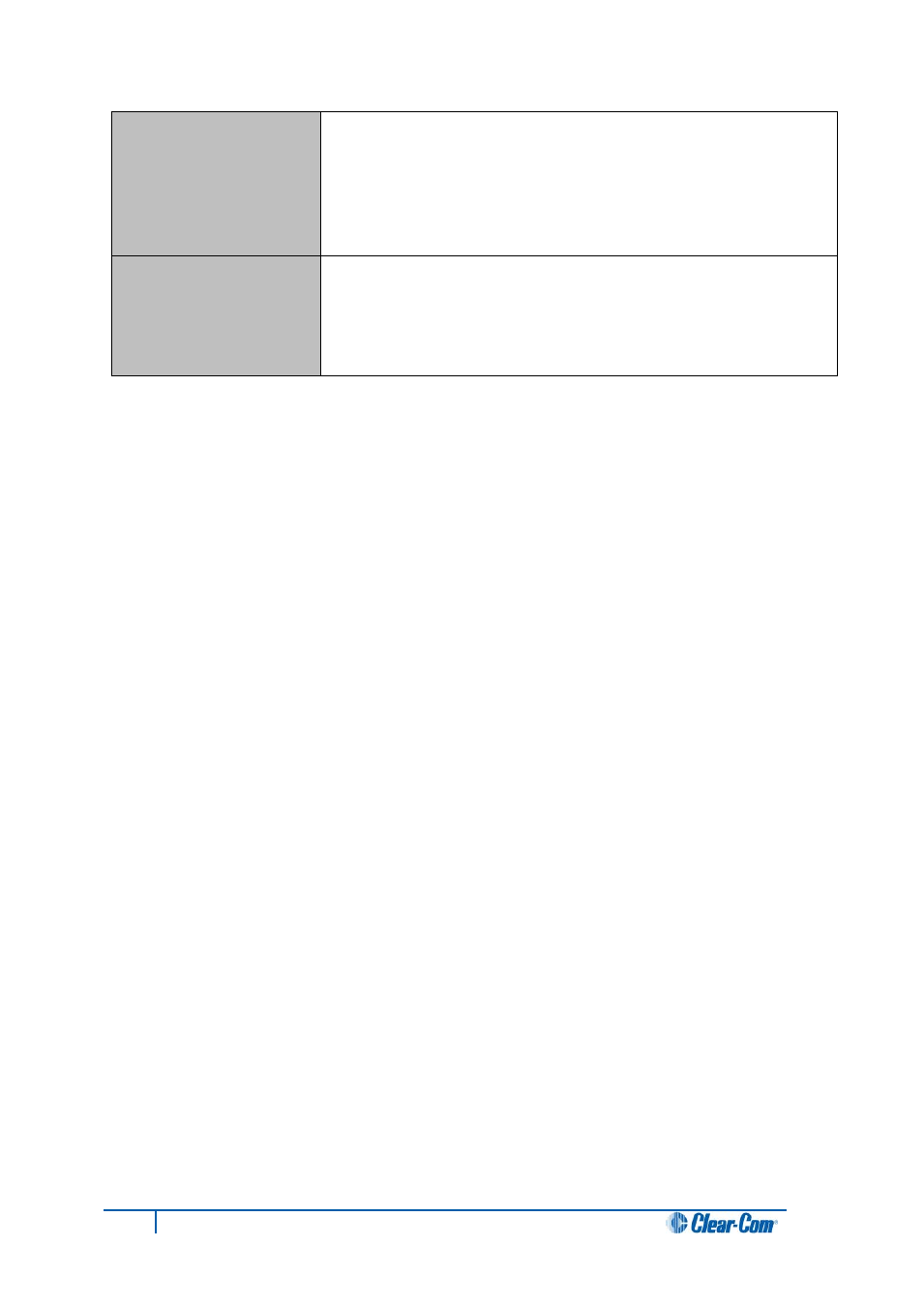
Configuration file
Including a system configuration path and filename within/outside (as
required by your operating system) the quoted command line causes
Production Maestro Pro to automatically load that system configuration
file when it is run.
Either a Production Maestro Information File (*.hxpmi) or a EHX Project
File (*.hxn) may be supplied, for example C:\Program
Files\ClearCom\Production Maestro\filename.hxpmi
Project file
Including a Production Maestro Pro project (layout) path and filename
(*.ccr) within/outside (as required by your operating system) the quoted
command line causes Production Maestro to automatically load the
project (layout) file when it is run.
Table 3: Command line options
Note:
Project files (palette and canvas screen layouts) are saved in Production Maestro Pro as *.ccr format
files. You can associate the *.ccr filename extension with Production Maestro Pro, so that clicking a
*.ccr file automatically starts the program.
14
Eclipse Production Maestro Pro User Guide
