1 chapters summary, Chapters summary – Clear-Com HX System Frames User Manual
Page 11
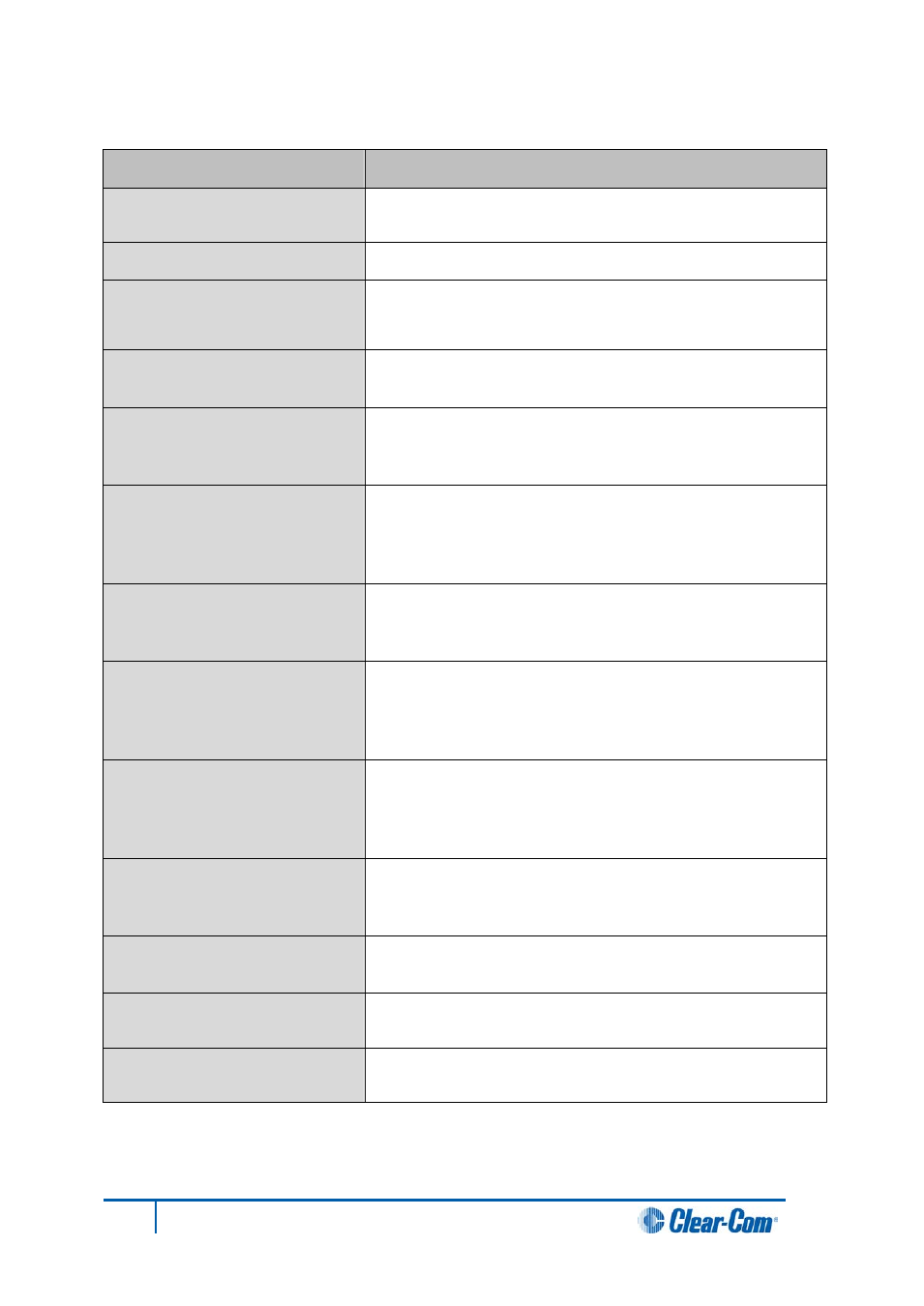
2.1 Chapters summary
Chapter
Summary
1 Important Safety Instructions
Important safety instructions for installing, using and maintaining
the Eclipse HX-Delta.
This chapter. An introduction to this guide.
An overview of the Eclipse HX system, the Eclipse HX-Delta
matrix, and the interface cards that may be fitted to the matrix.
4 Installing the
Eclipse HX-Delta
Describes how to install the Eclipse HX-Delta matrix, including
the CPU cards, MVX-A16 cards, and other interface cards.
Describes how to use the Eclipse HX-Delta, including the front
panel controls and the information LEDs, the CPU card, and
power supplies.
Describes the E-MADI64 card, which provides up to 64 duplex
channels of AES3 digital audio over a coaxial cable or fiber pair
between compatible devices. The card supports both direct and
trunk connections.
Describes how to connect matrices (Eclipse HX-Delta, Eclipse
HX-Median, Eclipse HX-Omega and Eclipse HX-PiCo) together,
using the E-FIB fiber interface.
Describes how to set up and use the E-QUE interface, which
connects the Eclipse HX-Delta with wireless intercom systems
(such as CellCom / FreeSpeak), E1 and T1 trunk lines, and E1
direct lines.
9 IVC-32 card for IP-based
connections
Describes how to set up and use the IVC-32 interface, which
enables the Eclipse HX-Delta to connect over IP to V-Series IP
panels, other matrices, Concert and other IP-based intercom
systems.
Describes how to use the Eclipse HX level metering card (LMC-
64) to provide audio level metering to Production Maestro Pro
(the Eclipse HX centralized routing tool application).
11 Maintaining the
Eclipse HX-Delta
Describes maintenance tasks for the Eclipse HX-Delta, including
the replacement of components.
Technical specifications for the Eclipse HX-Delta
Glossary of terms used in relation to the Eclipse HX system
Table 1: Chapters summary
11
Eclipse HX-Delta User Guide
