Atlantis Land I-Storm A02-RA(Atmos)_ME01 User Manual
Page 22
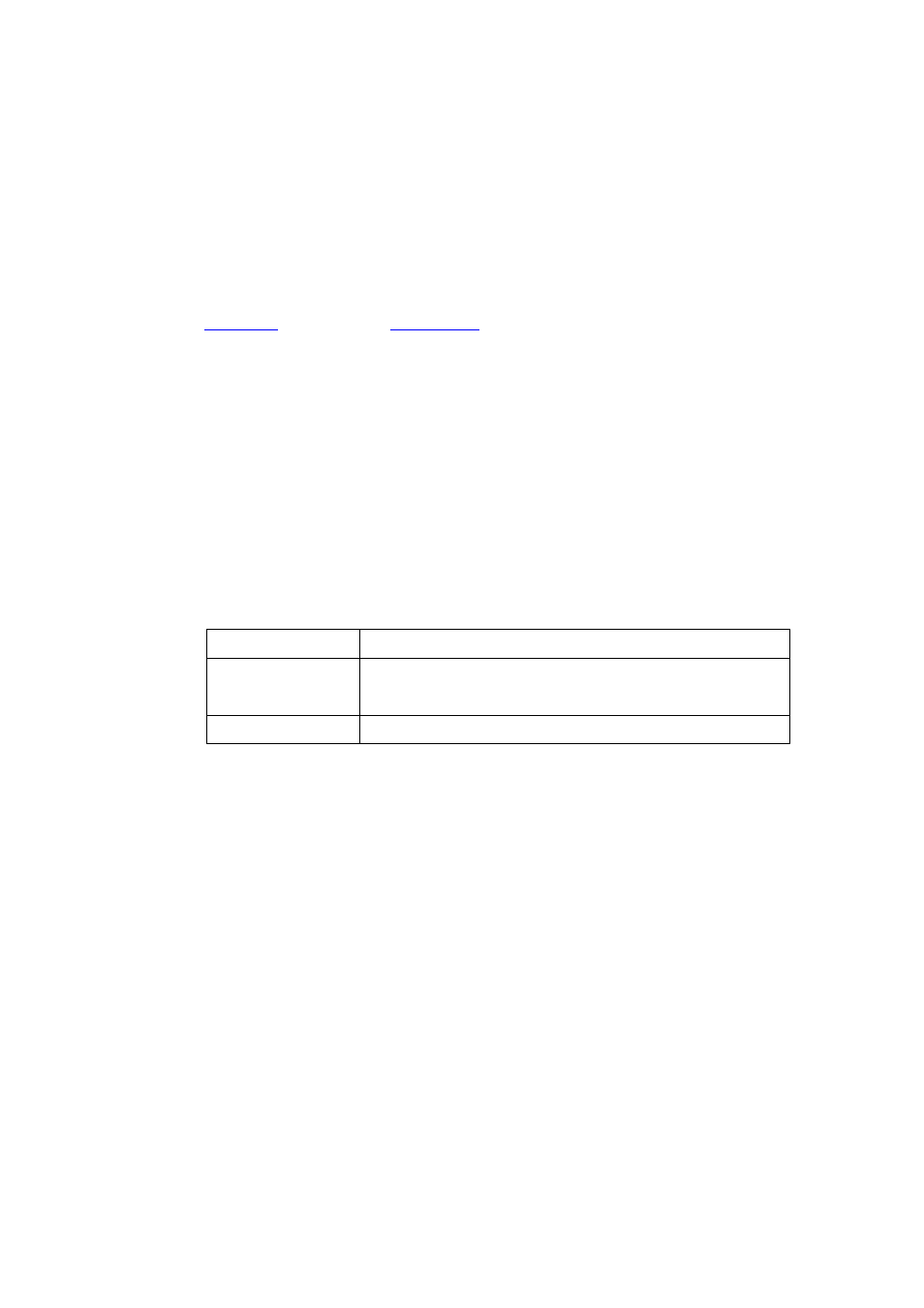
This command lists all the devices that are currently attached to the bridge. It does
not show the stored configuration (which can be seen with the config print
command).
3.3.3 Example
device list
3.3.4 See also
device add
on page 36 and
device delete
on page 38.
3.4 ethertype
3.4.1 Syntax
ethertype [
3.4.2 Description
This command enables filtering of Ethernet packets according to the ETHER_TYPE
field in the header. Only packets of the type specified using this command will be
sent on the port specified; packets of all types will always be received.
By default, all bridge ports are set to any, which means that the type of the packet
will never be checked. The meaning of the other options is as follows:
Option
Permitted ETHER_TYPE values
ip
0x0800 - IP
0x0806 - ARP
pppoe
0x8863, 0x8864 - PPP Over Ethernet (RFC 2516)
The port is specified as an integer, as displayed by the device list command. When
using this command in the initbridge configuration file, ports are numbered in the
order in which the device add commands are given, starting from 1.
If no arguments are given, the current settings for each port are displayed.
3.4.3 Example
ethertype 2 any
3.5 filter
3.5.1 Syntax
filter
3.5.2 Description
This command shows the current contents of the bridge’s filter table. The MAC
entries for each device are shown in turn together with the time that the MAC
address was last seen by the bridge. The command also shows the current filter
ageing time, in seconds, and the number of creation failures since the system was
