ELRO HA68S Multi-zone professional alarm system USERS MANUAL User Manual
Page 34
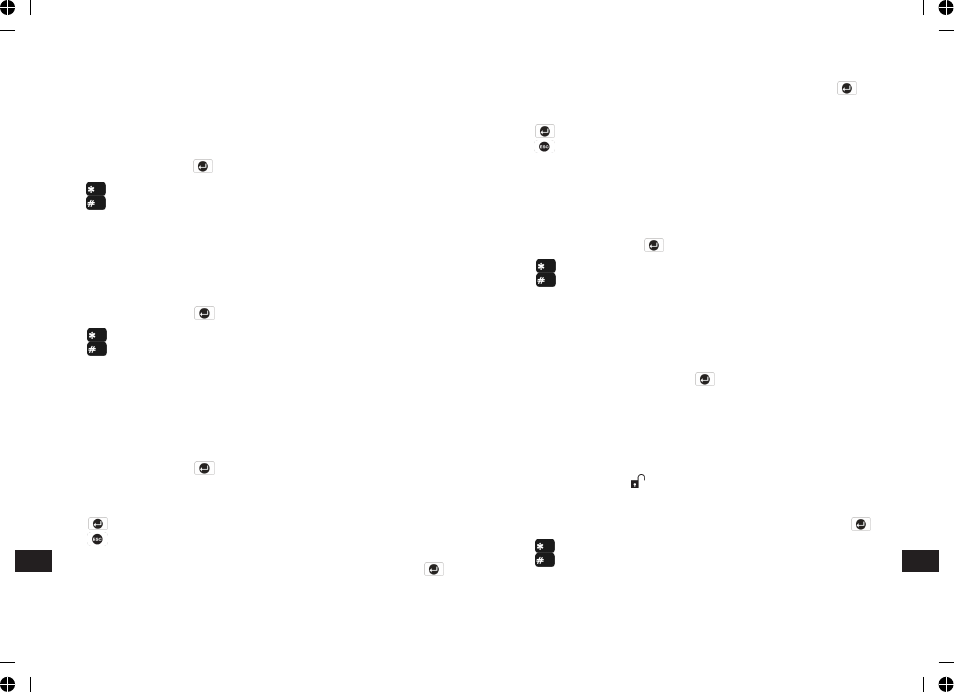
-33-
-32-
KEY TONE
This feature, if enabled, allows the Control Panel to be emitted a tone each time
the keypad is pressed.
Default setting: ON
Scroll through the menu until ‘2-10 Key Tone’ is displayed. The current setting
will also be displayed.
To change the setting press .
Press to enable Key Tone, or
Press to disable Key Tone.
GSM DIALER
This feature, if enabled, allows the Control Panel to be connected the GSM dialer.
Default setting: OFF
Scroll through the menu until ‘2-11 GSM Dialer’ is displayed. The current
setting will also be displayed
To change the setting press .
Press to enable GSM dialer, or
Press to disable GSM dialer.
DIAL MODE
This facility controls whether the internal telephone dialer operates with the
voice dialer facility or an external Remote Security Monitoring service.
Default setting: Voice Dialer
Scroll through the menu until ‘2-12 Dialer mode’ is displayed. The current
setting will also be displayed.
To change the setting press .
Scroll through available options, (Voice Dialer and Digital dialer) until the
required setting is displayed.
Press to save and exit, or
Press to exit without saving.
WIRELESS SIREN HOUSE CODE
Scroll through the menu until ‘2-13 Wirefree Siren’ is displayed and press .
Code Learning
The wireless siren has a row of 8 DIP switches. In order to communicate with
the Control Panel properly, the house code for the wireless siren needs to be
learned by the Control Panel.
Scroll through the menu until ‘1:Code setup’ is displayed and press . Press
the Control Panel’s keypad 1-8 by selecting 0 or 1 respectively in turn. (1 means
the dip switch is set in ON position, 0 is set in OFF position).
Press to save and exit, or
Press to exit without saving.
ENFORCEMENT FOR WIRELESS SIREN
Default setting: ON
Scroll through the menu until ‘2: Siren working’ is displayed. The current
setting will also be displayed.
To change the setting press .
Press to enable the Wireless Siren, or
Press to disable the Wireless Siren.
WIRELESS KEYPAD
This feature, if enabled, allows the Control Panel to be controlled wireless
keypad with ease.
Default setting: OFF
Scroll through the menu until ‘2-14 Wirefree Keypad’ is displayed. The current
setting will also be displayed and press .
Code Learning
Scroll through the menu until ‘:1 Learning ID’ is displayed.
Three possibilities would happen as follows:
Learning OK – the ID code was learned by the Control Panel successfully.
Time Out – the time involved for learning the ID code is 60s. During this
duration, fail to press the button on the remote control would result in
overdue programming.
ID Duplicate – the same ID code was learned by the Control Panel beforehand.
Scroll through the menu until
is displayed and press .
Press to enable the Wireless Keypad, or
Press to disable the Wireless Keypad.
‘:2 Keypad1 Work’
EN
EN
