ELRO HA68S Multi-zone professional alarm system USERS MANUAL User Manual
Page 13
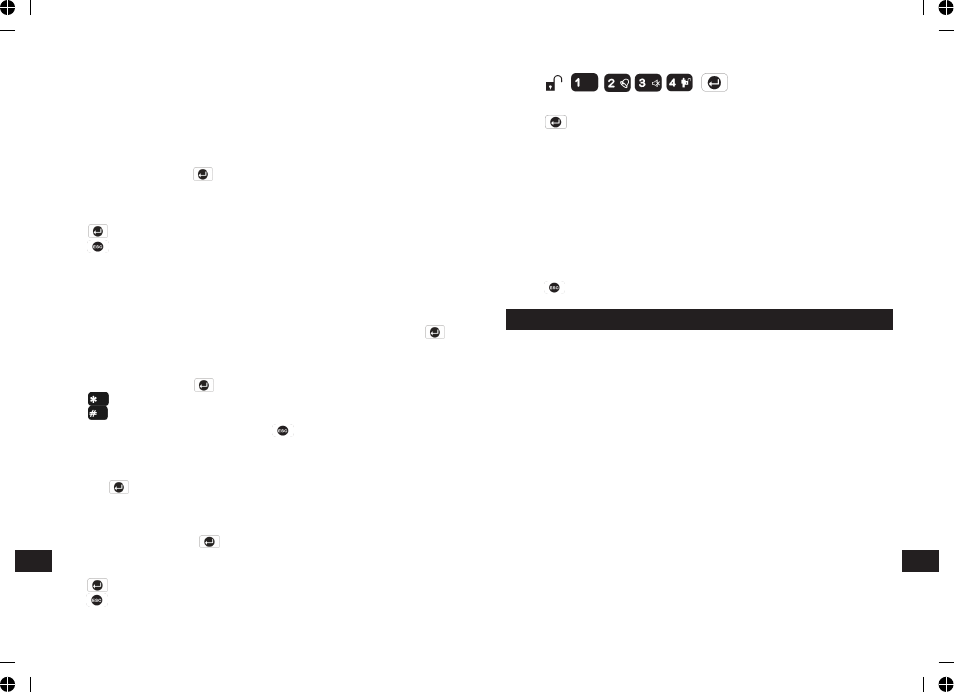
-11-
-54-
PIR detectors are designed to detect movement in a protected area by detecting
changes in infra-red radiation levels caused when a person moves within or
across the devices field of vision. If movement is detected an alarm signal will
be emitted, (if the system is armed and the alarm zone active).
Note: PIR detectors will also detect animals, so ensure that pets are not
permitted access to areas fitted with Passive Infra-Red Detectors when the
system is armed.
The PIR Detector adopts a 1/2 AA size 3.6V Lithium battery which under normal
conditions will have typical life in excess of 4 years. When the battery level
drops, with the PIR in normal mode and the battery cover fitted, the LED behind
the detection window will flash upon detecting movement. When this occurs the
batteries should be replaced as soon as possible.
CHOOSING A MOUNTING LOCATION
The PIR Detector is suitable for mounting in dry interior locations only.
The recommended position for a PIR Detector is in the corner of a room
mounted at a height between 1.8 and 2m. At this height, the detector will have
a maximum range of up to 10m with a field of view of 110°, subject to the
position for the PCB being set in 5. The position of the PCB inside the PIR can be
set to 5 different positions to adjust the range of the detector. Setting the PCB in
position 3 will reduce the range to 7m approximately, with position 1 providing a
range of 5m approximately. The recommended position setting for the PCB is in
position 5.
PASSIVE INFRARED DETECTORS
STATUS
This sets the users that the Latch Key facility will operate with. If set to ‘Partial’
the Latch Key will only operate with those users enabled in section ‘9-2 Set
Partial User’.
Default setting: All OFF
Scroll through the menu until ‘9-1 Set Latch Key’ is displayed. The current
setting will also be displayed.
To change the setting press .
Scroll through the available options, (All on, All-off and Partial), until the
required setting is displayed.
Press to save and exit, or
Press to exit without saving.
PARTIAL USER SETUP
This allows controls over which users the Latch Key facility operates with when
set to ‘Partial’.
Default setting: OFF
Scroll through the menu until ‘9-2 Set Partial User’ is displayed and press .
Scroll through the menu until the required user number (1-5) to be configured is
displayed. The current status will also be displayed.
To change the setting press .
Press to enable the Latch-Key for the user, or
Press to disable the Latch-Key for the user.
After configuring all Users as required press to return to the top level Latch
Key Setup menu.
TELEPHONE NUMBERS
Scroll through the menu until ‘9-3 Set Latch Key TEL Number’ is displayed
and press .
Scroll through the menu until the required telephone number (1-2) is displayed.
The current setting will also be displayed.
To change the number press .
Enter the new telephone number (32 digits max).
Press to save and exit, or
Press to exit without saving.
TESTING THE CONTROL PANEL & REMOTE CONTROL
1. Press , , to put the system into Test mode.
‘
TEST MODE – WALK TEST’ will be displayed.
2. Press to activate Walk Test. ‘Walk Test Waiting…’ will be displayed.
3. Press the ‘ARM’ button on the Remote Control. As the key is pressed the
Control Panel will beep and the type of the device and button will be shown
on the display.
Press the other buttons on the Remote Control in turn, as each button is
pressed the Control Panel will beep and show the button being pressed on the
display.
4. Test the range of the Remote Control by pressing the ‘DISARM’ button on the
Remote Control from in and around the property and from all locations where
you plan to install detectors. Check that the Control Panel acknowledges the
signal from the Remote Control each time the ‘DISARM’ button is pressed.
5. Press to return to the top level menu of TEST MODE.
EN
EN
