ELRO HA68S Multi-zone professional alarm system USERS MANUAL User Manual
Page 30
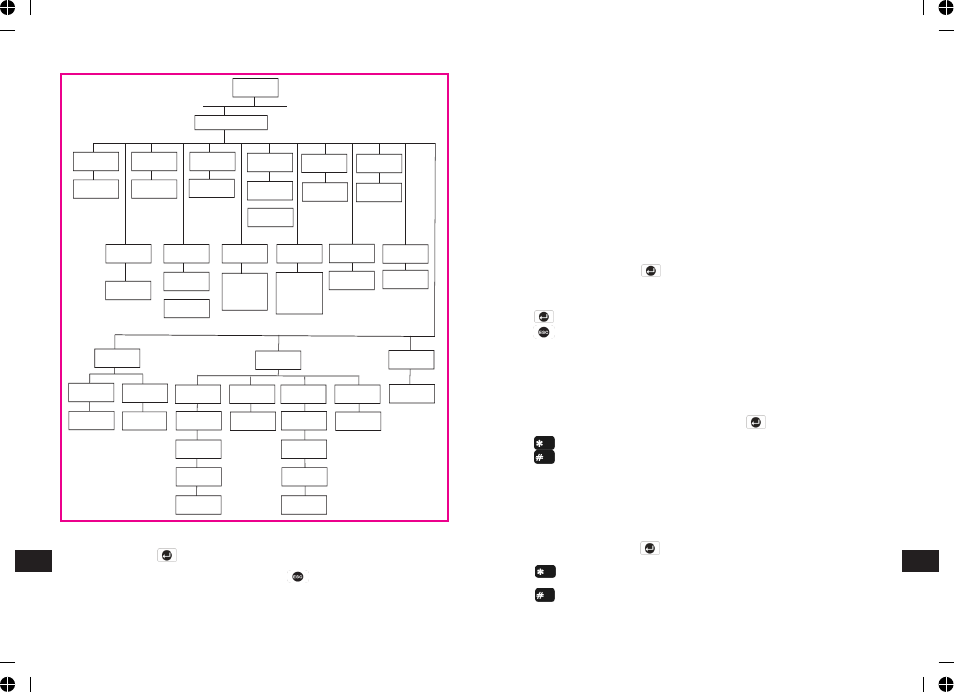
Scroll through the top level programming menu until ‘2 SYSTEM SETUP’ is
displayed and press .
Note: After completing the system setup press to return to the top level
programming menu.
ALARM DURATION
Default setting: 180s
-37-
-28-
SYSTEM SETUP
Medical help
-used to provide 24 hour monitoring of elderly family members. A medical help
message will be dialed though either voice dialer or digital dialer depending on
what type of dial mode you selected.
Panic
-used to provide 24 hour monitoring of any emergency being occurred.
Activation of any Panic switch will immediately initiate a Full Alarm condition.
Note: Panic, 24-hour Intruder, Medical help and Fire modes all operate on a 24
hour basis, (i.e. they are able to initiate Full Alarm condition at any time
irrespective of whether the system is Armed or Disarmed).
Default setting: ‘Intruder’
Scroll through the menu until ‘:3 Zone Type’ is displayed. The current setting
will also be displayed.
To change the setting press .
Scroll through available options until the required setting is displayed.
Press to save and exit, or
Press to exit without saving.
CHIME
This controls whether the Chime facility is available on the zone.
Default setting: OFF
Scroll through the menu until ‘:4 Chime Mode’ is displayed. The current setting
will also be displayed. To change the setting press .
Press to enable the zone’s Chime facility, or
Press to disable the zone’s Chine facility.
ENTRY DELAY
Default setting: OFF 30 Sec.
Scroll through the menu until ‘:5 Entry Delay’ is displayed. The current setting
will also be displayed.
To change the setting press .
Press to enable the zone’s Entry-delay and enter the required delay period
(10 to 250s) , or
Press to disable the zone’s Entry-delay.
EN
EN
PROGRAM MODE
Code:
2. SYSTEM SETUP
2-1 Alarm Time
xxx Sec.
2-2 INT. Siren
2-13 Wirefree
Siren xxxx
1: Code Setup
:1 Learning ID1
:2 Keypad 1Work
Learning..
Learning OK
Time Out
ID Duplicate
Learning OK
Time Out
ID Duplicate
2: Siren Working
xxx
DIP Sw:
12345678
H. Code: xxxxxxxx
2-14 Wirefree
Keypad xxxx
2-15 Zone Lock
xx
2-4 Auto Report
Func. xxx xxH
2-6 Back Light
xx Sec.
10s
20s
30s
60s
Pulse 2s
Pulse 30s
Pulse 1m
Pulse 3m
Pulse 5m
ON until Disarm
2-8 Alarm Relay
xx Sec.
2-10 Key Tone
xxx
2-12 Dialer Mode
xxxxx xxxxxx
Voice Dialer
Digital Dialer
Enter 1-
60 (x10)s
2-3 EXT. Siren
Select
ON->* OFF->#
Select
ON->* OFF->#
Select
ON->* OFF->#
Select
ON->* OFF->#
Select
ON->* OFF->#
Select
ON->* OFF->#
Select
ON->* OFF->#
Input (03-72)
Hours
Select
ON->* OFF->#
Select
ON->* OFF->#
Select
ON->* OFF->#
Select
ON->* OFF->#
2-5 RF Jamming
Detection: xxx
2-7 Error Beep
Xxx xxx Sec.
2-9 Call Abort
2-11 GSM Dialer Link
xx
Input (01-25)
*10 Secs
:3 Learning ID2
:4 Keypad 2Work
Learning..
Select
ON->* OFF->#
