ELRO HA68S Multi-zone professional alarm system USERS MANUAL User Manual
Page 31
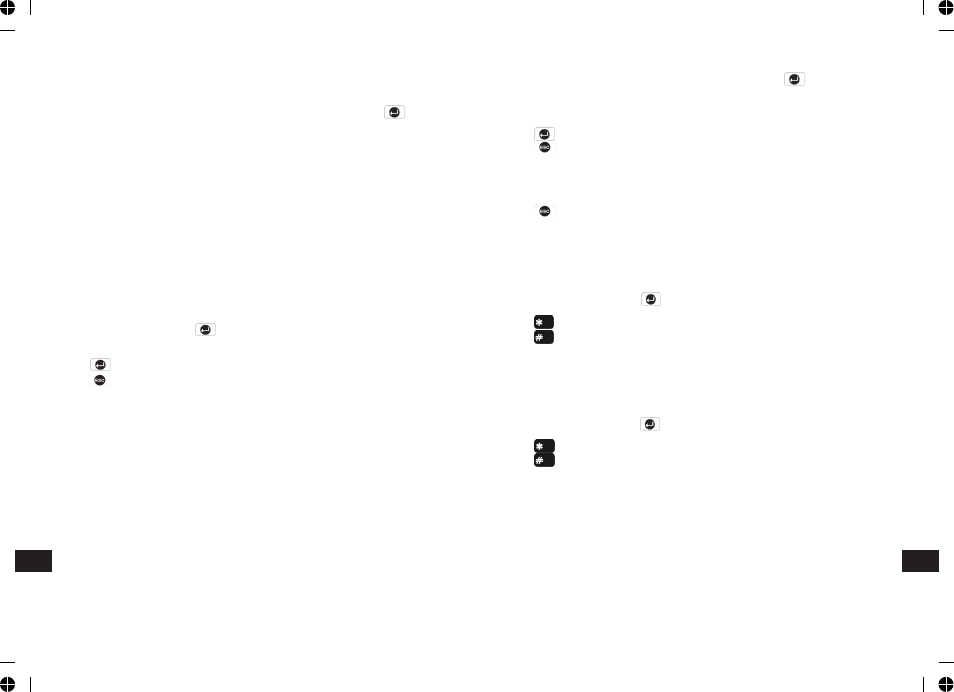
-29-
-36-
Scroll through the menu until ‘2-1 Alarm Time’ is displayed. The current
setting will also be displayed. To change the setting press .
Enter the required alarm duration in units of 10s.e.g. enter 6 for a 60s alarm
duration (max setting 60, i.e. 600s/10mins).
Press to save and exit, or
Press to exit without saving.
Note: Following initiation of a Full Alarm condition the External Siren will
continue to sound until either the system is disarmed; or the Control Panel
Alarm Duration Time expires.
Press to return to top level System Setup menu.
INTERNAL SIREN
Default setting: ON
Scroll through the menu until ‘2-2 INT. Siren’ is displayed. The current setting
will also be displayed.
To change the setting press .
Press to enable the Siren, or
Press to disable the Siren.
EXTERNAL HARDWIRED SIREN
Default setting: ON
Scroll through the menu until ‘2-3 EXT. Siren’ is displayed. The current setting
will also be displayed.
To change the setting press .
Press to enable the Hardwired Siren, or
Press to disable the Hardwired Siren.
AUTO REPORT
The associated detectors will emit a radio signal to the Control Panel every one
hour as an aknowledgement of proper operation. If within a certain period of
time, the control panel does not receive a radio signal from the detectors. This
feature, if enabled, allows the Control Panel to show an abnormal indication as a
reminder.
Default setting: ON 12H
Scroll through the menu until ‘2-4 Auto Report Func.’ is displayed. The current
setting will also be displayed.
CODE LEARNING
This enables the Control Panel to be learned the ID from each detector.
Scroll through the menu until ‘Learning ID’ is displayed and press .
Pressing tamper switch on the detector will emit ID code to the Control Panel
instantly.
Three possibilities would happen as follows:
Learning OK – the ID code was learned by the Control Panel successfully.
Time Out – the time involved for learning the ID code is 60s. During this
duration, fail to press the tamper switch on the detector would result in overdue
programming.
ID Duplicate – the same ID code was learned by the Control Panel beforehand.
Try again for code learning.
NAME
Default setting: ‘No name’
Scroll through the menu until ‘:2 Zone Name’ is displayed. The current setting
will also be displayed.
To change the setting press .
Scroll through available options until the required setting is displayed.
Press to save and exit, or
Press to exit without saving.
TYPE
Each alarm zone may be programmed to operate in one of 5 different modes
depending on the type of alarm function it is required to perform. The following
alarm types are available:
Intruder
- provides standard intruder monitoring with normal ARM and PARTIAL ARM
functions.
24 Hour Intruder
- used to provide 24 hour monitoring of areas requiring continuous security
protection even while the system is Disarmed, (e.g. gun lockers). Activation of
any detector on a security zone will immediately initiate a Full Alarm condition.
Fire
- used to provide 24 hour monitoring of any Fire/Smoke detectors fitted to the
system. Activation of any detector will immediately initiate a Full Alarm
condition.
EN
EN
