ELRO HA68S Multi-zone professional alarm system USERS MANUAL User Manual
Page 12
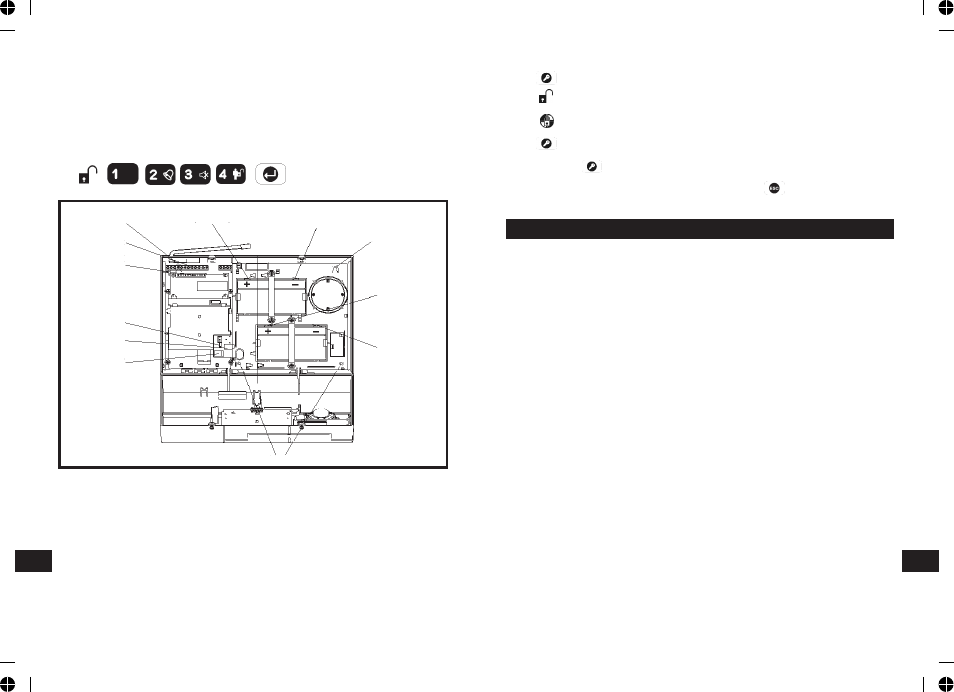
-55-
-10-
12. If required, connect the Control Panel to the telephone line using the cable
supplied by inserting small RJ11 plug into socket marked LINE located on the
bottom edge of the Control Panel.
If the cable supplied is not long enough to reach a suitable phone point then
it will need extending using a coupler and extension lead (not supplied).
Note: If the Panel Tamper alarm sounds during the installation reset the
alarm by pressing:
,
, on the Control Panel Keypad.
Upper Keyhole
Fixing Hole
Upper Keyhole
Fixing Hole
Lower Fixing Hole
+VE Terminal
(Red Lead)
+VE Terminal
(Blue Lead)
- VE Terminal
(Black Lead)
- VE Terminal
(Blue Lead)
Terminal Block
External Tamper
Switch Jumper
Link P51
Reset Jumper
Link P1
RS232 Interface
Earphone Socket
Power Supply
Jack Socket
Inside View of Control Panel
Notes:
Press to insert a 3.6s pause in the dialing sequence.
Press to move the cursor left.
Press to move the cursor right.
Press to delete the character under the cursor.
Press and hold to erase the entire phone number.
After programming all required phone numbers press to return to the top
level Latch.
When leaving the premises, the system must be Armed. However, before doing
so, check that all windows are closed and locked, all protected doors are closed
and PIR Detectors are not obstructed. Ensure that pets are restricted to areas
not protected by PIR Detectors.
The system has three arming modes, ARM, Part-Arm 1 and Part-Arm 2. The
Part-Arm modes allow for selected zones to be left in a Disarmed state while the
reminder of the system is Armed.
When the system is Armed (in any mode) the Control Panel will display the
arming mode and the status of the Latch Key for a few seconds. If enabled, the
system Exit-Delay will start and be counted down on the display. As the Exit-
Delay expires the Control Panel will beep, with the beep rate increasing in steps
as the delay expires. At the end of the Exit-Delay all active zones be Armed. By
this time the user must have left the property and closed the door.
If while the system is armed a detector on an active zone is triggered, if
enabled, the programmed Entry-delay for that zone will start and be counted
down on the display. As the Entry-Delay expires the Control Panel will beep, with
the beep rate increasing in steps as the delay expires. If the system has not
been disarmed when the Entry-Delay expires an alarm will occur. If however, the
Entry-Delay for the triggered zone has been disabled an alarm will occur
immediately.
At the end of the programmed alarm duration the Siren and Control Panel
alarms will stop and the system will automatically re-Arm.
OPERATING INSTRUCTIONS
EN
EN
