ELRO HA68S Multi-zone professional alarm system USERS MANUAL User Manual
Page 28
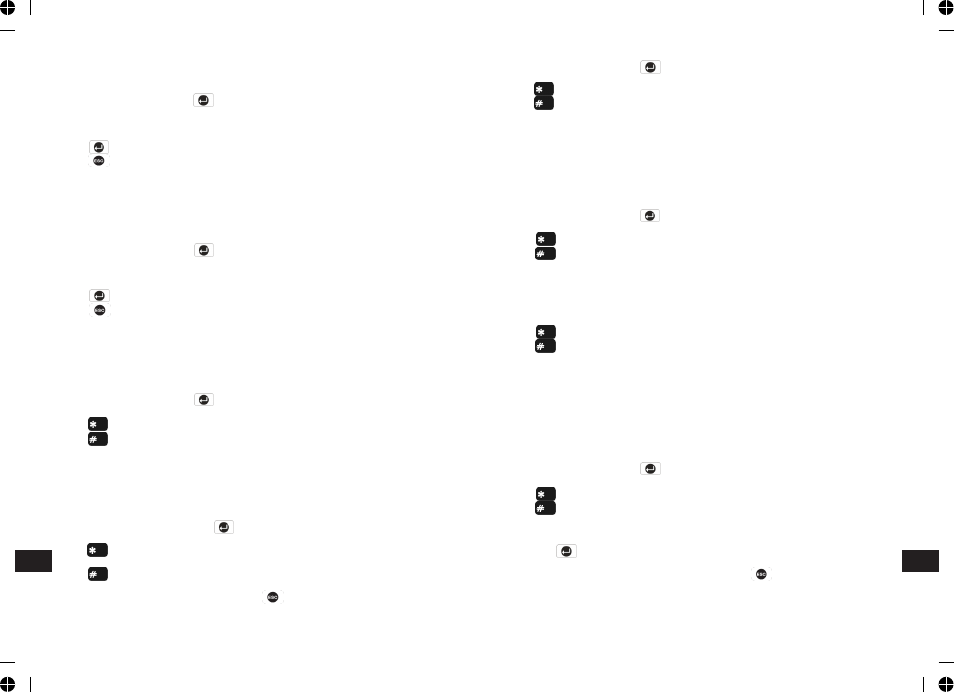
-39-
-26-
purpose, the Admin. password won’t be displayed, only User password will be
shown on the display.
To change the setting press .
Enter the new 4 digit Password and then
Press to save and exit, or
Press to exit without saving.
USER NAME
This enables each user’s name to be shown in the LCD screen once the system
is armed/disarmed by the particular user. The maximum memorized capacity for
each user name is 15 digits.
Scroll through the menu until ‘:2 Name’ is displayed.
To change the setting press .
Enter the user name by using the control panel’s keypad.
Press to save and exit, or
Press to exit without saving.
REMOTE SYSTEM CONTROL
This feature, if enabled, allows the system to be remotely controlled via the
telephone.
Scroll through the menu until ‘:3 TEL Remote’ is displayed.
To change the setting press
Press to enable the remote system control, or
Press to disable the remote system control.
RECORD USER MESSAGE
This enables each user to record a short 4s message for use with the latchkey
facility. e.g. “system disarmed by user-1”.
Scroll through the menu until ‘:4 Record User Message’ is displayed.
To record a new message press .
Press to start the voice recorder, (max. duration: 4s) Once completed the
recording will automatically be played back, or
Press to exit without changing.
Note: After recording the message, press to stop the recorder and cancel
any remaining message time.
To change the setting press .
Press to enable Auto Report function, or
Press to disable Auto Report function.
ZONE STATUS
This controls whether the detector is implemented on the zone.
Default setting: ON
Scroll through the menu until ‘:10 Zone status’ is displayed. The current
setting will also be displayed.
To change the setting press .
Press to enable the implementation of Detector on the zone, or
Press to disable the implementation of Detector on the zone.
ZONE RESET
This feature, if enabled, allows the deletion of the detector on the zone.
Scroll through the menu until ‘:11 Zone Reset’ is displayed.
Press to delete the setting of Detector on the zone, or
Press to keep the latest setting without changing.
ZONE SIREN
This decides whether all of the sirens connected to the Control Panel will sound
or be silent when the system is triggered.
Default setting: ON
Scroll through the menu until ‘:12 Zone Siren’ is displayed. The current setting
will also be displayed.
To change the setting press .
Press to enable the Sirens on the zone, or
Press to disable the Sirens on the zone.
TELEPHONE SETUP
Scroll through the programming menu until ‘4-1. Voice Dial Setup’ is displayed
and press .
Note: After completing the Telephone Setup press to return to the top
level programming menu.
EN
EN
