See chapter “12.2. cal.user - changing the, Factory calibration – Burkert Type 8750 User Manual
Page 32
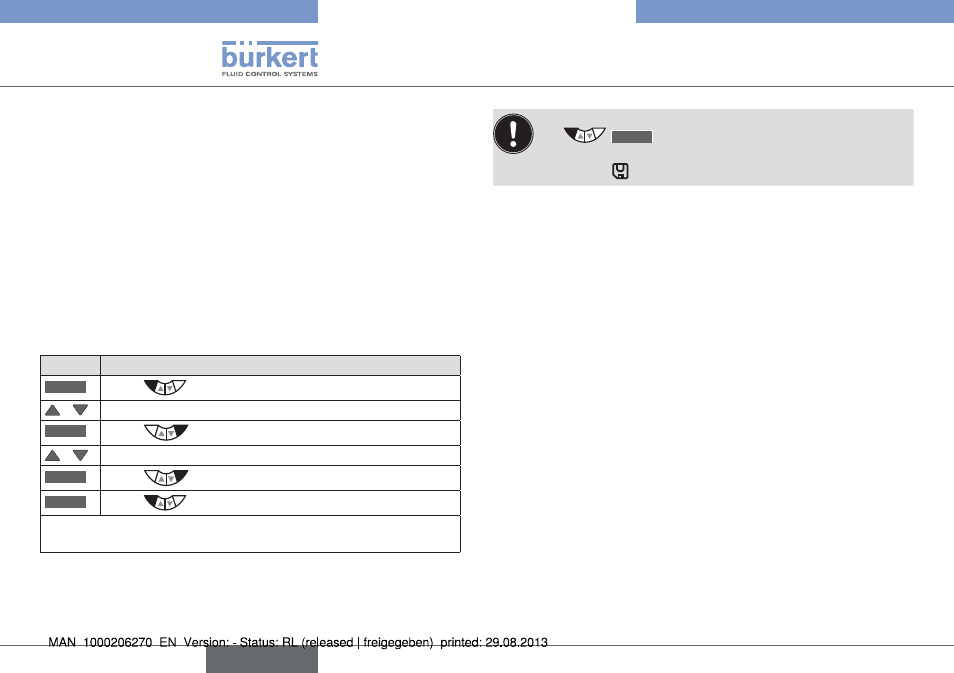
32
Additional FMR functions
Typ 8750
12.1. activating and deactivating
auxiliary functions
You can activate the auxiliary functions on the setting level by adding
them to the main menu (MAIN). The parameters for the auxiliary
functions can then be set.
To deactivate an auxiliary function, remove it from the main menu.
The previous settings created using this auxiliary function will then
be rendered invalid again as a result.
12.1.1. including auxiliary functions in the
main menu
procedure:
key
action
MENU
MENU
Press
for approx. 3 s
/ Select
ADD.FUNCTION
MENU
ENTER
Press
/ Select the auxiliary function
MENU
ENTER
Press
MENU
EXIT
Press
The auxiliary function is now activated and added to the main menu
(MAIN).
Tab. 22: Adding auxiliary functions to the main menu (MAIN)
You must exit the main menu by pressing the left selection
key
MENU
EXIT
before the modified data is saved to the
memory (EEPROM). During the save process, the save symbol
is indicated on the display.
12.2. CAL.USER - changing the factory
calibration
→
Add the
CAL.USER auxiliary function to the main menu using the
configuration menu (
ADDFUNCTION).
→
Enter the settings for the flow controller under
CAL.USER.
english
